Array configuration utility overview – HP Systems Insight Manager User Manual
Page 420
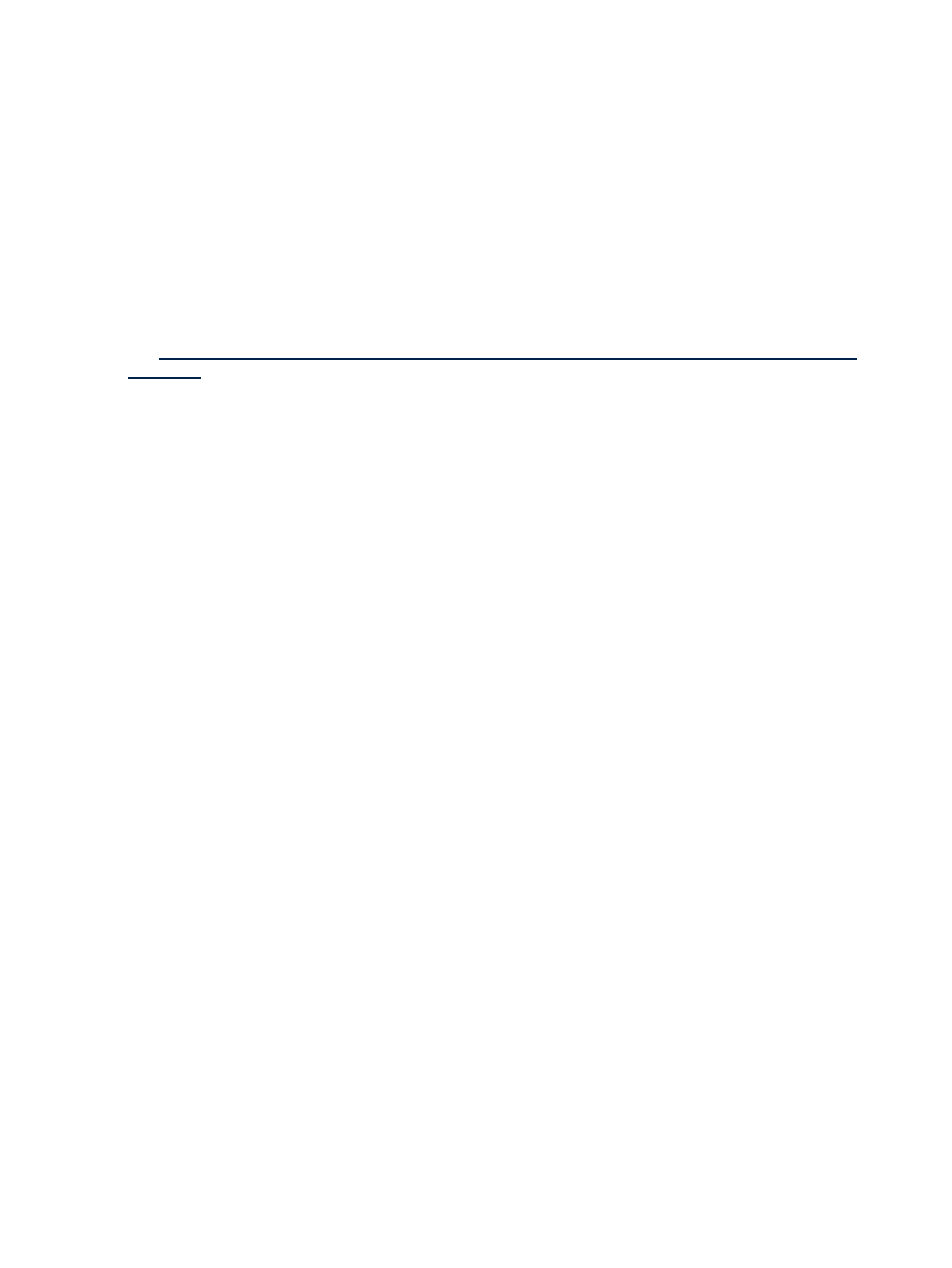
•
•
Array Configuration Utility overview
The HP Array Configuration Utility (ACU) software for Smart Array controllers and the StorageWorks Enclosure
4x00 family of products makes it easy to configure and expand your disk drive arrays. This web-based tool
is intuitive. By using its Configuration Wizards, your array controller is set up and ready to use in minutes.
ACU is also versatile: use it to locally or remotely configure your array controller, add additional disk drives
to an existing configuration, or completely reconfigure your disk drive array. Additionally, innovative features
such as Online Capacity Expansion, Logical Drive Capacity Extension, and RAID Level Migration enable
you to change your array configuration and settings as your storage needs change.
HP Array Configuration Utility is available through HP Systems Insight Manager (HP SIM) from the Tools &
Links
tab on the System Page. See
for information on accessing the System Page.
See
for more information.
HP ProLiant Essentials Provisioning and Recovery Pack overview
The HP ProLiant Essentials Provisioning and Recovery Pack automates and enables the policy-based
provisioning of the HP BladeSystem Integrated Manager in HP Systems Insight Manager through a
wizard-driven provisioning and deployment process. It also enables automated server blade recovery through
user-established policies.
The HP ProLiant Essentials Provisioning and Recovery Pack integrates with the HP BladeSystem Integrated
Manager in HP Systems Insight Manager, which provides a consolidated view to manage all your HP blade
components, including HP blades, switches, enclosures, and racks. The HP ProLiant Essentials Provisioning
and Recovery Pack also integrates with the HP ProLiant Essentials Rapid Deployment Pack Windows Edition,
which combines HP and Altiris software to automate the deployment and provisioning of server software.
The HP ProLiant Essentials Provisioning and Recovery Pack and the HP BladeSystem Integrated Manager in
HP Systems Insight Manager are plug-in products to HP SIM 4.2 and 5.0 that enable ease of use, installation,
and maintenance. These products install and run on the HP SIM Central Management Server.
The HP ProLiant Essentials Provisioning and Recovery Pack provides the following features:
•
End-to-end provisioning with automatic deployment based on group membership
•
Automated provisioning based on collections
•
Server recovery based on fault notification
If installed, HP ProLiant Essentials Provisioning and Recovery Pack is available in HP SIM by selecting
Tools
→Provisioning and Recovery Pack. The following options are available from this menu:
•
Console
Managed Resources
•
•
Status
•
Policy Management
•
Create Provisioning Policy
•
Create Recovery Policy
•
Add to Collection
•
Designate Spare
•
Initialize
Servers
•
•
Networks
•
Subnets
420 Partner applications
