Cluster monitor polling rate, Polling rates, Cpu polling rate – HP Systems Insight Manager User Manual
Page 281: Disk polling rate, Mscs status polling rate, System status polling rate
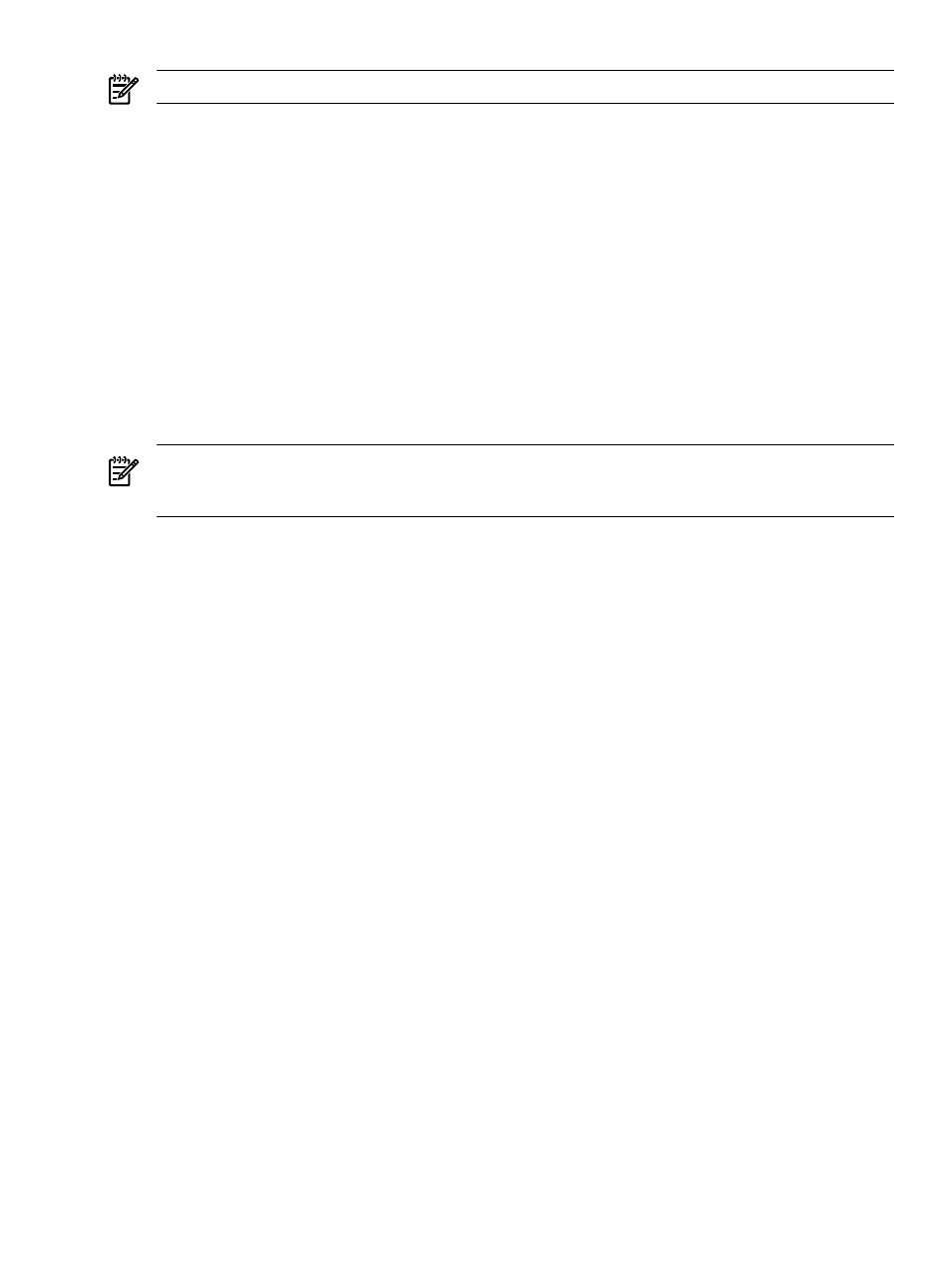
NOTE:
See
“Cluster resources supported by HP SIM”
for information about the CPU utilization data.
Related procedures
•
Customizing system or cluster collections
•
Performing an advanced search for clusters
Related topics
•
•
Searching for systems and events
•
Cluster resources supported by HP SIM
•
•
Navigating the System and Event Collections panel
Cluster Monitor polling rate
Polling rates
NOTE:
You can specify only one polling rate (interval) for all nodes in all
. You cannot specify
different rates for different nodes, so the polling fields display on the configuration page only when you
select All in both the Cluster and Node dropdown lists.
CPU polling rate
The CPU polling rate determines how often Cluster Monitor checks CPU utilization as reported by the
appropriate HP Insight Management Agent on monitored nodes.
Adjust the CPU polling rate by configuring the Cluster Monitor node resource settings. See
for more information on configuring the node resource settings.
Disk polling rate
The Disk polling rate determines how often Cluster Monitor checks the free disk space as reported by the
appropriate HP Insight Management Agent on monitored nodes.
Adjust the polling rate by configuring the Cluster Monitor node resource settings. See
for more information on configuring the node resource settings.
MSCS status polling rate
The polling rate you enter determines how often Cluster Monitor checks the MSCS status of monitored clusters.
Adjust the status polling rate be configuring the Cluster Monitor's cluster resource settings. See
for more information on configuring the cluster resource settings.
System status polling rate
The system polling rate determines how often Cluster Monitor checks node status as reported by the
appropriate HP Insight Management Agent running on the nodes.
System is a node-level attribute. So, you can adjust the polling rate by configuring Cluster Monitor node
resource settings. The polling rate is a global attribute of the resource, so you can specify only one polling
interval for all nodes in all clusters. The polling fields display on the configuration page only when you select
All
in both the Cluster and Node dropdown lists.
Related procedures
•
Configuring cluster resource settings
•
Configuring node resource settings
Cluster Monitor 281
