Editing stm rules, Deleting stm rules, Editing stm rules deleting stm rules – HP Systems Insight Manager User Manual
Page 119: Deleting, Stm rules
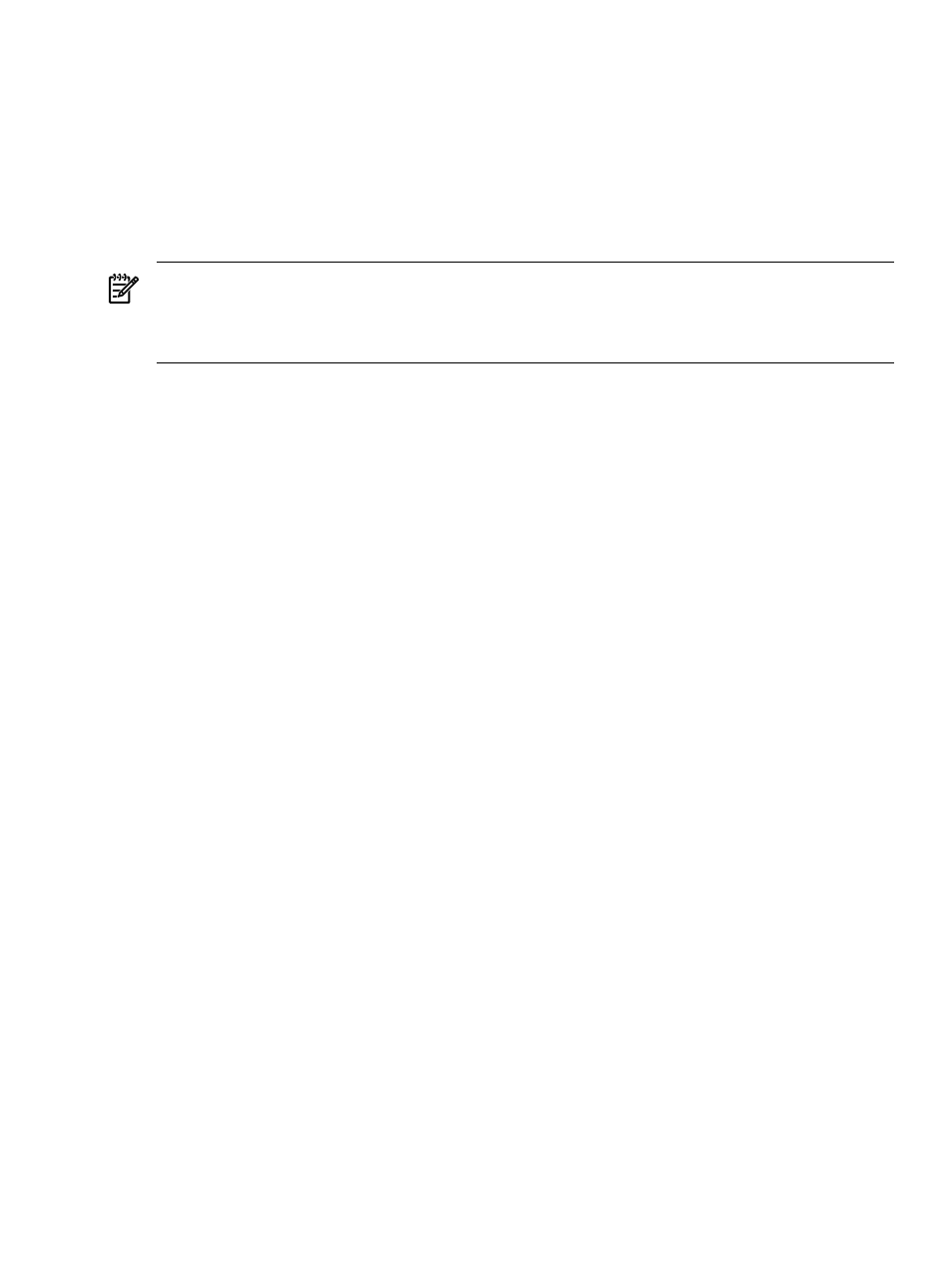
Related topics
•
•
•
Navigating the Manage System Types page
Editing STM rules
Edit an existing
rule using
(STM) to change the priority,
, subtype,
or custom management page.
NOTE:
Changing the priority on this page reorders the priorities of all other rules with the same system
object identifier such that all rules with the same system object identifier have a unique priority ranging from
one to the number of rules with the same system object identifier.
NOTE:
All steps are optional.
To edit an SNMP rule:
1.
Select Options
→Manage System Types. The Manage System Types page appears.
2.
Click Edit. The Edit rule section appears.
3.
In the Priority field, change the priority.
4.
In the System Type field, click the down arrow to change the system type.
5.
In the Subtype field, click the down arrow to change the subtype.
6.
In the Custom management page field, change the URL. Click Launch to verify that you can browse
to the URL launch page.
7.
Click OK to save changes and return to the Manage System Types page, or click Cancel to return
to the Manage System Types page without saving any changes.
Related procedures
•
•
Related topics
•
•
•
Navigating the Manage System Types page
Deleting STM rules
Perform the following procedure to delete a
(STM).
To delete an STM rule:
1.
Select Options
→Manage System Types. The Manage System Types page appears.
2.
Select the rule to delete.
3.
Click Delete. A confirmation box is displayed.
4.
Click OK to delete the rule, or click Cancel to cancel the deletion process.
Related procedures
•
•
Related topics
•
•
•
Navigating the Manage System Types page
Manage system types 119
