Cluster monitor resource thresholds, Threshold overview, Disk capacity thresholds – HP Systems Insight Manager User Manual
Page 282: Cpu utilization thresholds, Command line tools
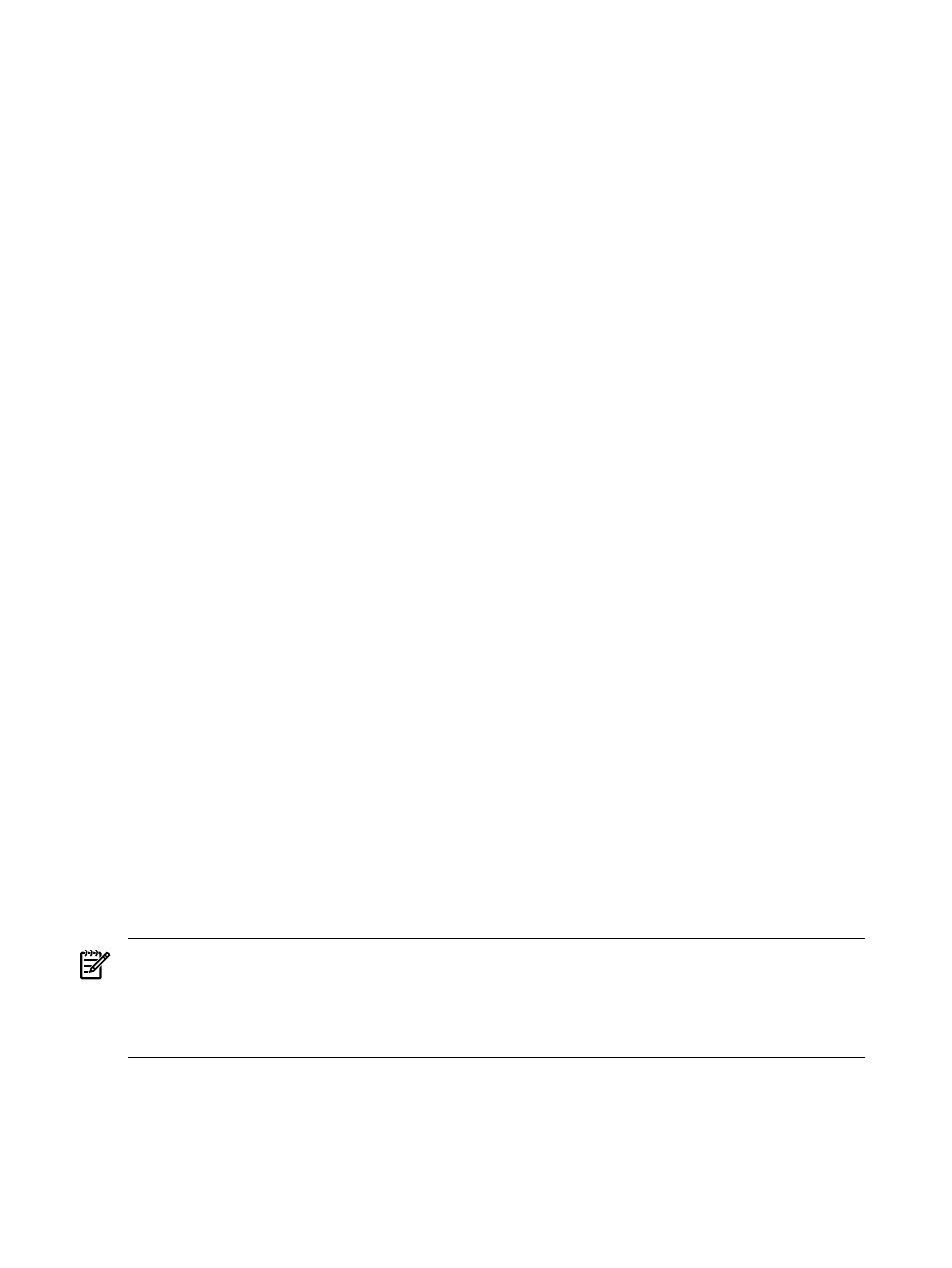
Related topic
▲
Cluster Monitor resource thresholds
Threshold overview
resources use
to trigger HP Systems Insight Manager (HP SIM) events. The Disk resource
sets thresholds for disk capacity, and the CPU resource sets thresholds for CPU utilization.
Disk capacity thresholds
The Disk resource collects disk capacity data. To access the Cluster Monitor - Node Resource Settings
page where the thresholds are set, select Options
→Cluster Monitor→Node Resource Settings.
The threshold values you enter in the Settings for the Selected Resource section define the Normal,
Minor, and Major ranges for disk utilization on monitored nodes.
For each disk, there are four thresholds in pairs. The Minor and Major thresholds are each associated with
a corresponding reset threshold. Utilization enters the Major range when it equals or exceeds the Major
threshold value and remains in the Major range until it falls to or below the Major reset value. The Minor
and Major reset thresholds behave similarly.
You can specify different thresholds for each disk in each node of a cluster.
See
“Configuring node resource settings”
for more information on setting disk thresholds.
CPU utilization thresholds
The CPU resource collects utilization data for the CPUs in a particular cluster. To access the Cluster Monitor
- Node Resource Settings
page where the thresholds are set, select Options
→Cluster Monitor→Node
Resource Settings
.
The threshold values you enter in the Settings for the Selected Resource section define the Normal,
Minor, and Major ranges for CPU utilization on the selected node.
For each CPU, there are four thresholds in pairs. The Minor and Major thresholds are each associated with
a corresponding reset threshold. Utilization enters the Major range when it equals or exceeds the Major
threshold value and remains in the Major range until it falls to or below the Major reset value. The Minor
and Major reset thresholds behave similarly.
You can specify different thresholds for each CPU in each node of a cluster.
See
“Configuring cluster resource settings”
for more information on CPU thresholds.
Related topic
▲
Command line tools
Use the
(CLI)
to execute basic UNIX and Windows commands remotely on one
or more
.
NOTE:
For additional information about the individual commands, see the associated manpage on an
HP-UX and Linux system or the Windows command line help where the command tool is installed.
NOTE:
Command line tools provided by HP-UX and Linux, such as ls and df, are run as root by default.
For security reasons, you might want them to run as a specific user to avoid permitting unintended capabilities
to a user.
To launch a command line tool:
282 Tools that extend management
