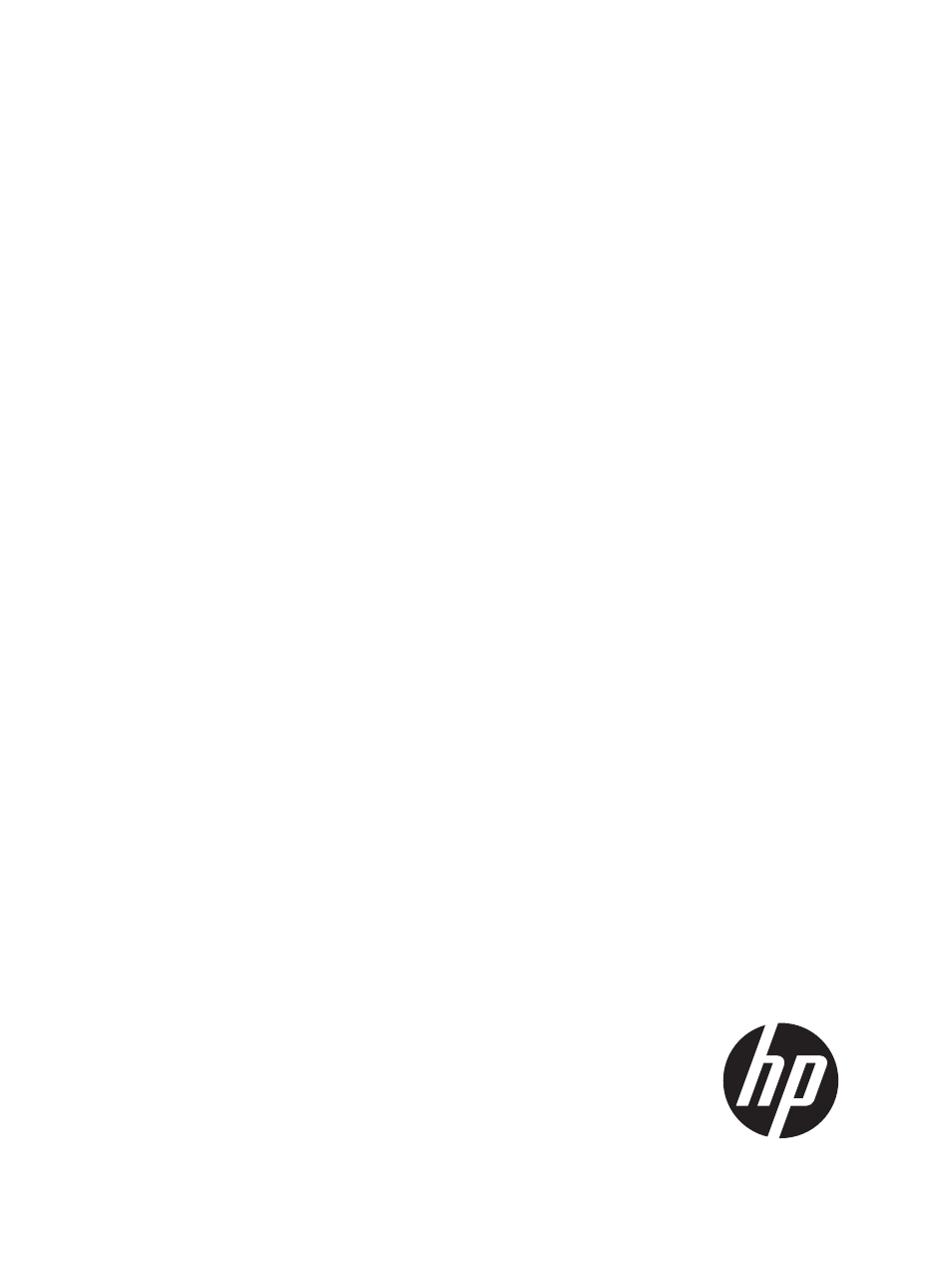HP Insight Control Software for Linux User Manual
Hp insight control, Virtual machine management 7.1 user guide
This manual is related to the following products:
Table of contents
Document Outline
- HP Insight Control
- Contents
- 1 Introduction
- 2 Key concepts
- 3 Initial setup
- 4 Using Insight Control virtual machine management
- Insight Control virtual machine management interface overview
- Using Insight Control virtual machine management controls and tools
- Configuring the polling frequency for virtual machine status checks
- Creating a CriticalVmHost collection
- VMware ESX Server Guest System page
- Performance information
- Performance color codes
- Multisystem aware tools available
- 5 Managing virtual machines
- Making a backup of the virtual machine management database
- Task: VMM security properties
- Logging VMM logs into Windows NT Events
- Handling prefailure events
- Prerequisites
- Handling automatic prefailure events
- Handling automatic prefailure events by using the vCenter Server DRS cluster enabled in the vCenter Server
- Handling semi-automatic prefailure events with the vCenter Server DRS cluster enabled in the vCenter Server
- Handling automatic prefailure events by using the Set Alternate Virtual Machine Host feature
- Handling semi-automatic events using the Set Alternate Virtual Machine Host feature
- Setting alternate hosts
- Making periodic backups of virtual machines
- 6 Troubleshooting
- Insight Control virtual machine management controls
- Virtual machine customization fails during template deployment
- Deploying a virtual machine on a host with the password having the special character (") embedded within it fails to work as expected.
- VMM API does not work with datastores or VMs named with special characters
- Changing the SCVMM server credentials is not reflected in the UI VMM status icon
- Upgrading SCVMM 2008 to SCVMM 2012
- User does not have the option to change the VM name in the Select VM Backup Repository Location step of the create backup wizard.
- Deploying template in Hyper-V hangs at 25% and the job remains incomplete
- VMM loses connectivity to the Hyper-V nodes
- VMM loses communication with vCenter
- Virtual machine host and guest icons do not appear in VMM
- Insight Control virtual machine management does not display the system name, system IP address, and operating system
- Critical status appears for a virtual machine host in VMM
- A blank page appears when you launch VMM from HP SIM
- Virtual machine status is not updated
- Virtual machine guest information becomes inaccessible from VMM
- A virtual machine host appears in VMM multiple times
- Live Move fails after SAN move
- Virtual machine host experiences extremely slow response time
- Insight Control virtual machine management demo licensing
- If the same backup is restored multiple times, the Restore Virtual Machine from Backup operation fails
- Recovery of virtual machine fails with incompatible hardware configurations
- An error occurs when you click Remote Desktop
- Insight Control virtual machine management functions
- Service for Hyper-V fails when the bootdisk is created on a disk other than ide0:0
- VMM cannot manage a Hyper-V VM
- Support for xen on RHEL 5.8 as a managed node fails during VMM registration
- Stop VM task does not perform as expected on Xen on RHEL 5.4 x86 virtual machine hosts
- Error message Unknown to VMM appears when performing the copy operation on a virtual machine
- Restarting the VMM service while any guest VM lifecycle operation or guest VM movements across hosts is in progress will result in failure
- Copied or moved Xen virtual machine guest does not start on the destination host
- Virtual machine host prefailure even handling does not progress
- HTTP ERROR: 500 Internal Server Error message appears during a VMM move or copy operation
- Insight Control virtual machine management cannot move virtual machines with certain disk types
- Virtual machine files are not deleted after a move for Xen hypervisors
- Virtual machine devices might not be available after a copy or move
- Launching the remote console from VMM console might fail
- Insight Control virtual machine management does not display the Quick Move option for HA-configured Microsoft Hyper-V server virtual machines in the Move wizard
- HP Systems Insight Manager console integration
- The virtual machine guest is not listed on the HP SIM All Systems page
- Certain Insight Control operations cannot be performed on a virtual machine
- The HP SIM console does not identify a server as a virtual machine host
- The HP SIM console does not discover a virtual machine host or guest
- HP SIM console identifies a virtual machine guest as an unknown or unmanaged device
- The virtual machine is discovered as an unmanaged system
- Uninstalling or retiring an HP SIM CMS
- Hardware
- Insight Control virtual machine management controls
- 7 Support and other resources
- A Virtual machine events
- B Error messages
- Glossary
- Index