HP Systems Insight Manager User Manual
Page 67
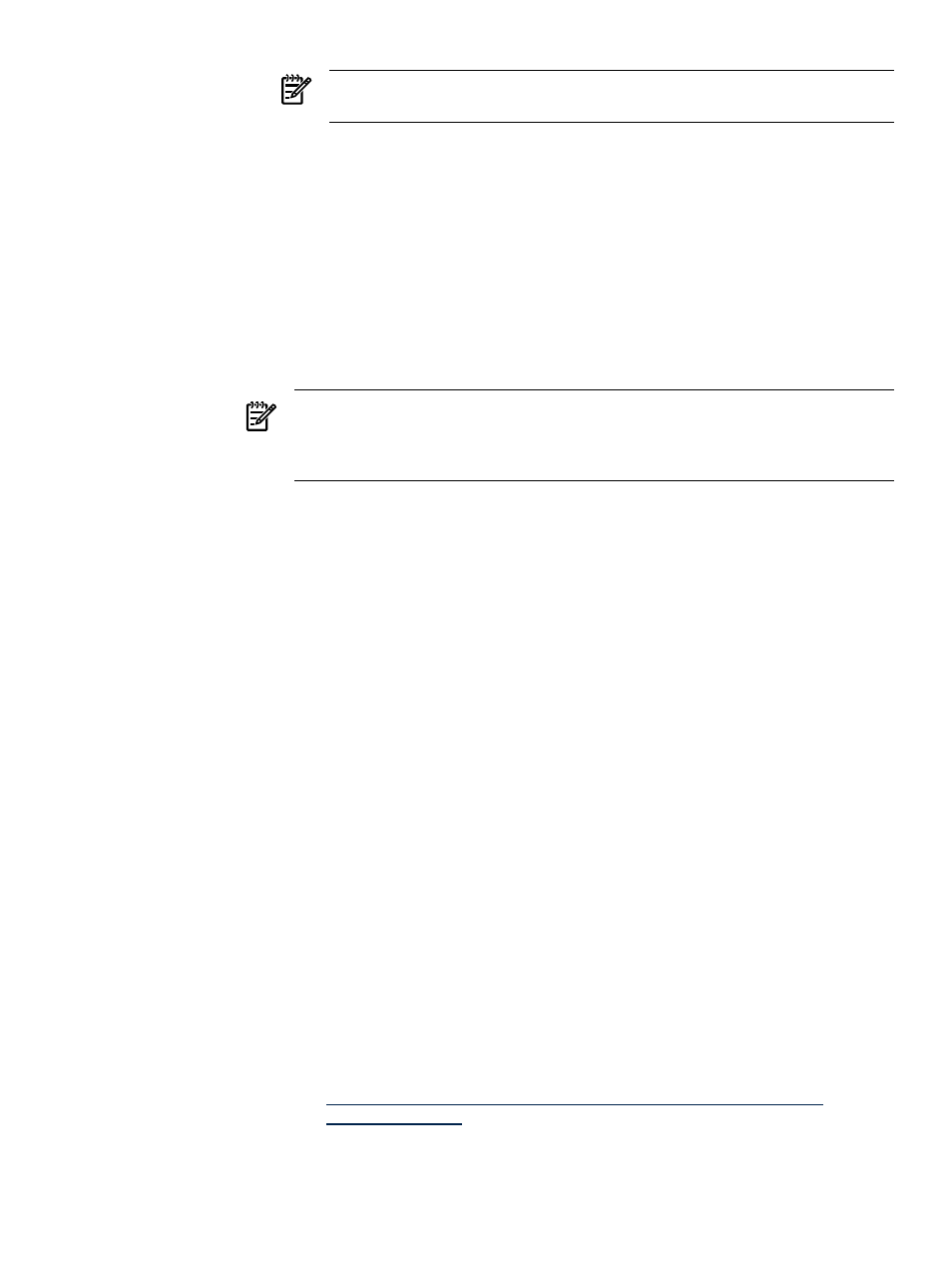
NOTE:
HP strongly recommends using the Trust by Certificate option because
the other options are less secure.
To trust all servers:
1.
Select Trust All. You can click Save to save your changes up to this point or
click Cancel to discard the changes and close the wizard.
2.
Click Next. The IP Binding page appears.
i.
IP Binding specifies from which IP addresses the
(SMH)
accepts requests and provides control over which nets and subnets requests are processed.
Administrators can configure the System Management Homepage to only bind to
addresses specified in the IP Binding page. A maximum of five subnet IP addresses
and netmasks can be defined.
An IP address on the server is bound if it matches one of the entered IP Binding addresses
after the mask is applied.
NOTE:
The System Management Homepage always binds to 127.0.0.1. If IP Binding
is enabled and no subnet/mask pairs are configured, then the System Management
Homepage is only available to 127.0.0.1. If IP Binding is not enabled, you bind to all
addresses.
To configure IP Binding:
1.
Select IP Binding. The IP Binding page appears.
2.
Enter the IP address.
3.
Enter the netmask.
4.
Click Add. The IP binding configuration is saved and appears under the IP Binding
List
.
5.
Click Next. The IP Restricted Login page appears.
j.
The IP Restricted Login enables the
(SMH) to restrict
login access based on the IP address of a system.
You can set address restriction at installation time or by it can be set by administrators
from the IP Restricted Login page
•
If an IP address is excluded, it is excluded even if it is also listed in the included
box.
•
If there are IP addresses in the inclusion list, then only those IP addresses are allowed
login access with the exception of
localhost.
•
If no IP addresses are in the inclusion list, then login access is allowed to any IP
addresses not in the exclusion list.
To include or exclude IP addresses:
1.
In the From field, enter the IP addresses to include or exclude. You can enter an IP
address range to be included or excluded by entering a beginning IP address in
the From field and an ending IP address in the To field.
2.
From the Type field, select Include or Exclude.
3.
Click Add to add the IP address or IP address range to the Inclusion List or
Exclusion List
below.
4.
Click Save. The HP System Management Homepage Login page for the System
Management Homepage system appears. For more information about System
Management Homepage, see the
System Management Homepage Online Help at
.
•
Click Configure VCA to set up the VCA in the selected Support Pack.
Note: If the VCA has already been configured, you can omit this step.
Setting up managed systems
67
