Vm status types, Wbem-based tools, Property pages – HP Systems Insight Manager User Manual
Page 400
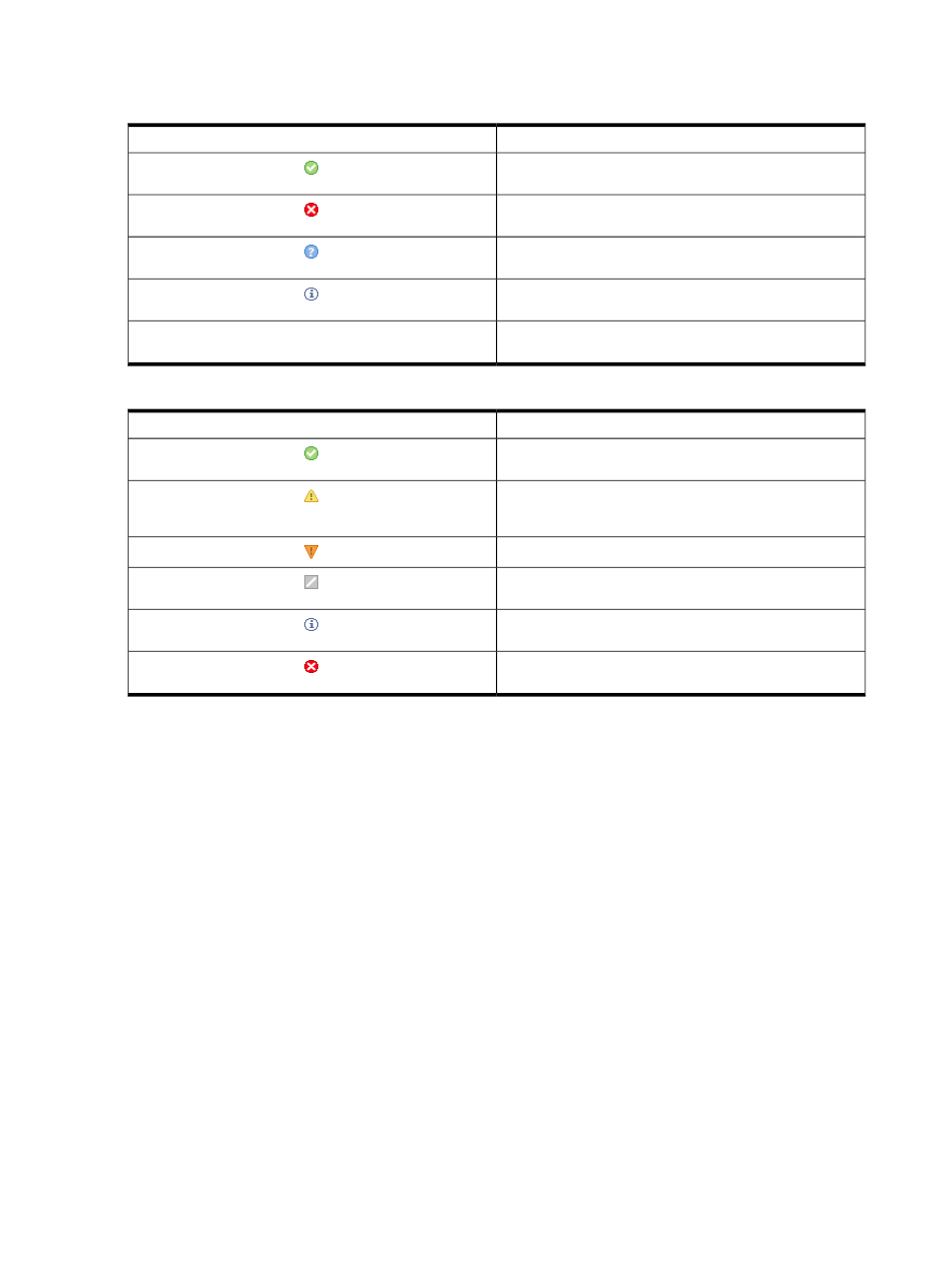
VM status types
In HP Systems Insight Manager (HP SIM), a virtual machine host has one of the following status types:
Status
Icon
The virtual machine host is licensed and is currently communicating
with Virtual Machine Management Pack.
The virtual machine host is licensed for, but is not currently
communicating with, Virtual Machine Management Pack.
The Virtual Machine Management Pack agent is installed on the
server, but the server is not a virtual machine host.
The Virtual Machine Management Pack agent is installed on the
virtual machine host, but the host is not licensed.
The Virtual Machine Management Pack agent is not installed on
this server.
No icon
A virtual machine guest has one of the following status types:
Status
Icon
The virtual machine guest is associated with a licensed virtual
machine host, and the guest is started.
The virtual machine guest is associated with a licensed VM host,
but the host is not communicating with the Virtual Machine
Management Pack.
The virtual machine guest is in a state requiring user attention.
The virtual machine guest is associated with a licensed virtual
machine host, but the guest is not started.
The virtual machine guest is not associated with a licensed virtual
machine host.
The virtual machine guest is not associated with a licensed virtual
machine host.
Click an icon in HP SIM to display additional information for the system.
Related topic
▲
WBEM-based tools
Several Web-Based Enterprise Management (WBEM)-based tools are available in HP Systems Insight Manager
(HP SIM), including the following:
•
Properties pages
•
System Fault Management
Note: If System Fault Management is not installed, HP SIM cannot recognize or see WBEM indications.
•
WBEM Providers
Related topics
•
•
System Fault Management overview
•
Property Pages
The
Web-Based Enterprise Management
(WBEM) name and password pairs entered under
Options
→Protocol Settings→Global Protocol Settings also control the amount of data displayed on
the Property pages. If the root name and password pair is not available, many of the properties are omitted
400 Tools that extend management
