Clearing events, Deleting events, Clearing events deleting events – HP Systems Insight Manager User Manual
Page 476
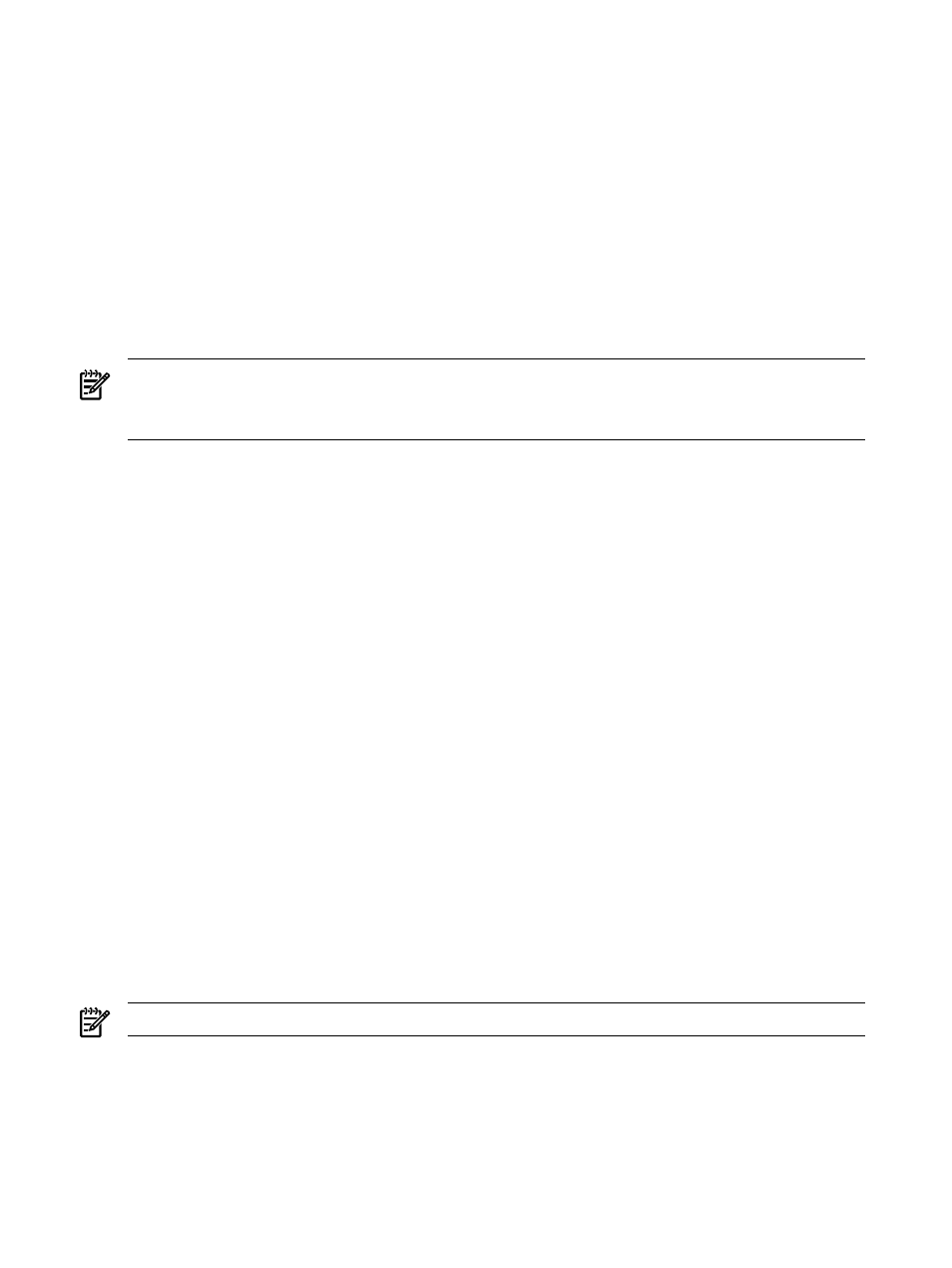
•
•
Related topics
•
•
Clearing events
1.
Select Options
→Events→Clear. The Clear Events page appears.
2.
Select the target events. Refer
for more information on selecting targets.
3.
Click Apply.
4.
Click Run Now to clear the events immediately and view the Task Results page, or click Schedule
to schedule the deletion. See
for more information on scheduling the task to run.
NOTE:
When an event is cleared in HP Systems Insight Manager (HP SIM), it is also cleared in HP Storage
Essentials.
When an event is cleared in HP Storage Essentials, it is also cleared in HP SIM.
Related procedures
•
•
Configuring modem settings for paging
•
Creating an automatic event handling task
•
•
Configuring event filters for registered SNMP traps
•
•
Configuring status change events
•
Related topics
•
•
•
Deleting events
1.
Select Options
→Events→Delete. The Delete Events page appears.
2.
Select the target events. See
for more information on selecting targets.
3.
Click Apply.
4.
(Optional) Click Add Targets to add additional events to delete, or click Remove Targets to remove
events from the deletion process.
5.
Click Run Now to delete the events immediately and view the Task Results page, or click Schedule
to schedule the deletion. See
for more information on scheduling the task to run
NOTE:
Deleting an event in HP SIM causes the same event to be deleted in HP Storage Essentials.
Related procedures
•
•
Configuring modem settings for paging
•
•
Creating an automatic event handling task
•
476
Administering systems and events
