System tab for virtual machine hosts – HP Systems Insight Manager User Manual
Page 360
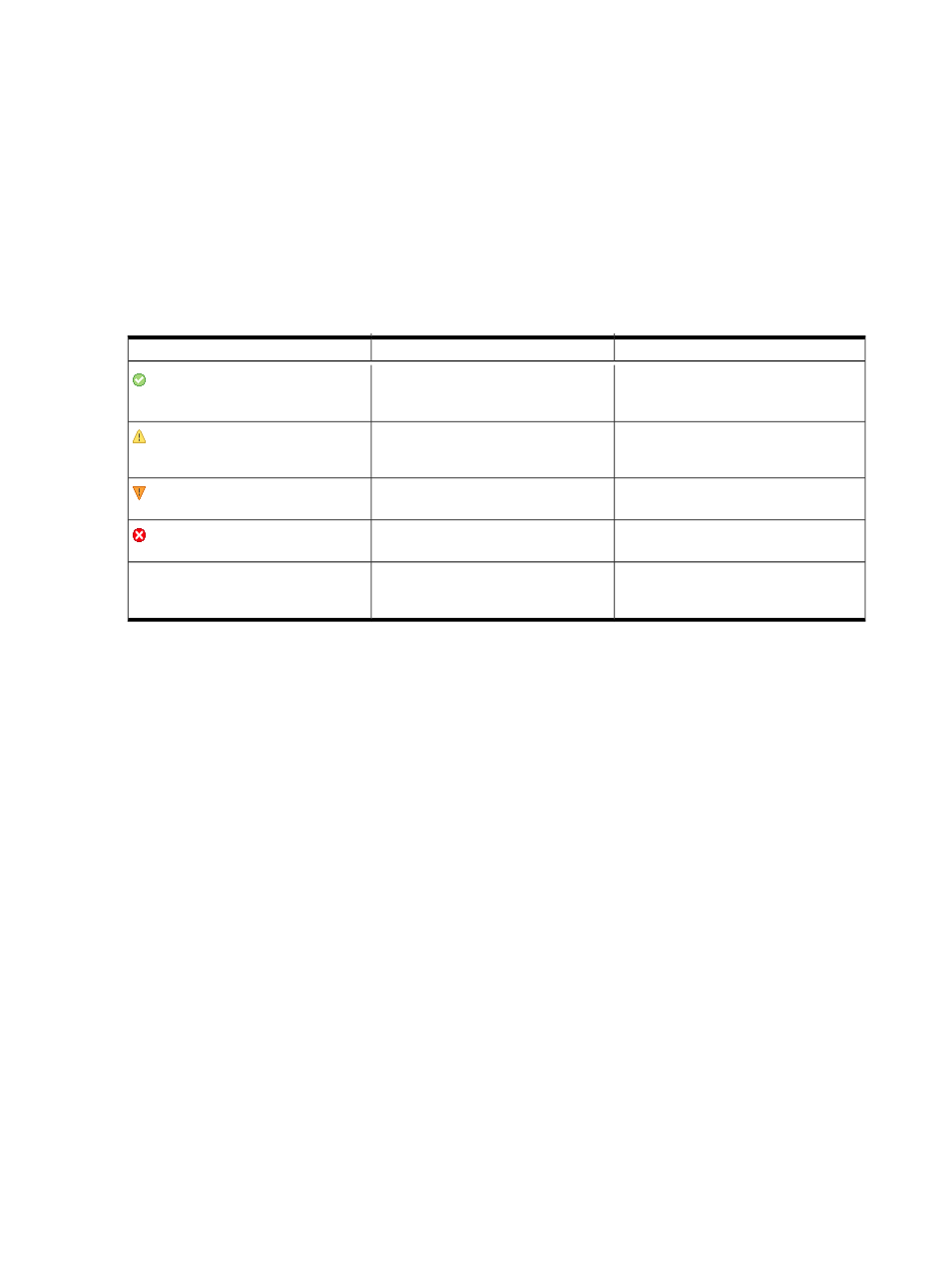
Related topics
•
•
•
Navigating the event table view page
System tab for virtual machine hosts
After clicking a virtual machine host in the HP Systems Insight Manager (HP SIM) console, click the System
tab to display the following configuration information for the host.
The System tab includes the following information:
•
System status
This section indicates the status of the virtual machine host using the following
color-coded icons:
Description
Icon Meaning
Status Icon
The virtual machine host is licensed and is
currently communicating with the Virtual
Machine Management Pack.
Normal
The virtual machine host is licensed but is
not currently communicating with the Virtual
Machine Management Pack.
Minor
The VMM agent is installed on the server,
but the server is not a virtual machine host.
Major
The VMM agent is installed on the virtual
machine host, but the host is not licensed.
Critical
The VMM agent is not installed on this server
or not registered to the Virtual Machine
Management Pack.
No icon
•
Health Status
The overall status for a system. It is obtained from
(WBEM)
(DMI), and the HTTP protocols,
with the most critical status being displayed. A ping (ICMP or TCP reachable check) is always
made. Click the Health Status link to access the System Management Homepage (SMH). If the
SMH is not present, the link accesses the Property Page Status page. If no option is available,
the Health Status link is not present.
See
for more information on the system status types.
•
Vulnerability status
•
Virtual Machine Management Status
The status of the virtual machine status.
If the virtual machine host or guest is not managed by HP ProLiant Essentials Virtual Machine
Management Pack, this status becomes a hyperlink. Click the link for additional information on
how to manage virtual machine hosts and guests.
See
for more information on the virtual machine status types.
•
Identification
The address, preferred system name, and network name. See
for more
information on these fields.
•
Product Description
•
Product ID
The alphanumeric name used to identify the product.
•
System type
The basic system type returned from identification.
•
System subtype
The system subtype returned from identification. The virtual machine host is
present in this field.
•
Product model
The system model name returned from identification.
•
Hardware description
Details of the physical system on which the software is running.
360 Tools that extend management
