HP Systems Insight Manager User Manual
Page 364
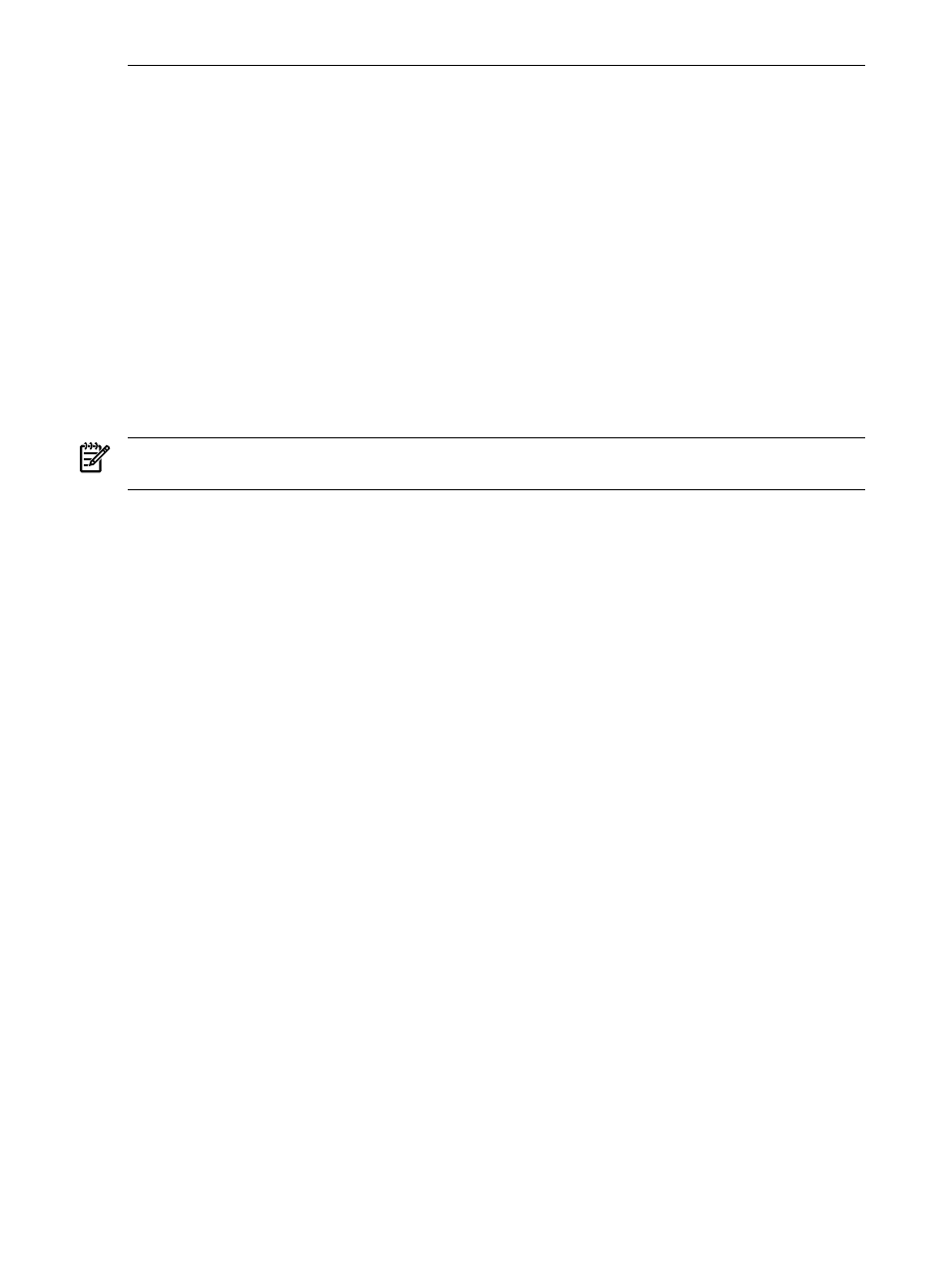
1.
From the HP Systems Insight Manager (HP SIM) All Systems page, click the virtual machine host or
the virtual machine guest to access the System Page.
2.
Click Launch Remote Console.
Related procedures
•
Virtual machine controls - Starting or resuming virtual machine guests
•
Virtual machine controls - Shutting down or stopping virtual machine guests
•
Virtual machine controls - Suspending virtual machine guests
•
Virtual machine controls - Resetting or restarting virtual machine guests
Related topics
•
•
System tab for virtual machine guests
•
Virtual machine guest performance
Virtual machine controls - Starting or resuming virtual machine guests
NOTE:
A virtual machine guest can only be started or resumed if it is currently stopped, shut down, or
paused.
To start or resume a virtual machine guest from the HP Systems Insight Manager (HP SIM) toolbar:
1.
From the All Systems page, select the virtual machine guests to be suspended or paused.
2.
Select Deploy
→Virtual Machine→Start Virtual Machine.
3.
Verify the target system, and click Next. Virtual machine source information appears.
4.
Confirm the details, and then click Schedule or Run Now. See
for more information
on scheduling a task.
To start or resume a virtual machine guest from the virtual machine host of guest System Page:
1.
Click Start/Resume.
2.
Verify the target system, and click OK when prompted.
If the virtual machine guest is currently stopped or paused, the guest is started or resumed. If the virtual
machine guest is currently suspended to disk (only possible with Microsoft Virtual Server 2005), selecting
Resume Virtual Machine Guest
restores the virtual machine guest to the previous state and powers on the
virtual machine guest.
When the power-on process is complete, the status is updated to a Normal. The Start button is displayed,
and the Shutdown/Stop, Pause, and Reset buttons are enabled.
If a virtual machine guest becomes stuck during the start process, the HP ProLiant Essentials Virtual Machine
Management Pack displays User Intervention and the status is updated to Major.
Related procedures
•
Virtual machine controls - Launching the remote console
•
Virtual machine controls - Shutting down or stopping virtual machine guests
•
Virtual machine controls - Suspending virtual machine guests
•
Virtual machine controls - Resetting or restarting virtual machine guests
Related topics
•
•
System tab for virtual machine guests
•
Virtual machine guest performance
Virtual machine controls - Resetting or restarting virtual machine guests
To reset or restart a virtual machine guest from the HP Systems Insight Manager (HP SIM) toolbar:
364 Tools that extend management
