Ilo notes, Upgrade results, Licensing with proliant essentials applications – HP Systems Insight Manager User Manual
Page 329: Ilo notes upgrade results
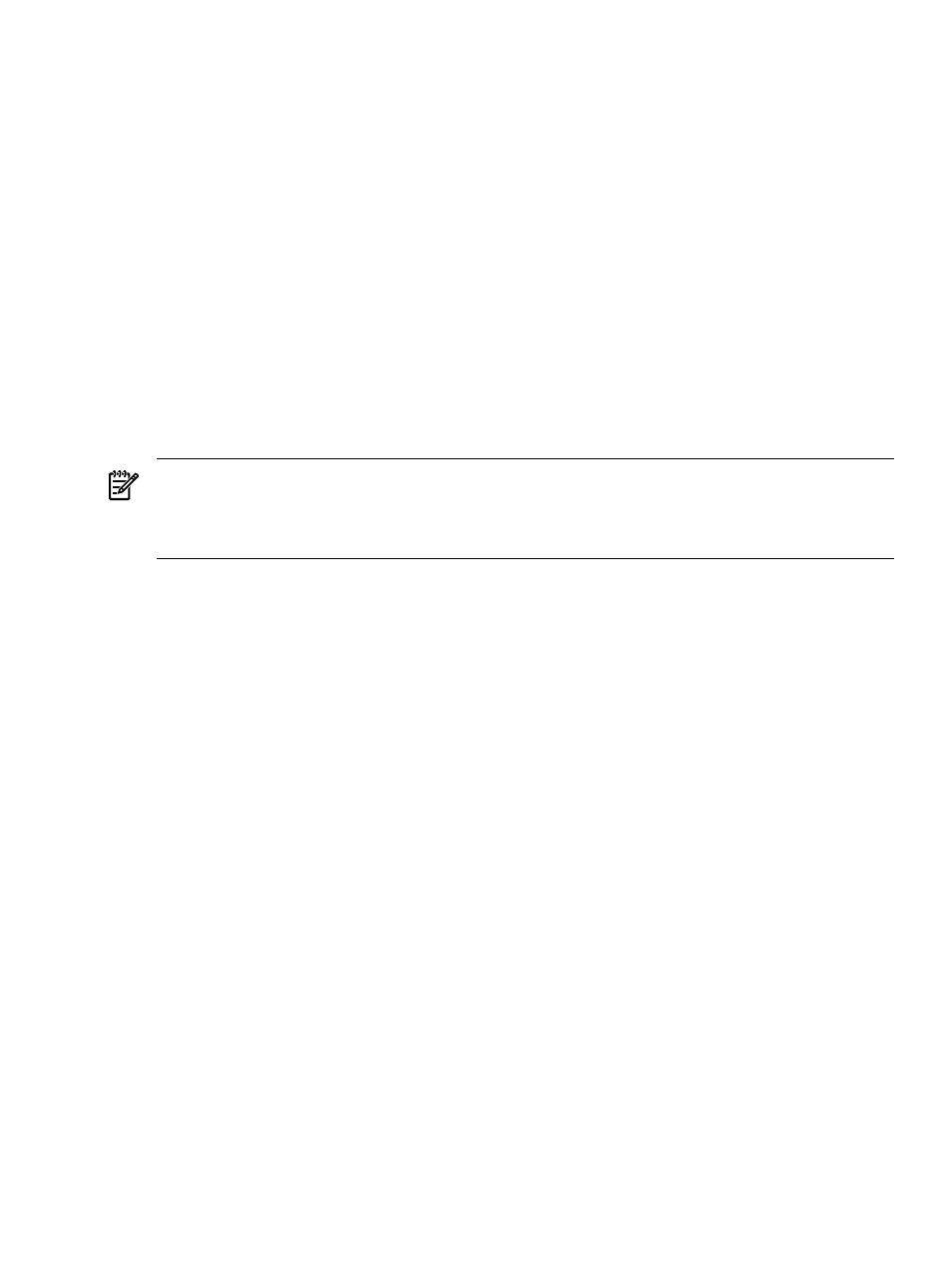
See
, R_DeviceLicenseInfo, for specific field information.
iLO notes
The iLO product must be configured to respond to license requests. This configuration page can be reached
by selecting the appropriate System Page, clicking Tools & Links, and then clicking the link directed at
the iLO. On the iLO, select Administration
→SNMP→Insight Manager Settings. In the lower part of the
page, locate the Configure Insight Manager Integration section. The Level of Data Returned must be
set to Enabled or Disabled. If The Level of Data Returned is set to Disabled, the system is reported.
However, the licensing state cannot be determined and the status indicates this with a message of Not
Available
. If The Level of Data Returned is set to Disabled, there is no license record.
If an iLO system is deleted from the management server
, the iLO licensing information saved for
that system is deleted at the same time. For all other system types, such as servers, desktops, and the like,
licensing information is never deleted.
In the reports for iLO, the Product Version field might be left blank. The License Key field might not be
provided, even when that iLO does have a valid license (this occurs when the Level of Data Returned is
set to Disabled). The iLO product is licensed if the License Type field is not blank. The Number of Licenses
in Use
field is the total usage of that license key on that particular system. With ProLiant Essentials licensing,
a particular key can permit many concurrent uses of the licensed item. The Number of Licenses in Use
reflects the use of that key on that system.
NOTE:
To retrieve and view iLO license information in the License Manager interface or in System License
Information reports, run
to retrieve license information from your iLO systems. See
for more information.
NOTE:
For the iLO product, the Product Version might not be provided.
Upgrade results
During upgrade, all report configurations are examined, and the iLO Licensing report items in those report
configurations are mapped to the new System License Information report items. If the iLO report item of
License Key is found in a report configuration in the old database, that report configuration is copied over
to the new database, and the report configuration now refers to the new License Key. At the same time, the
report items Number of Licenses Purchased and Product Name are inserted into the copied report
configuration.
Related procedures
•
•
Collecting license information
•
Related topics
•
•
•
Licensing with ProLiant Essentials applications
The License unlicensed systems (optional) page appears when some of the targets selected are not
licensed to use this product. Only those targets which are not licensed or licensed with a demo key are
displayed.
This page is not directly accessible from the menus. It occurs in a sequence of one or more pages specific
to a particular product. The same page is shared by all products using this page, so the page format and
operation is the same for all products.
Four buttons are available from this page:
Previous
Click Previous to return to a previous page.
Add Key
If you have additional licenses available which are not yet known to HP Systems Insight Manager
(HP SIM), you can add these keys. If you have a key string, click Add Key, and enter the key in the Specify
License manager 329
