17 reference information, Predefined views, Database tables – HP Systems Insight Manager User Manual
Page 583: Predefined views database tables, Reference information
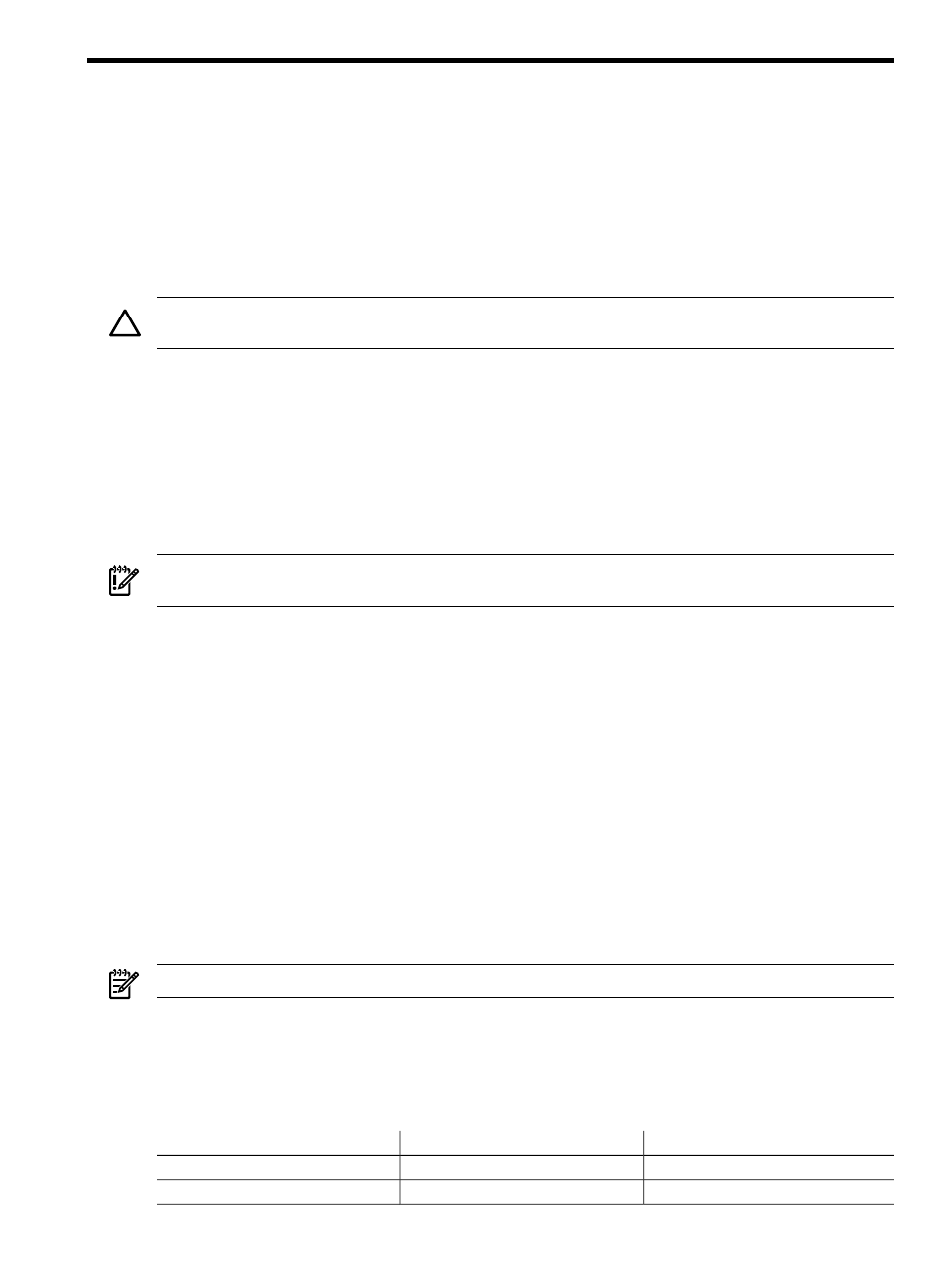
17 Reference information
HP Systems Insight Manager (HP SIM) uses a Microsoft SQL Server 2000 Service Pack 3, MSDE (Windows
Install), or PostgreSQL SQL 7.4.x (HP-UX or Linux install) database to store collected event and system data.
The
can be on the same system as the management application or on a different system that has
network access to the database server. However, configuration of HP SIM database tables cannot be
performed on a remote system. HP SIM uses the
(JDBC) and the Open DataBase
Connectivity (ODBC) on Windows systems to communicate with the database.
During installation, the necessary database systems and transaction log systems are created before creating
and populating the database.
CAUTION:
Only the HP SIM application should add or delete from these tables. Any other modifications
to these tables cause cache coherency problems for the application.
The database contains:
•
Events
•
Discovered systems
•
System status
•
User preferences
•
Detailed system information
•
Language text (English only)
IMPORTANT:
Back up the database on a regular basis and monitor the size of the database to expand it
as necessary. See
and
for more information.
Reports can be created in Microsoft Access, Excel, Crystal Reports, or any standard reporting tool that can
access the database. The database schema is published to make creating the reports easier.
Predefined views
Several predefined views are shipped with HP SIM. These views can be used to search the database for
different information such as data collection information, event data and license data.
Notices_view
. This view can be used to list events in the system along with their descriptions. It does not
contain the specifics of an event, but it can be useful for some simple reports. It returns the system name,
event severity, cleared status, received time, cleared time and event description.
View_deviceAssociations
. This view is used in building searches, mainly used internally.
licenseCounts
. This view is used to show license count data in the license report.
deviceTypesEnum
. This view links the devices_table productType field with an (English) string representing
the system type.
deviceSubTypesEnum
. This view links the nodeSubTypesEnum table enumOrd field with an (English) string
representing the system subtype.
NOTE:
The database and views are not deleted when you uninstall HP SIM.
See
to see the available Reporting Views.
Database tables
The following sections provide the contents of the database. The tables describe the information collected
by HP SIM and the database table structures that store the information. The following tables are available:
AuthenticationMethods_values table
CIM_ComputerSystemPackage table
CIM_DeviceSoftwareIdentity table
CIM_DeviceSAPImplementation table
Predefined views 583
