Command line interface, Deleting toolboxes – HP Systems Insight Manager User Manual
Page 134
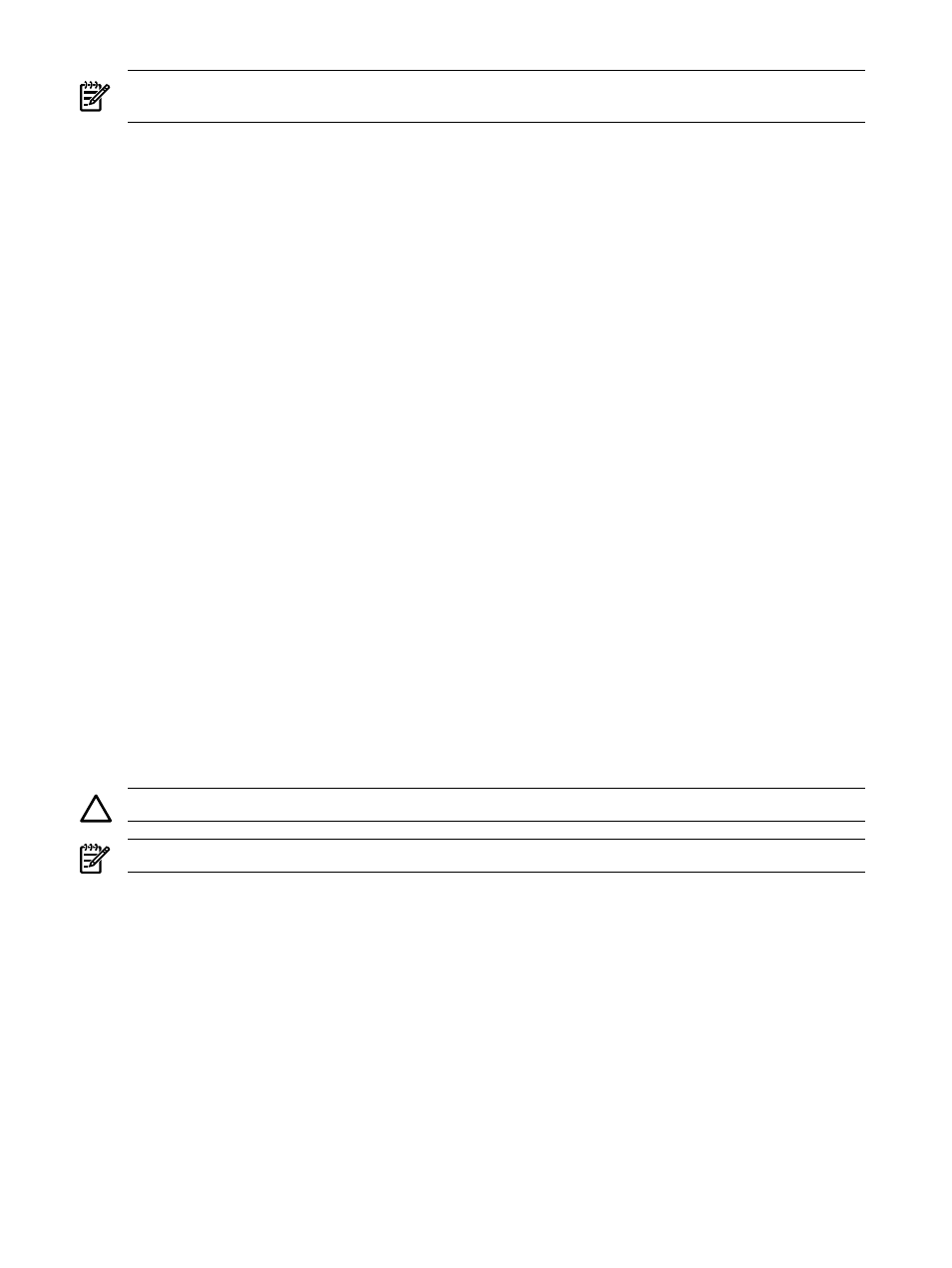
NOTE:
The
cannot be edited. However, the
can be edited, but
only the set of
that are contained in the toolbox can be changed.
To modify a toolbox:
1.
Select Options
→Security→Users and Authorizations→Toolboxes.
2.
Select the toolbox to edit, and click Edit. The Edit Toolbox section appears.
Note: For limited and no configuration rights users to clear, delete, assign events, and add comments
to events, you must select Configuration Tool from the Show tools in category dropdown list. Then,
select Clear Events, Delete Events, Assign Events, and Comment Events as necessary and click
>>
to add them to the Toolbox contents.
3.
Change the appropriate setting. See
for more detailed information on each
field.
Note: New custom tools are located under Tools
→Custom Tools.
4.
Click OK to save the changes, or click Cancel to cancel the changes.
Command line interface
Users with
can use the mxtoolbox command to modify toolboxes from the
(CLI).
Users with
can use the mxexec command to launch command tools on systems
from the CLI. For assistance with this command, see the associated manpage.
See
“Using command line interface commands”
for information on accessing the manpage.
Related procedures
•
•
•
Related topics
•
•
Deleting toolboxes
CAUTION:
When a
is deleted, all of the associated
are also deleted.
NOTE:
The
and the
cannot be deleted.
To delete a toolbox:
1.
Select Options
→Security→Users and Authorizations→Toolboxes.
2.
Select the toolboxes to be deleted.
3.
Click Delete. A confirmation box appears.
4.
Click OK to delete the toolboxes, or click Cancel to cancel the deletion process.
The toolbox and all associated authorizations are permanently deleted.
Command line interface
Users with
can use the mxtoolbox command to delete toolboxes from the
(CLI).
Users with
can use the mxexec command to launch command tools on systems
from the CLI. For assistance with this command, see the associated manpage.
See
“Using command line interface commands”
for information on accessing the manpage.
134 Users and authorizations
