HP Systems Insight Manager User Manual
Page 251
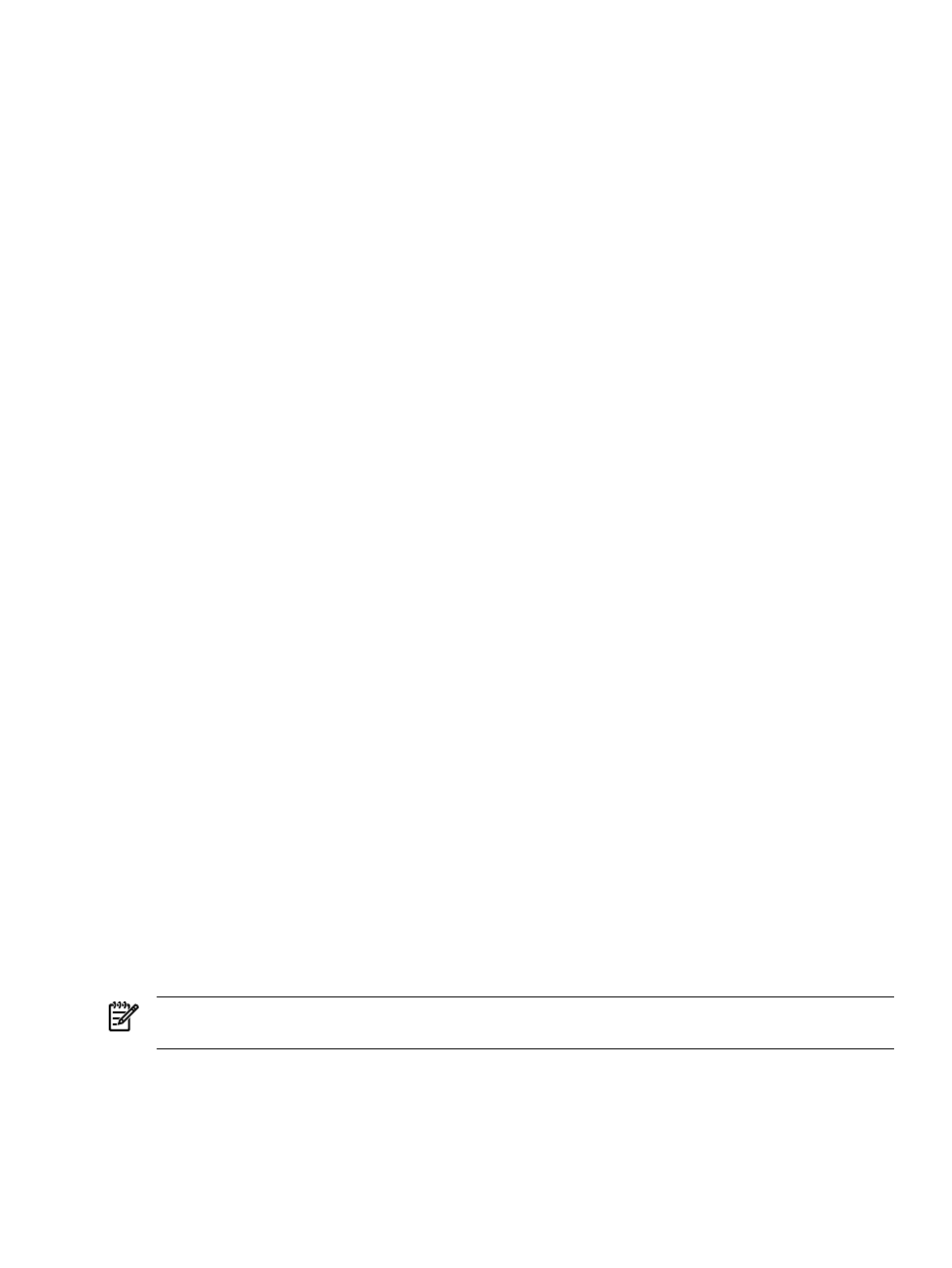
•
If a storage system is managed by HP Storage Essentials, storage-specific details do not appear in its
System
tab, and an SE System Properties link appears in the HP Storage Essentials Pages
section on the Tools & Links tab. Click the SE System Properties link to view the Storage Essentials
device page for this storage system.
•
For storage hosts, HP Storage Essentials adds the System Application Discovery Settings link to
the Tools & Links Page. Use this link to access the preferences for HP Storage Essentials system
application discovery.
•
No data is displayed in HP Systems Insight Manager (HP SIM) storage system reports. This is because
HP SIM data collection from SMI-S devices is disabled to avoid duplicate data collection from both HP
SIM and HP Storage Essentials. For information on storage system reporting with HP Storage Essentials,
see your HP Storage Essentials documentation.
•
The storage tables in HP SIM's Data Collection reports are not populated with data because HP SIM's
SMI-S data collection is disabled.
•
Storage systems that are managed by HP Storage Essentials show a subtype of Storage Essentials
Managed
, and do not show the SMI subtype.
•
HP SIM determines device
by polling the SMI-S providers of storage systems. If HP Storage
Essentials discovered a storage array, storage switch, or tape library by a method other than SMI-S,
HP SIM lists the device's status as Unknown.
•
System properties that are edited in HP SIM are not transferred to HP Storage Essentials.
•
The Suspend or Resume Monitoring command has no effect on HP Storage Essentials systems.
•
HP Storage Essentials events are handled as follows:
HP Storage Essentials events are available in the Events tab of the System Page for all storage
systems.
•
•
A collection called Storage Essentials is added to the list of shared collections under Events
in the System and Event Collections panel.
•
When an event is cleared in HP SIM, it is also cleared in HP Storage Essentials.
•
Deleting an event in HP SIM causes the same event to be deleted in HP Storage Essentials.
•
When an event is cleared in HP Storage Essentials, it is also cleared in HP SIM.
•
Deleting an event in HP Storage Essentials does not cause the event to be deleted in HP SIM.
•
Comments that are added to events in HP SIM are not transferred to HP Storage Essentials.
•
A link in the Event Details section enables you to view the corresponding event details in HP
Storage Essentials.
•
The Automatic tab on the Discovery page shows the status of the HP Storage Essentials discovery
process and provides a link to the HP Storage Essentials discovery log.
•
The General Settings section in the Automatic tab on the Discovery page includes a link to the HP
Storage Essentials global application settings configuration page.
•
When HP Storage Essentials is installed, a Toolbox for Storage Essentials tools is added to the Toolboxes
tab of the Users and Authorizations page.
•
The Users and Authorizations tabs are updated with instructions and links for managing user security
when HP SIM and HP Storage Essentials are used together.
NOTE:
For additional information about HP Storage Essentials, see your HP Storage Essentials
documentation.
Related topics
•
Storage integration using SMI-S
•
HP Storage Essentials overview
Storage integration using SMI-S 251
