Signing in using ssl, Logging in to the cli – HP Systems Insight Manager User Manual
Page 43
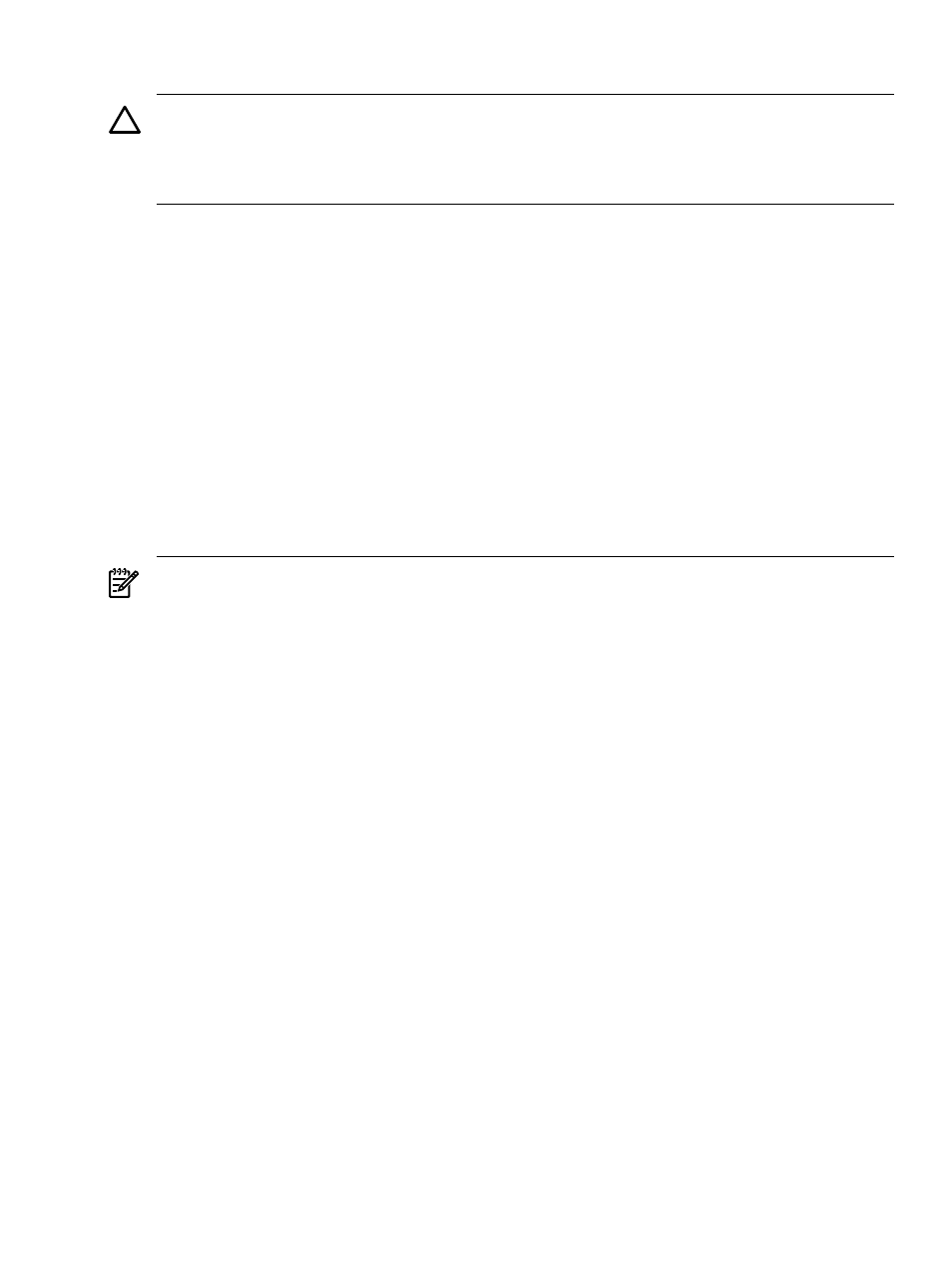
Signing in using SSL
CAUTION:
If you cannot ensure that the HP SIM system to which you are browsing is, in fact, the HP SIM
system you believe it is, do not select either of the last two SSL options below. You could be giving your
sign-in credentials to a rogue system disguised as your HP SIM system, or you could be importing a certificate
from a rogue system disguised as your HP SIM system and subsequently giving your sign-in credentials to
that rogue system.
If your browser is not configured with the
system
of the HP SIM system,
a Security Alert regarding a certificate of untrusted origin might appear when first browsing to HP SIM using
SSL. If a Security Alert appears, perform one of the following procedures:
•
Import the certificate into your browser, using the browser. View the certificate by double-clicking the
lock icon, and then installing the certificate. See
“Importing a server certificate”
for more information.
•
Export the HP SIM System Certificate to a file by first browsing from a local browser on the HP SIM
system. Then, manually import it into the remote browser. See
“Exporting a Server Certificate”
for more
information.
•
Sign in to the HP SIM system this time without a trusted certificate but resolve to import the certificate
in the future. Your data is still encrypted.
After you have an SSL session established with HP SIM, all communications between the browser and HP
SIM are secure through SSL.
Logging in to the CLI
Access the HP SIM CLI directly on the CMS or from any network client using SSH client software.
NOTE:
On an HP-UX or Linux CMS, you can log in to the operating system as any valid HP SIM user and
use the CLI (not all CLI functionality is available to all users; some functions are only available to users with
full configuration rights or limited configuration rights on the CMS). On a Windows CMS, some commands
require that the user be a member of the local Administrators group. This list includes:
•
mxagentconfig
•
mxauth
•
mxcert
•
mxcollection
•
mxexec
•
mxglobalprotocolsettings
•
mxglobalsettings
•
mxlog
•
mxmib
•
mxngroup
•
mxnode
•
mxquery
•
mxreport
•
mxstm
•
mxtask
•
mxtool
•
mxtoolbox
•
mxuser
•
mxwbemsub
Signing in
43
