Toolbox report, Command line interface – HP Systems Insight Manager User Manual
Page 135
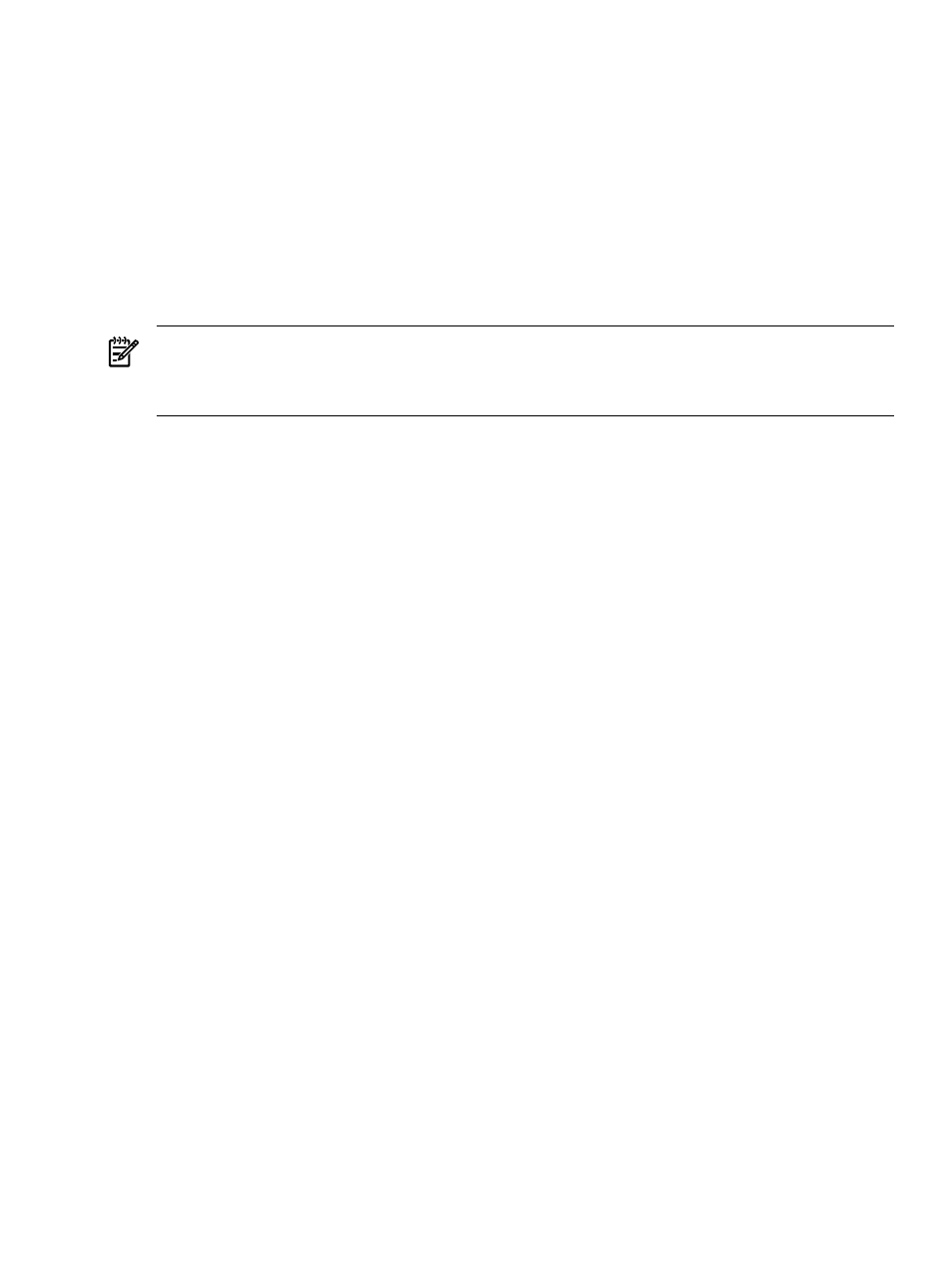
Related procedures
•
•
•
Related topics
•
•
Toolbox report
For detailed information regarding a
, you can generate and print a toolbox report.
NOTE:
To sort the report information in ascending or descending order, click the appropriate column
heading. The column heading that includes the arrow is the column by which the report is sorted. If the arrow
is pointing up, the report is sorted in ascending order. If the arrow is pointing down, the report is sorted in
descending order.
The following information regarding all toolboxes appears in the Toolboxes Report window, along with
the date and time of the report:
•
Toolbox
•
Enabled
•
Tools
•
Description
To print a toolbox report:
1.
Select Options
→Security→Users and Authorizations→Toolboxes.
2.
Click Report.
The Toolboxes Report window appears.
3.
Select File
→Print to print the report.
The toolbox report is printed.
Command line interface
Users with
can use the mxtoolbox command to generate and run reports from the
(CLI).
Users with
can use the mxexec command to launch command tools on systems
from the CLI. For assistance with this command, see the associated manpage.
See
“Using command line interface commands”
for information on accessing the manpage.
Related procedures
•
•
•
Related topics
•
•
Toolboxes 135
