Managing mibs – HP Systems Insight Manager User Manual
Page 337
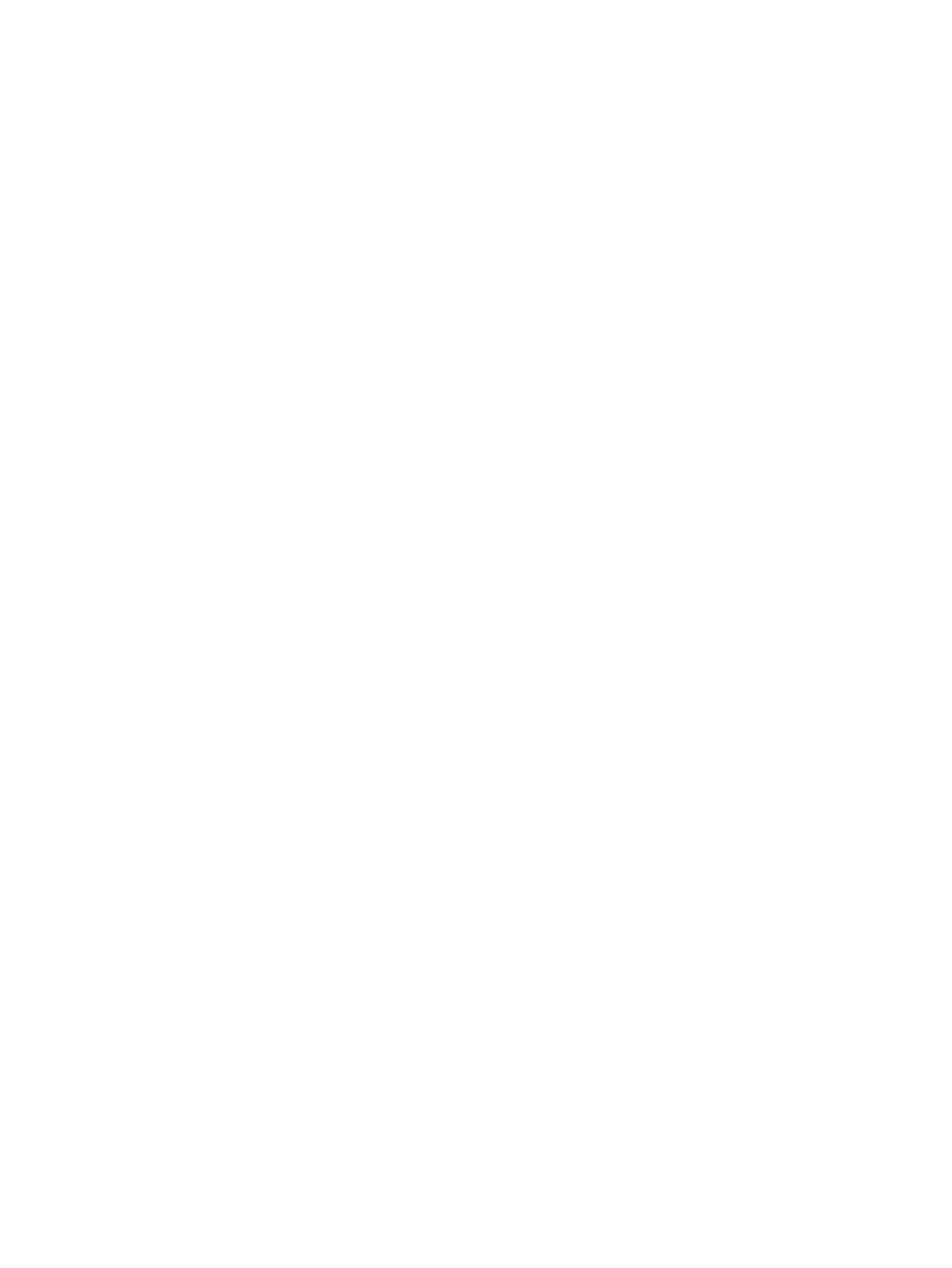
Related procedure
▲
Powering on a system manged by an HP ProLiant iLO
Turning on the UID for a system managed by an HP ProLiant iLO
This tool enables you to turn on the Unit Identification Light (UID) on an HP ProLiant Integrated Lights Out
(iLO) system.
To turn off the UID:
1.
Select Tools
→Management Processor→HP ProLiant iLO→Turn On Unit Identification Light.
The Turn On Unit Identification Light page appears.
2.
Select target system and click Next. See
for information on selecting targets. The Step
2: Task confirmation
page appears.
3.
Click Run Now to run the task immediately. Click Schedule to schedule the task to run at another time,
or click Previous to return to the previous Turn On Unit Identification Light page. See
for more information on scheduling a task.
Related procedure
▲
Turning off the UID for a system managed by an HP ProLiant iLO
Turning off the UID for a system managed by an HP ProLiant iLO
This tool enables you to turn of the Unit Identification Light (UID) on an HP ProLiant Integrated Lights Out
(iLO) system.
To turn off the UID:
1.
Select Tools
→Management Processor→HP ProLiant iLO→Turn Off Unit Identification Light.
The Turn Off Unit Identification Light page appears.
2.
Select target system and click Next. See
for information on selecting targets. The Step
2: Task confirmation
page appears.
3.
Click Run Now to run the task immediately. Click Schedule to schedule the task to run at another time,
or click Previous to return to the previous Turn Off Unit Identification Light page. See
for more information on scheduling a task.
Related procedure
▲
Turning on the UID for a system managed by an HP ProLiant iLO
Managing MIBs
A
(MIB) is a file that contains information that enables you to correctly interpret
specific information from
on your network and gives you a more precise view of the activity on your
network. To take advantage of this capability, the MIB must be registered to HP Systems Insight Manager
(HP SIM). See
for more information.
HP has defined MIBs for its systems, and these MIBs expose the rich management infrastructure that HP builds
into its products. HP MIBs are already registered in the HP SIM
. You can find them in the directory
\hp\system insight manager\mibs
on a Windows CMS or opt\mx\mibs on a UNIX CMS. If you
have third-party systems on your network, you can register the MIBs that accompany the systems. See
for more information regarding registering your MIBs. Registering enables the MIBs to
be identified correctly and traps can be interpreted correctly to give you a more precise view of the activity
on your network. Always register the most recent version of a third-party MIB.
Related procedures
•
•
•
•
Managing MIBs 337
