Navigating the manage system types page – HP Systems Insight Manager User Manual
Page 114
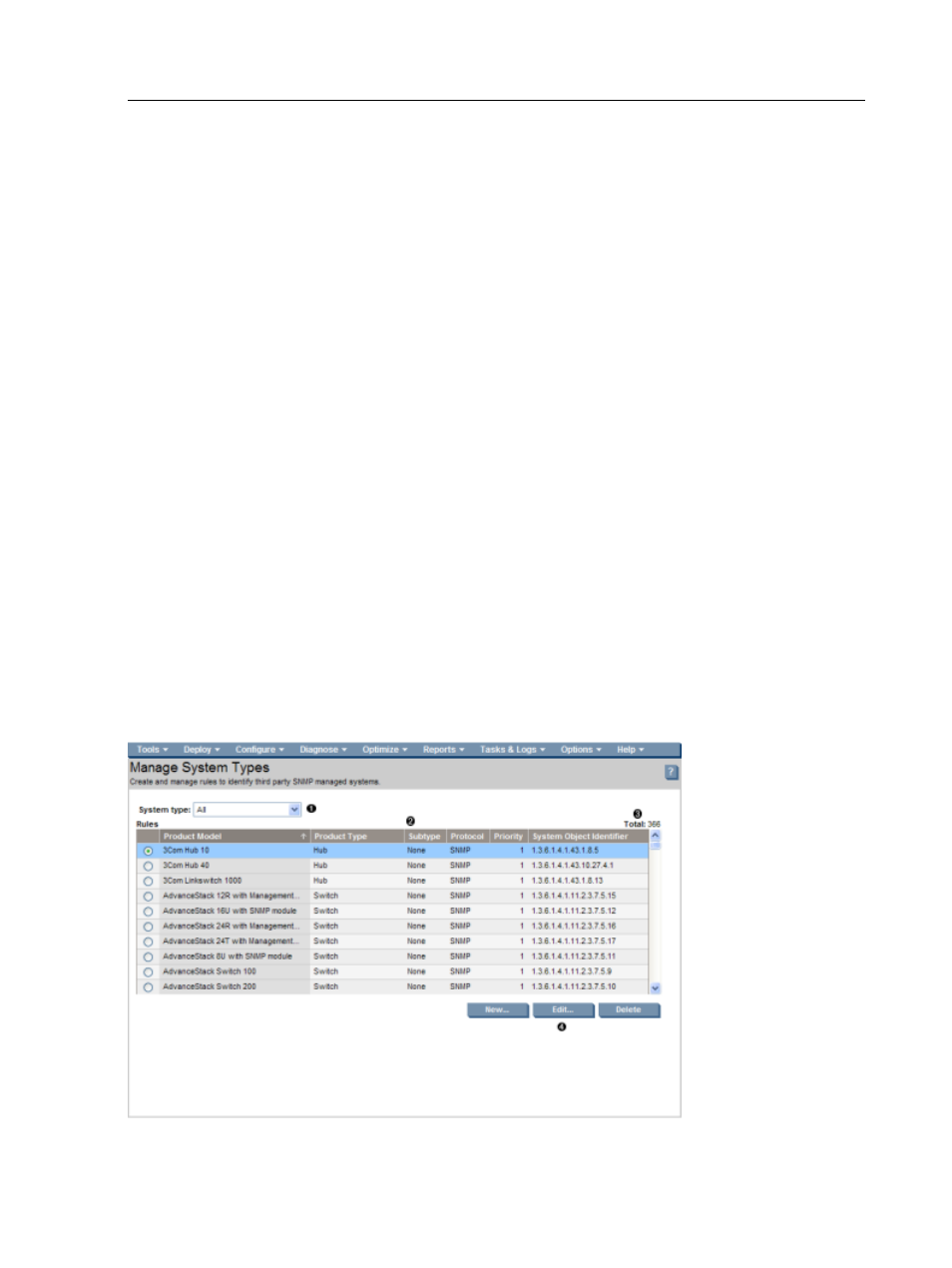
identification by creating rules that map these system object identifiers to product categories and names of
your choice. You must have
to use STM.
To access the Manage System Types page, select Options
→Manage System Types. From this page,
you can:
•
Create a New Rule.
Click New. The New rule section appears. See
for more
information.
•
Edit an Existing Rule.
Select the rule you want to edit, and click Edit. See
for
more information.
•
Delete an Existing Rule.
Click Delete. A confirmation box appears. Click OK to delete the rule, or
click Cancel to cancel the deletion and return to the Manage System Types page. See
for more information.
Related procedures
•
•
•
Related topics
•
Navigating the Manage System Types page
•
Additional information for creating STM rules
•
Navigating the Manage System Types page
The Manage System Types page lists rules currently defined in HP Systems Insight Manager (HP SIM). See
the following for more information on the page.
1.
2.
3.
4.
To access the Manage System Types page, select Options
→Manage System Types.
114 Discovery and identification
