Viewing and editing switch encryption properties, Figure 408 – Brocade Network Advisor SAN User Manual v12.3.0 User Manual
Page 915
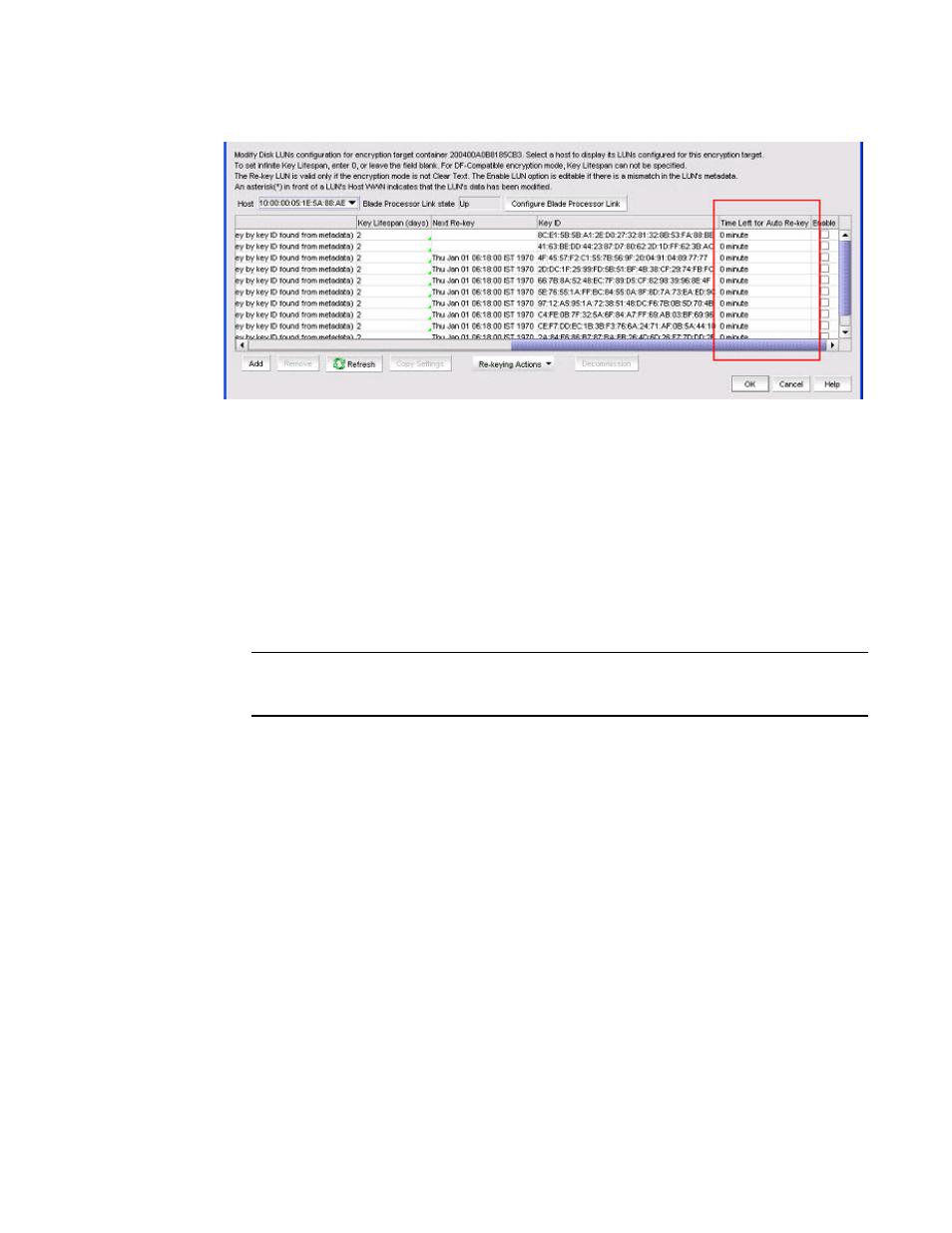
Brocade Network Advisor SAN User Manual
863
53-1003154-01
Viewing and editing switch encryption properties
20
FIGURE 408
Encryption Targets Disk LUNs dialog box - Time left for auto rekey
Viewing and editing switch encryption properties
To view switch encryption properties, complete the following steps:
1. Select Configure > Encryption from the menu task bar to display the Encryption Center
dialog box. (Refer to
2. Select a switch or encryption engine from the Encryption Center Devices table, then select
Switch/Engine > Properties from the menu task bar, or right-click a switch or encryption engine
and select Properties.
NOTE
You can also select a group, switch, or engine from the Encryption Center Devices table, then
click the Properties icon.
The Encryption Switch Properties dialog box displays. (Refer to
