San device configuration, Configuration file management, Saving switch configurations – Brocade Network Advisor SAN User Manual v12.3.0 User Manual
Page 527: Chapter 12, Chapter 12, “san device configuration
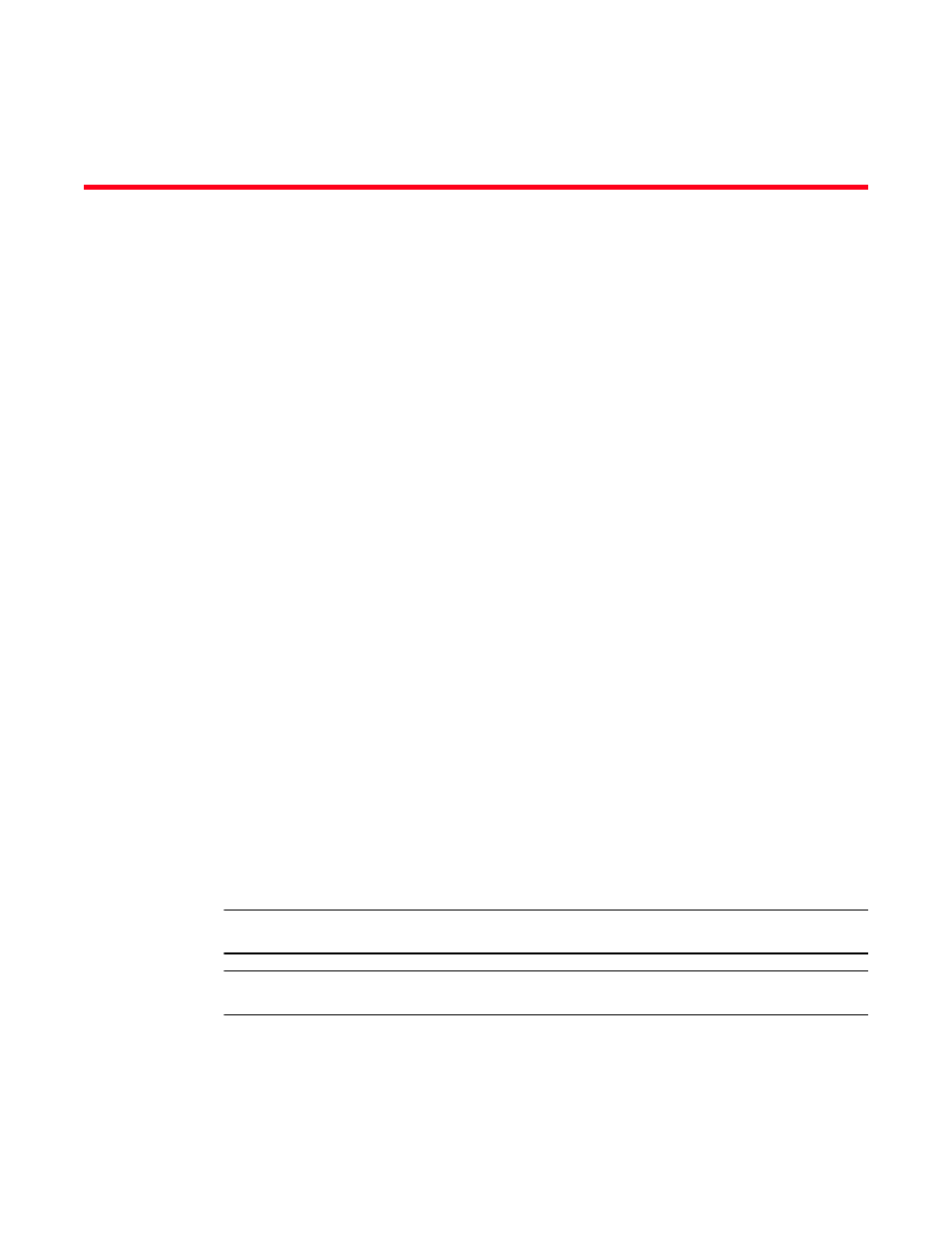
Brocade Network Advisor SAN User Manual
475
53-1003154-01
Chapter
12
SAN Device Configuration
In this chapter
•
•
Enhanced group management . . . . . . . . . . . . . . . . . . . . . . . . . . . . . . . . . . . 498
•
•
•
•
•
Configuration file management
(Professional only) Configuration files are run as a DerbyPostgress database as part of the
Management application service; however, they are only stored as a flat file. For Windows platforms
the default location is <Install_Home>\data\databases\
Professional only allows you to back up the configuration file manager and save switch
configuration. For complete feature support, you must upgrade to Enterprise Edition.
(Trial and Licensed version) Configuration files are stored in an Postgress database on the
Management application server. You can save entire configurations of switch configuration files
and use them to ensure consistent switch settings in your fabric, propagate configuration settings
to additional switches in the fabric, and troubleshoot the switches.
For Windows platforms the default location is
Install_Home\data\database\Management_Application_Name.db
For more information about the database fields, refer to
Saving switch configurations
NOTE
Saving switch configurations is supported only on Fabric OS switches.
NOTE
Saving switch configurations requires a Trial or Licensed version.
You can save a switch configuration to the repository using one of the following methods:
•
On demand (Configure > Configuration File > Backup Now) (refer to
