Switch password management, Changing the switch password – Brocade Network Advisor SAN User Manual v12.3.0 User Manual
Page 557
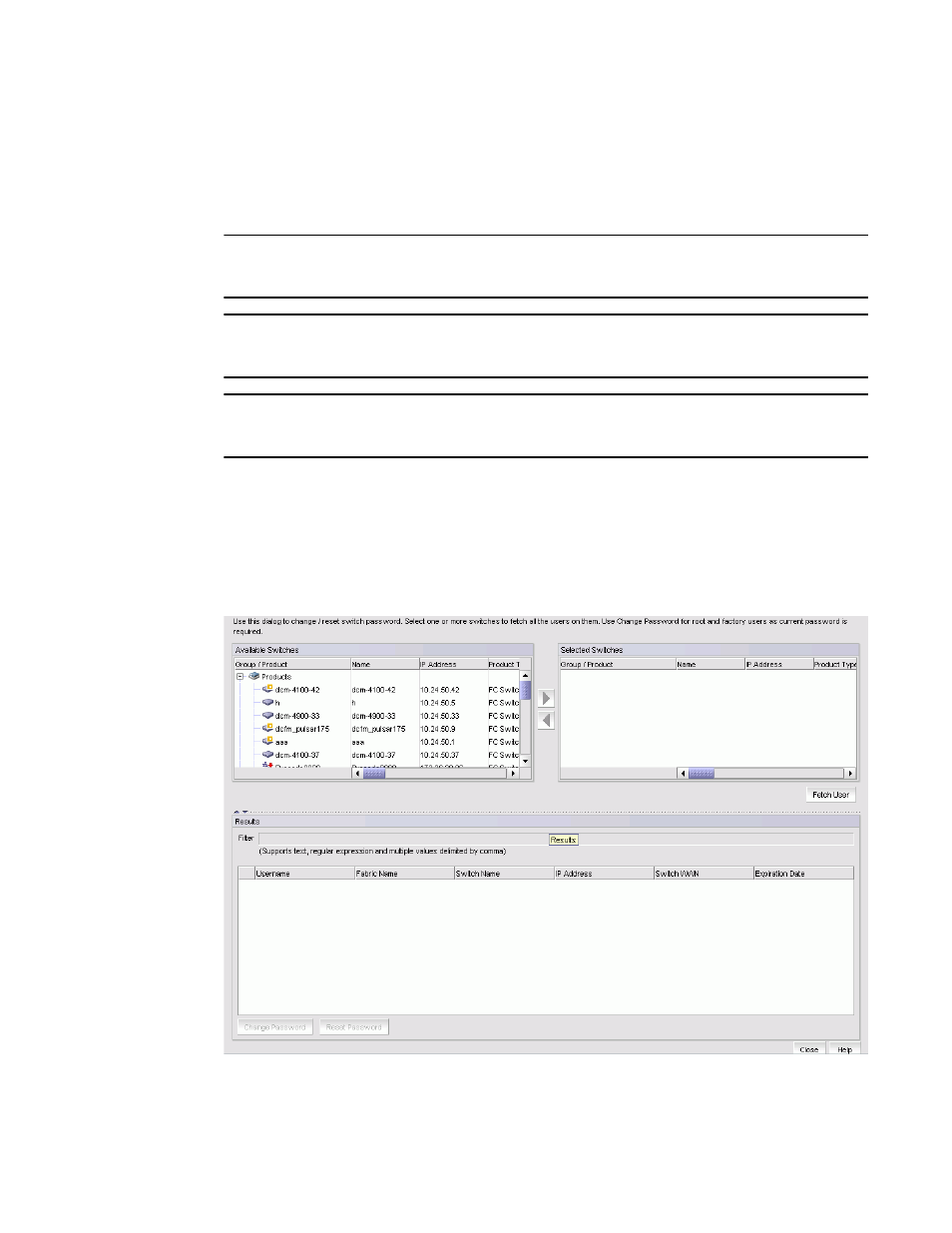
Brocade Network Advisor SAN User Manual
505
53-1003154-01
Switch password management
12
Switch password management
Switch password management enables you to change or reset the switch password for one or more
users across multiple switches.
NOTE
You can change the switch password for root and factory users only by using the Change Password
button because the current password is mandatory.
NOTE
If you change the switch password for one Fabric ID (FID) user name, the switch password changes
for all FIDs that have the same user name.
NOTE
You should change the switch password before the expiriration date; however, if the switch password
expires, you must provide valid credentials in the Discovery dialog box.
Changing the switch password
To change the switch password, complete the following steps.
1. Select Configure > Switch Password.
The Manage Switch Password dialog box displays, as shown in
.
FIGURE 206
Manage Switch Password dialog box
