Fixing duplicate names – Brocade Network Advisor SAN User Manual v12.3.0 User Manual
Page 148
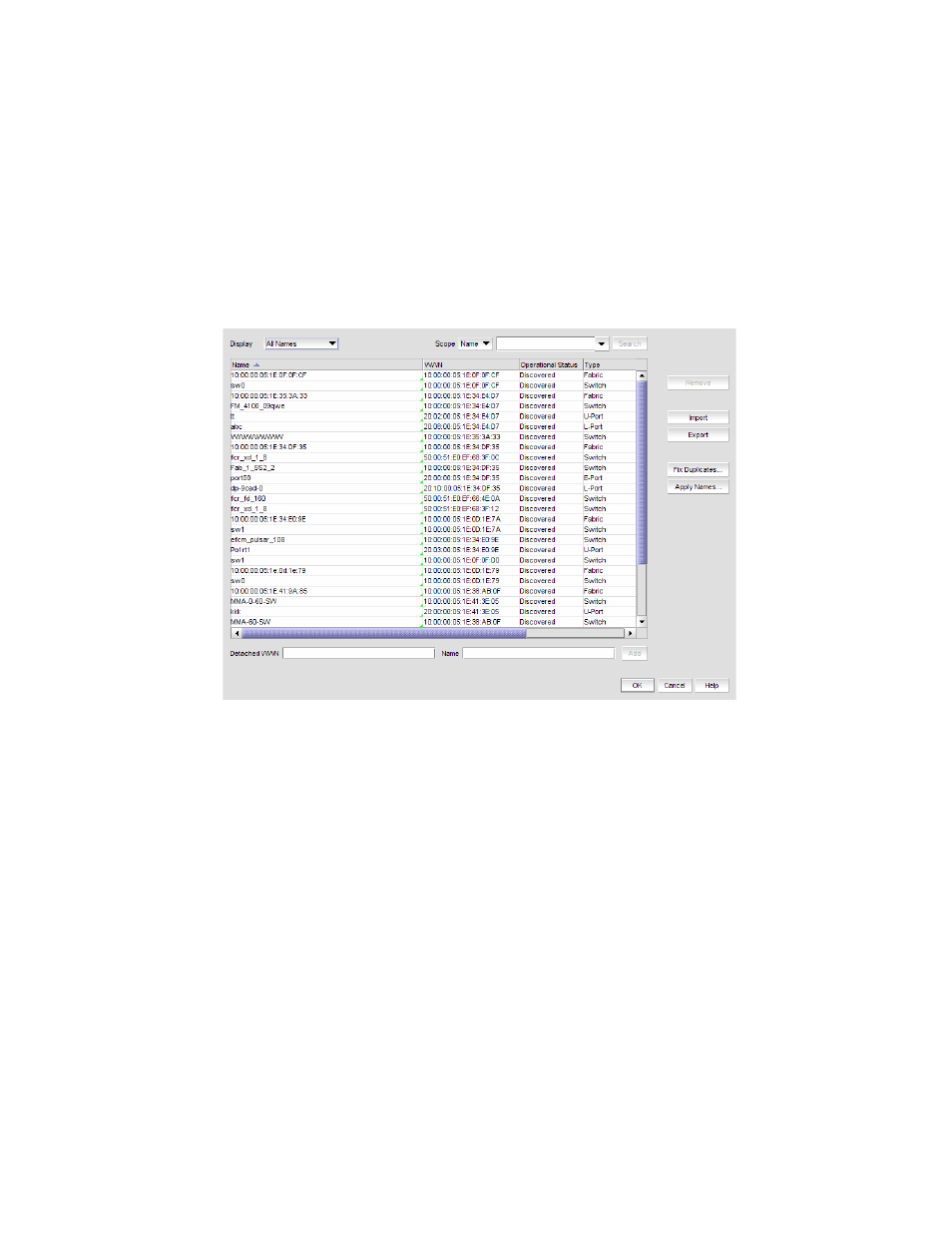
96
Brocade Network Advisor SAN User Manual
53-1003154-01
Name settings
4
Fixing duplicate names
To fix duplicated names, complete the following steps.
1. Select Configure > Names.
The Configure Names dialog box displays.
2. Click Fix Duplicates.
The Duplicated Names dialog box displays (
).
FIGURE 31
Duplicated Names dialog box
The Duplicated Names dialog box contains the following information:
•
Description — A description of the device.
•
Duplicate Names table — Every instance of duplicate names.
Fabric — The fabric name.
FC Address — The Fibre Channel address.
Names — The current name of the device.
If you selected the Append Incremental numbers for all repetitive names option, the
names display with the incremental numbering.
If you selected the I will fix them myself option, this field becomes editable.
Operational Status — The operational status of the device. There are four possible
values:
-
Up — Operation is normal.
-
Down — The port is down or the route to the remote destination is disabled.
-
Disabled — The connection has been manually disabled.
-
Backup Active — The backup TCP port is active due to a failover.
Port # — The port number.
Type — The type of device.
