Figure 386 – Brocade Network Advisor SAN User Manual v12.3.0 User Manual
Page 883
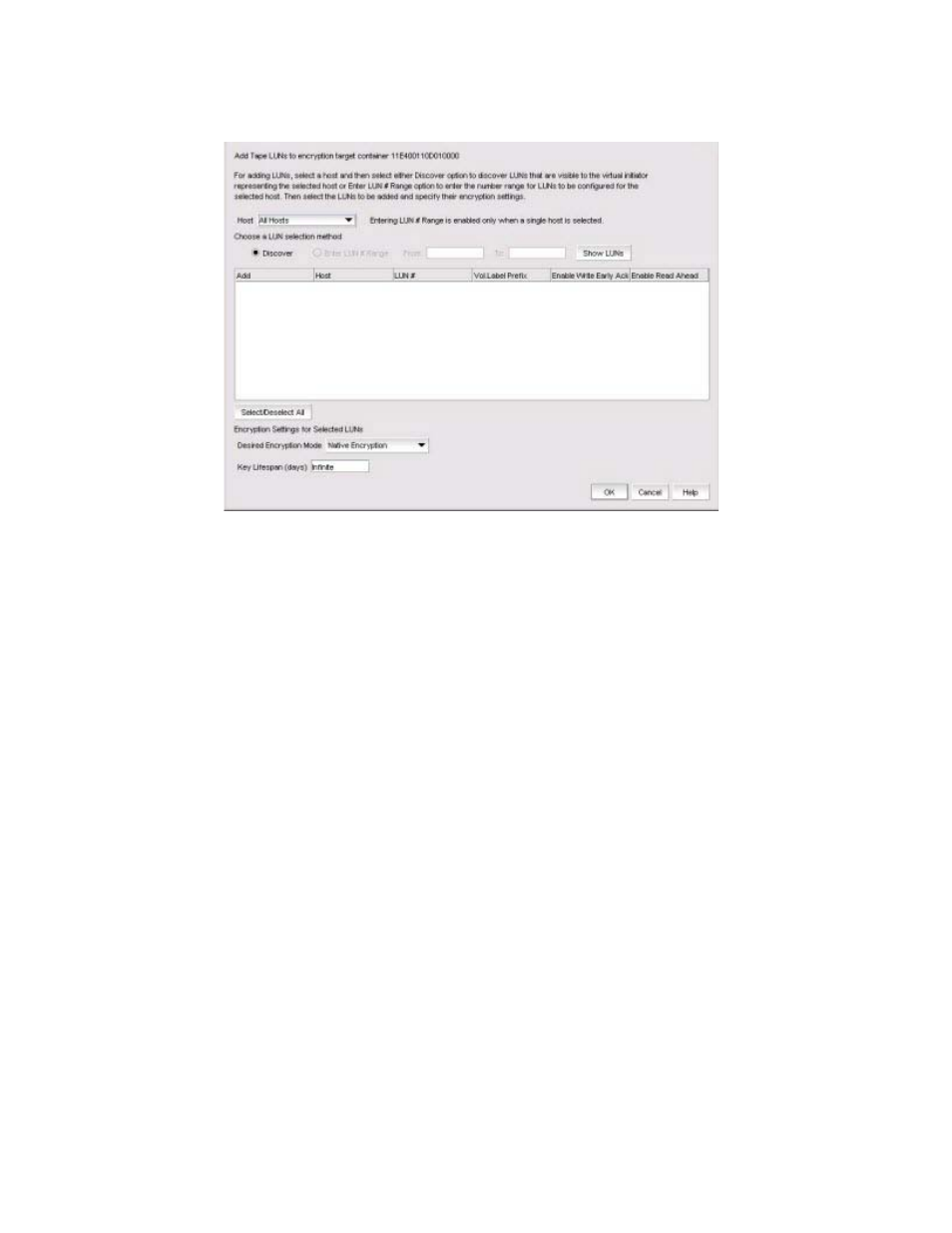
Brocade Network Advisor SAN User Manual
831
53-1003154-01
Adding target tape LUNs for encryption
20
FIGURE 386
Add Encryption Target Tape LUNs dialog box
5. Select a host from the Host list.
Before you encrypt a LUN, you must select a host, then either discover LUNs that are visible to
the virtual initiator representing the selected host, or enter a range of LUN numbers to be
configured for the selected host.
When you select a specific host, only the LUNs visible to that host are displayed. If you select
All Hosts, LUNs visible to all configured hosts are displayed. If a LUN is visible to multiple hosts,
it is listed once for each host.
6. Choose a LUN to be added to an encryption target container using one of the two following
methods:
•
Discover: Identifies the exposed logical unit number for a specified initiator. If you already
know the exposed LUNs for the various initiators accessing the LUN, you can enter the
range of LUNs using the alternative method.
•
Enter a LUN number range: Allows you to enter a From value and a To value to manually
enter the logical unit numbers for the selected host(s).
7. Click Show LUNs.
The LUN needed for configuring a Crypto LUN is the LUN that is exposed to a particular initiator.
The table displays the following information:
•
Host: The host on which the LUN is visible.
•
LUN #: The logical unit’s number.
•
Vol. Label Prefix: Optional. The user-supplied tape volume label prefix to be included in
tape volume labels generated b the switch for encrypted tapes.
