Brocade Network Advisor SAN User Manual v12.3.0 User Manual
Page 1430
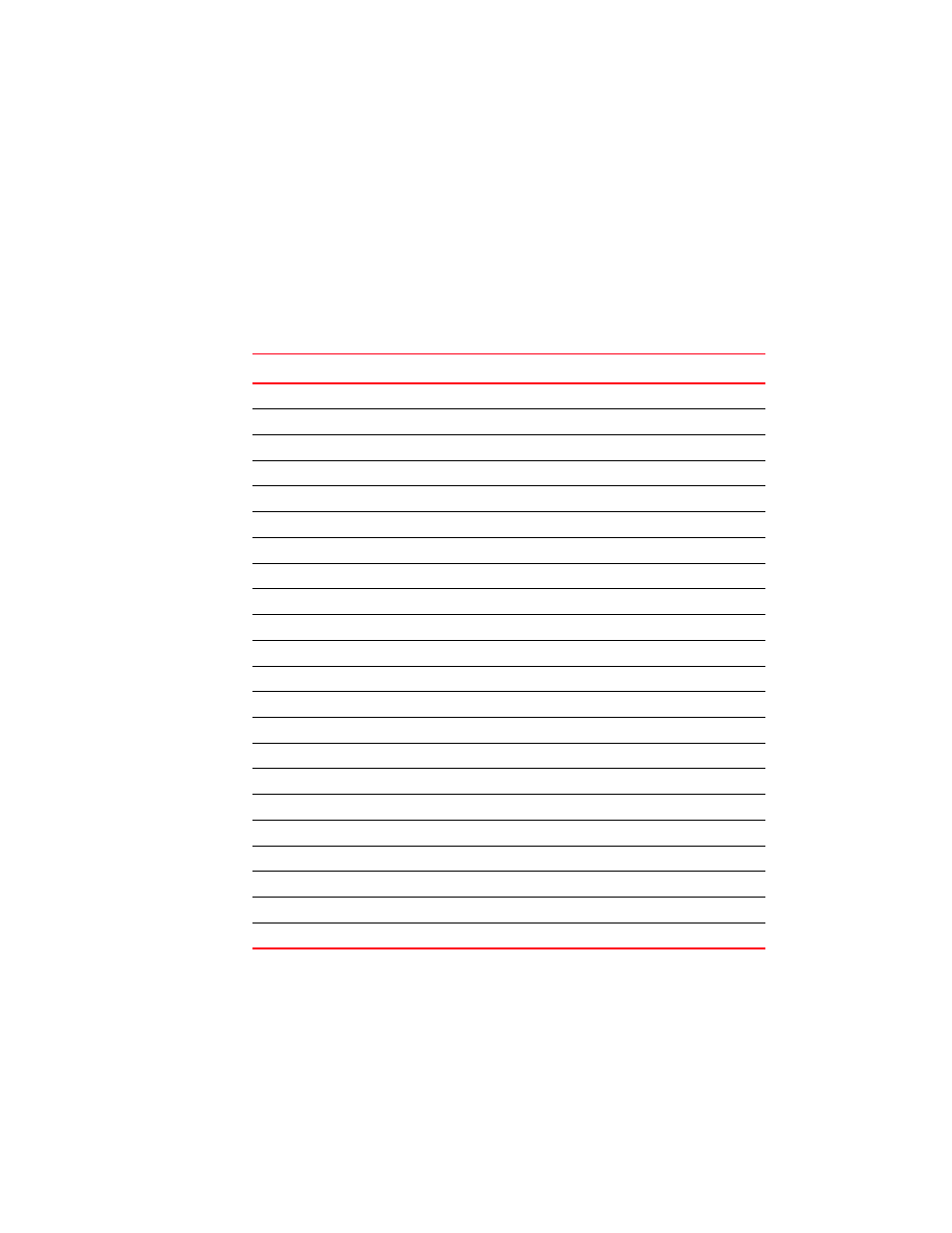
1378
Brocade Network Advisor SAN User Manual
53-1003154-01
MAPS events
33
If the number of events within the selected the time range exceeds the maximum number of
events (200), the time range changes for the maximum number of events. For example, if you
selected 1 hour as the time range but the maximum number of events occurred within 30
minutes, then events display for 15 minutes before and after the selected violations.
4. Review the detailed data.
The MAPS Violation Master Log Events dialog box contains the same fields as the Master Log;
however, the MAPS violations only displays content in the MAPS related fields.
You can sort the contents by clicking the column header. Click the same column header again
to reverse the sort order.
5. Click Close on the MAPS Violation Master Log Events dialog box.
Event field
Description
Severity
The MAPS event severity is Warning.
Acknowledged
N/A
Last Event Server Time
The time range selected in the MAPS Violations dialog box.
Description
The rule name and condition.
Origin
N/A
Source Name
The source name of the event.
Source Address
N/A
Category
The event category is MAPS.
Count
The number of times the violation occurred on the device.
Module Name
N/A
Message ID
N/A
Product Address
N/A
Contributor
N/A
Node WWN
N/A
Fabric Name
The fabric name.
Port Name
The port name on which the violation occurred.
Operational Status
N/A
First Event Product Time N/A
Last Event Product Time N/A
First Event Server Time
N/A
Audit
N/A
Virtual Fabric ID
The virtual fabric identifier.
