Saving the upload failure data capture repository – Brocade Network Advisor SAN User Manual v12.3.0 User Manual
Page 1447
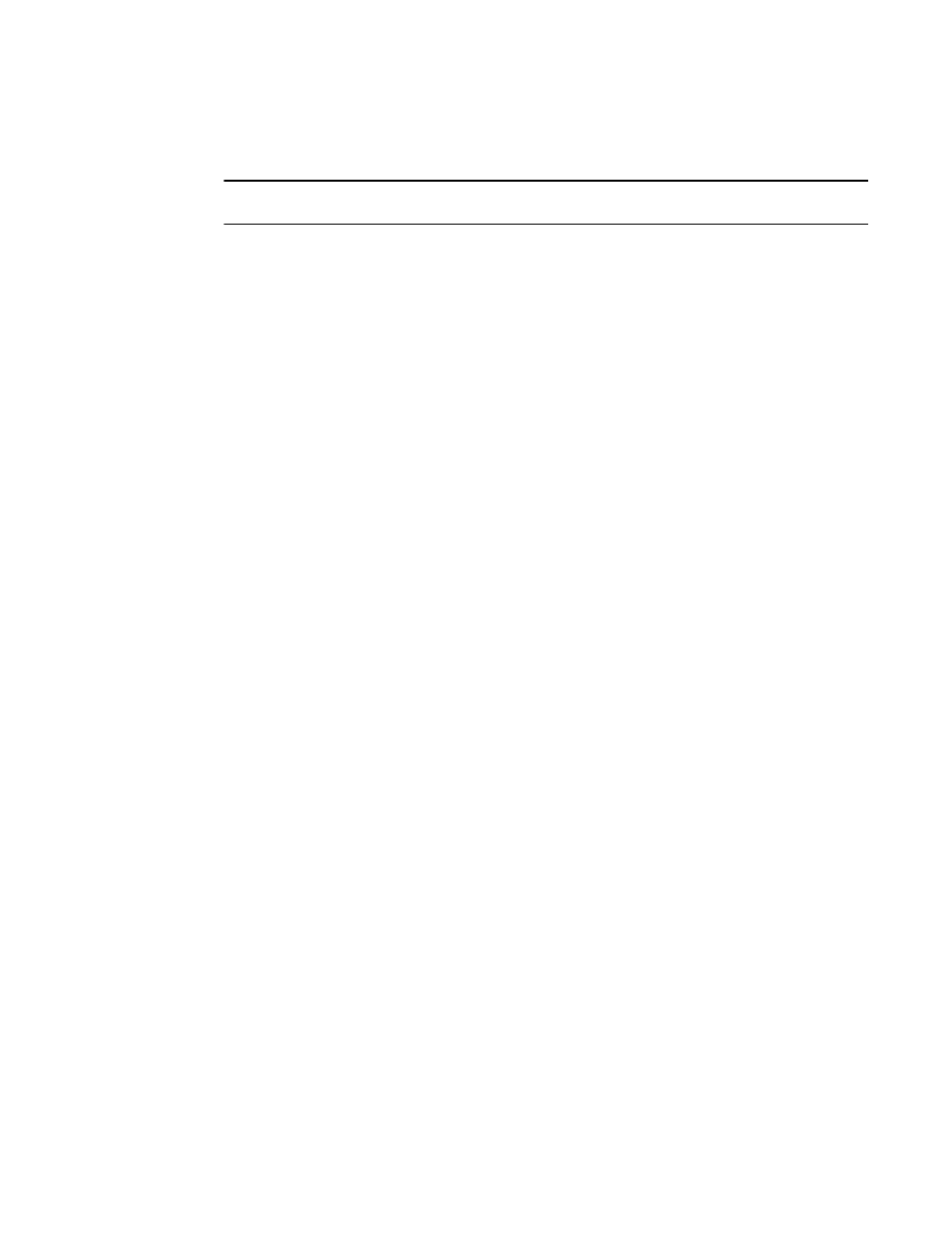
Brocade Network Advisor SAN User Manual
1395
53-1003154-01
Upload failure data capture
34
Saving the upload failure data capture repository
NOTE
Upload Failure Data Capture is only supported on Fabric OS devices.
1. Select Monitor > Technical Support > View Repository.
The Repository dialog box displays.
2. Select the Switches tab to view upload failure data capture information.
3. Select the trace dump file you want to save and click Save.
4. Browse to the location you want to save the file and click OK.
5. Click OK on the Repository dialog box.
