Brocade Network Advisor SAN User Manual v12.3.0 User Manual
Page 1485
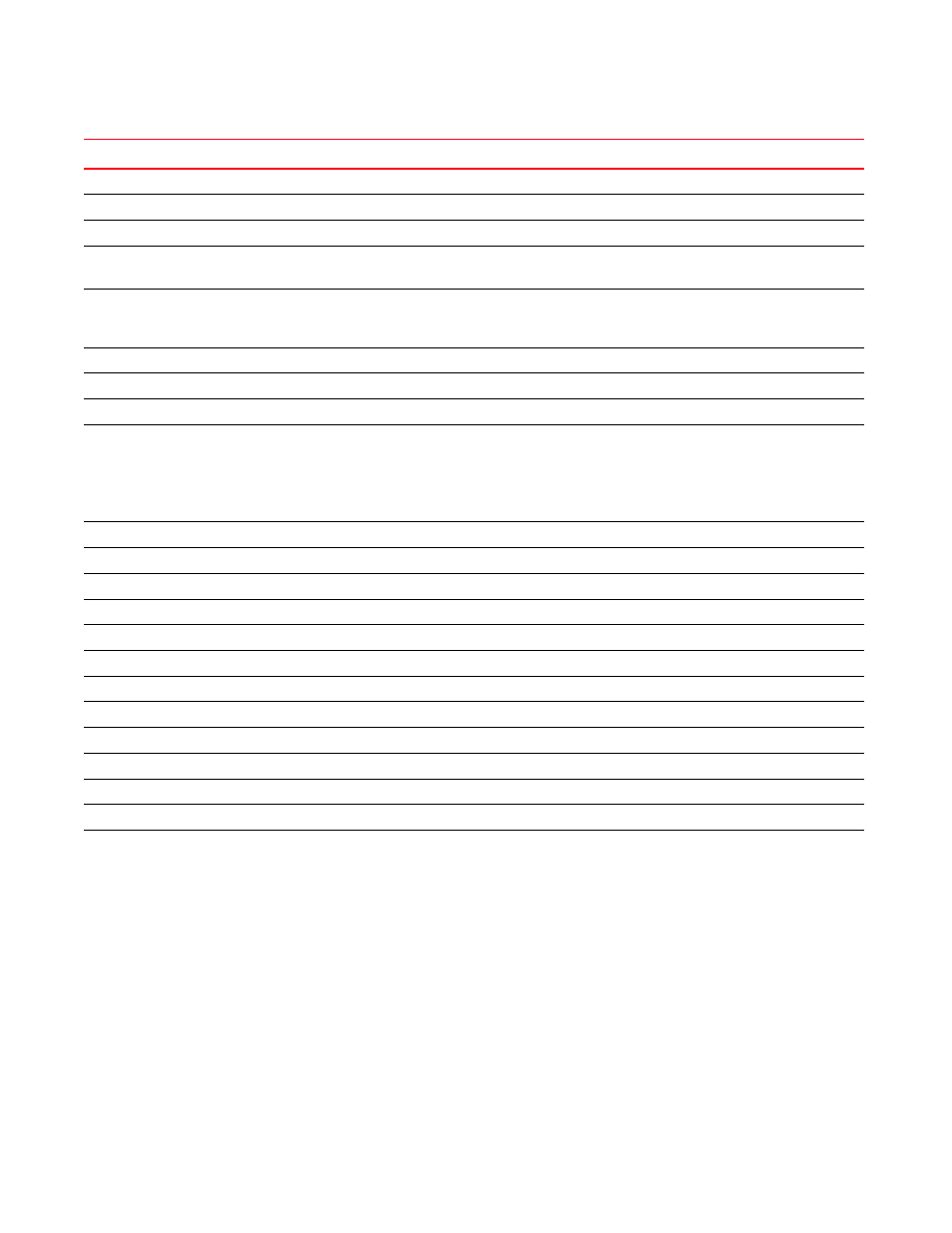
Brocade Network Advisor SAN User Manual
1433
53-1003154-01
SAN shortcut menus
A
Properties
HBA Port
Host Port Mapping
Does not display for routed devices.
Performance >
Real Time Graphs
Only available for occupied, managed ports.
Disabled when all ports are offline.
FC Security Protocol
Only available for Managed JSON HBA Ports.
Only available when you have the Security
Privilege.
Zoning
List Zone Members
Trial and Licensed version Only
Connected Port
Port Display >
Occupied Product Ports
UnOccupied Product Ports
Attached Ports
Switch to Switch Connections
Only available from Product List.
Expand All
Only available from Product List.
Collapse All
Only available from Product List.
Properties
Storage Node
Storage Port Mapping
Trial and Licensed version Only
Show Ports
Does not display for routed devices.
Show Connections
Storage FC and iSCSI Storage port
Storage Port Mapping
Trial and Licensed version Only
Zoning
List Zone Members
Trial and Licensed version Only
Connected Port
Port Display >
Occupied Product Ports
UnOccupied Product Ports
Attached Ports
Switch to Switch Connections
Only available from Product List.
Component
Menu/Submenu Commands
Comments
