Selecting a fabric, Selecting a – Brocade Network Advisor SAN User Manual v12.3.0 User Manual
Page 1199
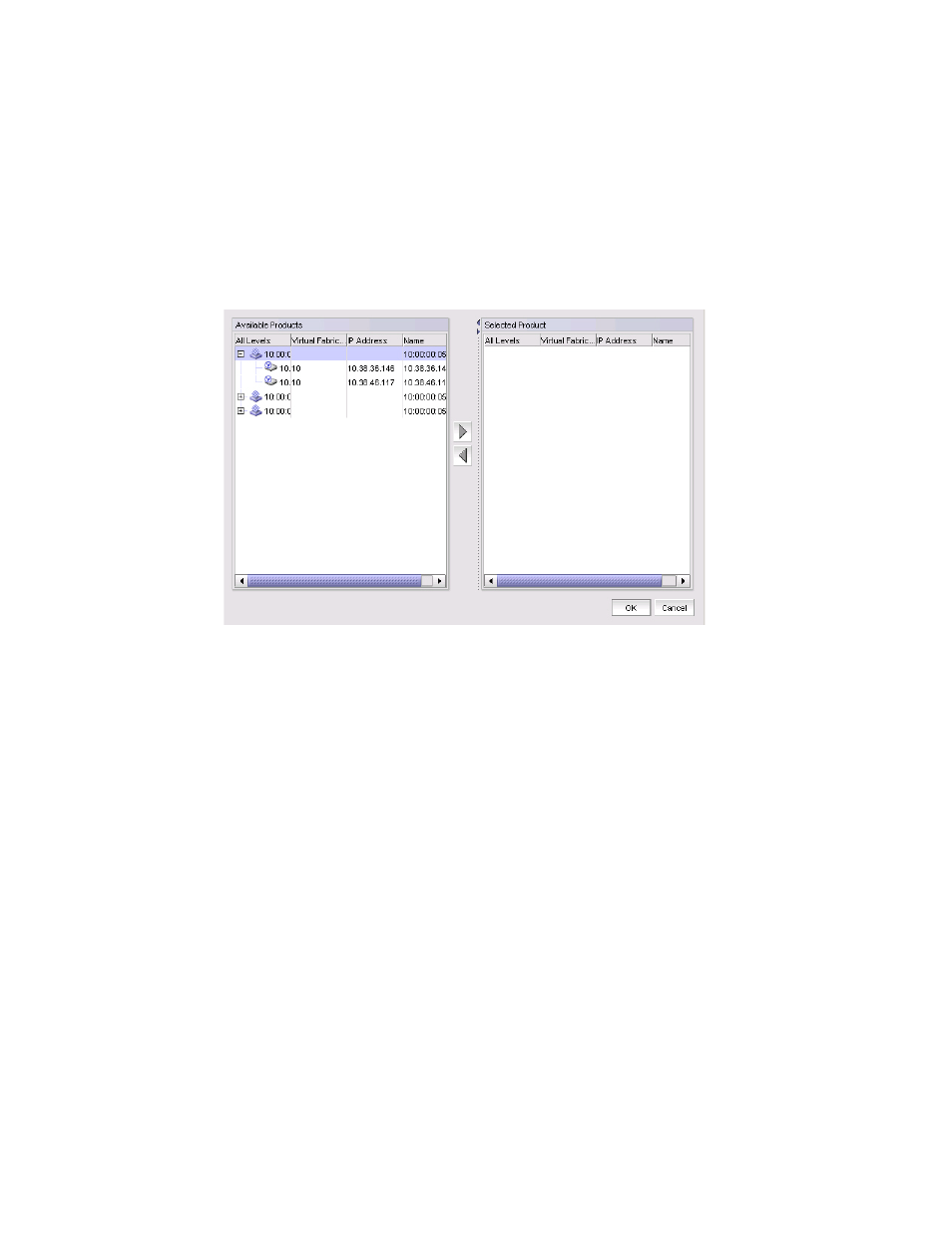
Brocade Network Advisor SAN User Manual
1147
53-1003154-01
Flow Monitor
29
Selecting a fabric or virtual fabric ID from a list of available products
To select the fabric or virtual fabric ID, complete the following steps.
1. Click the ellipses button to the right of the Source or Destination field.
The Select Fabric ID dialog box displays expanded to display all supported fabrics in the
Available Products list.
Unsupported products do not display in the Available Products list.
FIGURE 500
Select Fabric ID dialog box
2. Select a fabric or virtual fabric ID in the Available Products list and click the right arrow to move
to the Selected Products list.
Move the fabric or virtual fabric ID back to the Available Products list by clicking the left arrow.
3. Click OK on the Select Fabric ID dialog box.
The selected fabric or virtual fabric ID displays in the Source or Destination field.
