Viewing fabric properties – Brocade Network Advisor SAN User Manual v12.3.0 User Manual
Page 267
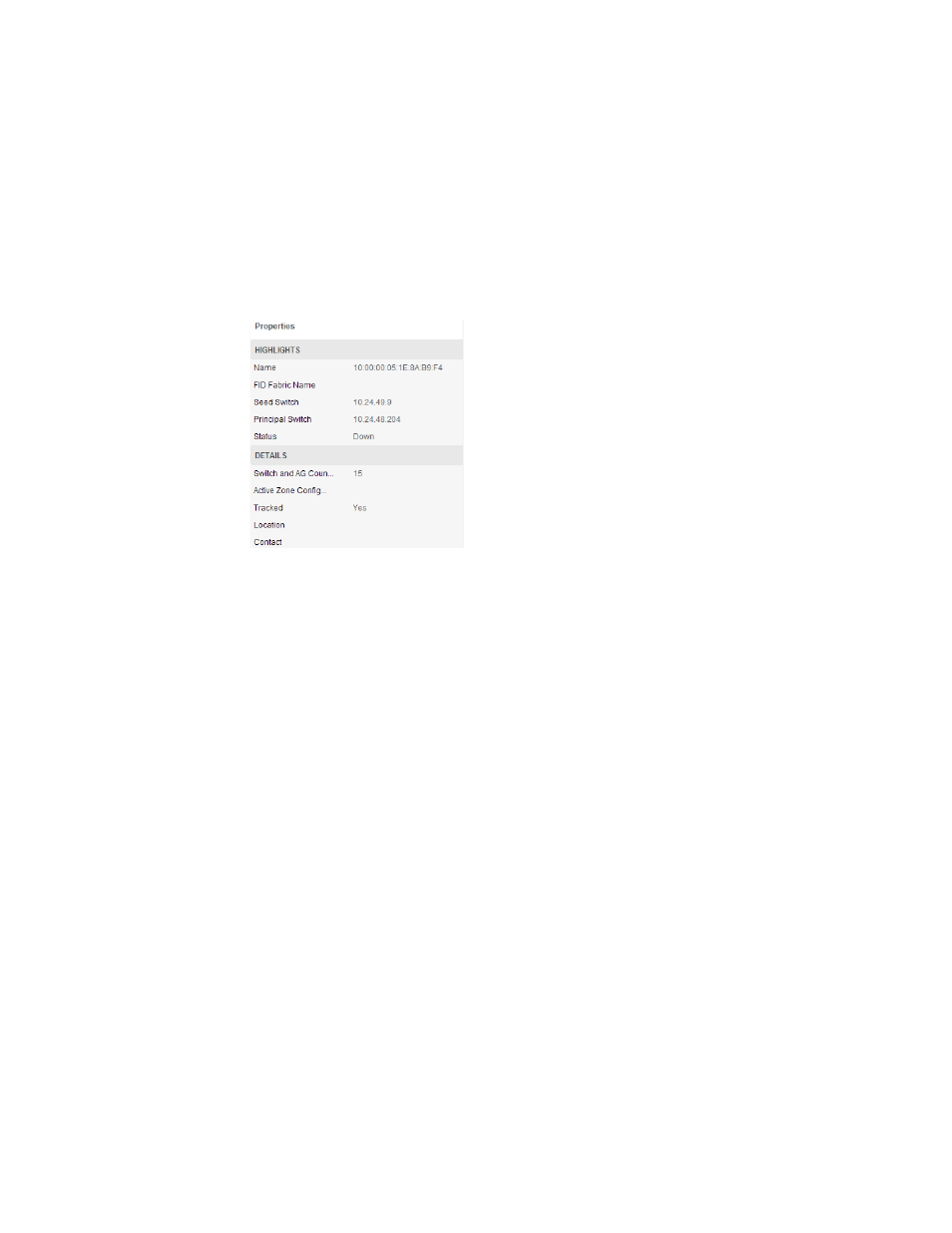
Brocade Network Advisor SAN User Manual
215
53-1003154-01
Inventory
6
Viewing fabric properties
To view fabric properties, complete the following steps.
1. Click the Inventory icon.
2. Select a fabric in the Product List pane.
The fabric summary displays with two panes: Fabric Page and Properties.
The fabric properties displays on the right side of the page.
FIGURE 85
Fabric Properties pane
The fabric properties pane contains the following fields:
•
Highlights area
-
Name — Displays the name of the selected fabric.
-
FID Fabric Name — Displays the Fabric ID name of the selected fabric.
-
Seed Switch — Displays the IP address of the seed switch for the selected fabric.
-
Principal Switch — Displays the IP address of the principal switch for the selected
fabric.
-
Status — Displays the worst status for the discovered products in the selected fabric.
•
Details area
-
Switch and AG Count — Displays the total number of switches and Access Gateways in
the fabric.
-
Active Zone Configuration — Displays the name of the active zone configuration on the
fabric.
-
Tracked — Displays whether fabric tracking is on or off.
-
Location — Displays the physical location of the fabric.
-
Contact — Displays the name of the person or group you should contact about the
fabric.
-
Description — Displays the description of the fabric.
