Brocade Network Advisor SAN User Manual v12.3.0 User Manual
Page 1187
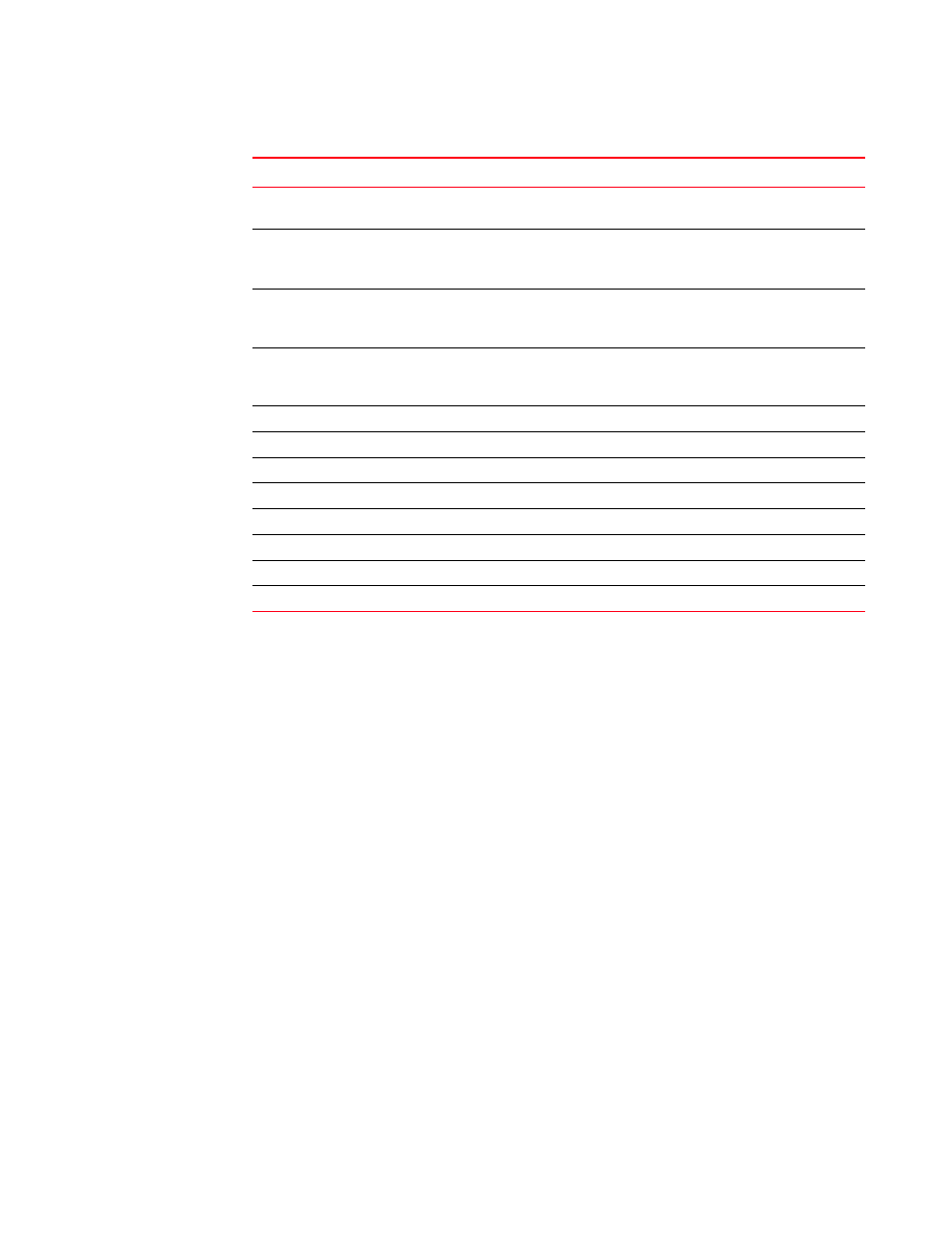
Brocade Network Advisor SAN User Manual
1135
53-1003154-01
Flow Vision flows
29
2. Change the fabric view by selecting a different fabric from the Fabric list.
Note that the fabric must contain at least one Flow Vision-capable device.
3. Define a new flow by selecting Flow > Add.
For step-by-step instructions, refer to
“Creating a Flow Monitor flow definition”
“Creating a Flow Generator flow definition”
4. Clear the flow statistics by selecting the flow that you want to reset and selecting Flow > Reset.
For step-by-step instructions, refer to
5. Delete a flow by selecting the flow that you want to delete and selecting Flow > Delete.
For step-by-step instructions, refer to
6. Configure a MAPS monitor for a flow by selecting the flow and selecting Flow > MAPS >
Configure.
For step-by-step instructions, refer to
7. View MAPS viloations for a flow by selecting the flow and selecting Flow > MAPS > Violations.
For step-by-step instructions, refer to
8. Customize the payload and pattern for a Generator flow by selecting the Generator flow and
selecting Feature > Generator > Configure.
For step-by-step instructions, refer to
“Customizing Flow Generator flows”
Destination
The port number of the destination device defined in the flow definition. An *
(asterisk) indicates learned flows.
Destination Info
The icon and name for the destination device. The device name is a hyperlink.
Click to launch the device property sheet.
This field is empty if the destination device is not defined in the flow definition.
Ingress Port
The ingress port defined in the flow definition. The port name is a hyperlink.
Click to launch the port property sheet. A yellow icon indicates a bottlenecked
port. Refer to
on page 366" for details.
Egress Port
The egress port defined in the flow definition. The port name is a hyperlink.
Click to launch the port property sheet. A yellow icon indicates a bottlenecked
port. Refer to
on page 366" for details.
Source Fabric ID
The fabric identifier of the source defined in the flow definition.
Destination Fabric ID
The fabric identifier of the destination defined in the flow definition.
LUN
Any LUN values defined in the flow definition.
Bi-Directional
Whether the flow is bidirectional (yes) or not (no).
Flow Definition Persistence Whether the flow is configured to persist over switch reboots (yes) or not (no).
Size
The payload size defined in the flow.
Pattern
The payload pattern defined in the flow.
Mirror Port
The mirror port identifier defined in the flow definition.
TABLE 93
Flows Definitions table fields and components (Continued)
Field and components
Description
