Brocade Network Advisor SAN User Manual v12.3.0 User Manual
Page 1543
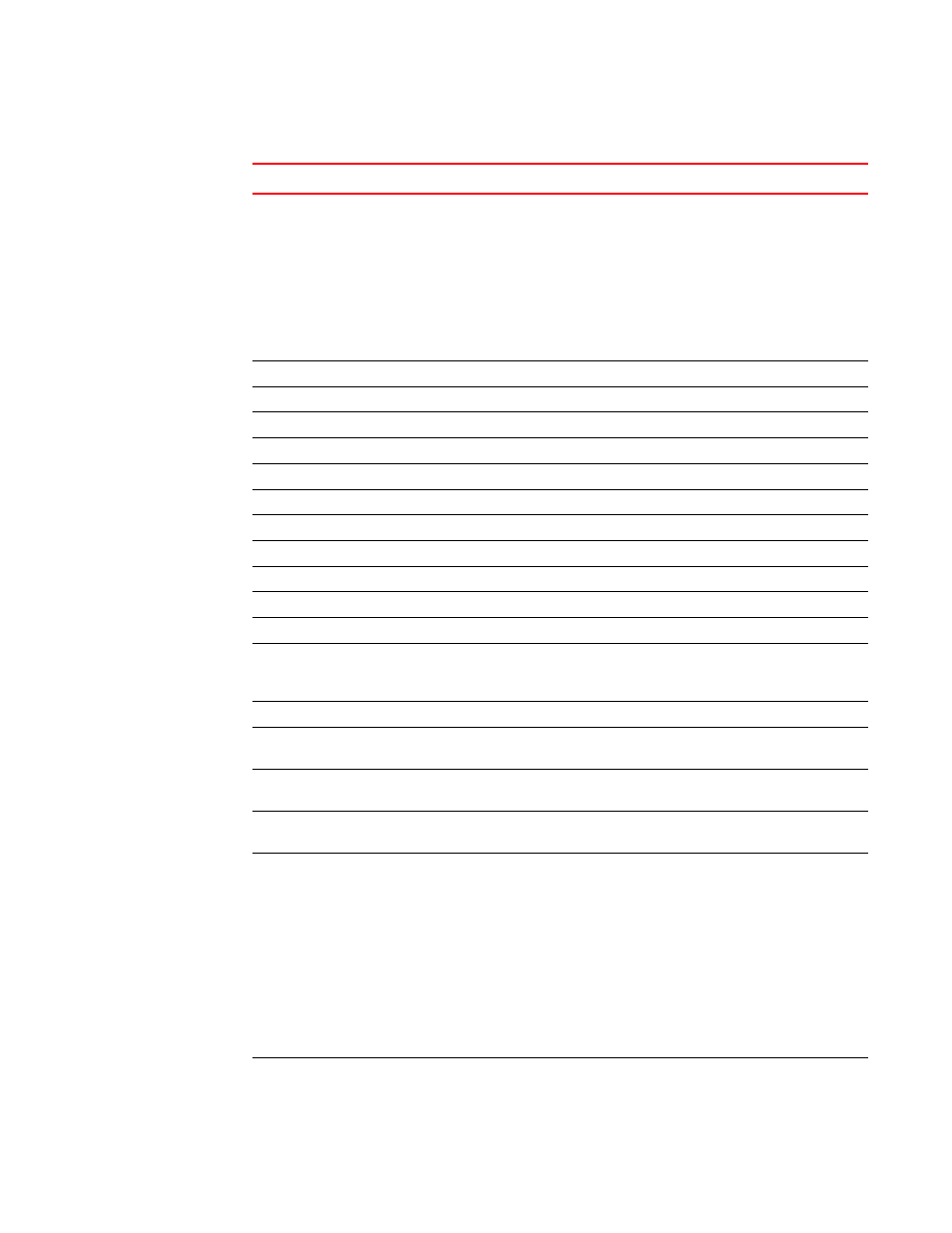
Brocade Network Advisor SAN User Manual
1491
53-1003154-01
Host properties
E
Operating State
Displays details about the state of the following operating
parameters:
•
Beacon State
•
Link Beacon State
•
MPIO Mode State
•
Path Time Out
•
Logging Level
•
Target Rate Limit
•
Default Rate Limit
FC-SP
Authentication
Indicates whether FC-SP authentication is enabled or disabled.
FCSP Status
Whether FC-SP authentication is being used.
Algorithm
The configured authentication algorithm.
Group
The DH group, which is DH-null (group 0), which is the only option.
Error Status
The health status of the Fibre Channel Security Protocol parameters.
QoS
Configured QoS State
Indicates whether QoS is enabled or disabled.
Operating QoS State
Indicates whether QoS is on or off.
Total BB Credit
The total number of buffer credits.
Priority Levels
Lists the available priorities (High, Medium, Low).
QoS Percentage
The value represents the bandwidth in percentage for each of the
priorities (high, medium, and low) and the three values must equal
100 percent.
IO Execution Throttle
IO Execution Throttle Max Value
Indicates the maximum value of IO Execution Throttle. Maximum
value is 2000.
IO Execution Throttle Operational
Value
Indicates the operational value of IO Execution Throttle. Operational
value ranges from 0 through 2000.
IO Execution Throttle Configured
Value
Indicates the configured value of IO Execution Throttle. Configuration
value ranges from 0 through 2000.
VM
Displays details about the VM of the following operating parameters:
•
VM Name
•
State
•
Status
•
GUID
•
Path
•
Memory Assigned
•
Hard Drives Count
•
Processor Count
•
Uptime
•
Notes
Add button
Click to add a user-defined property. For more information, refer to
TABLE 31
Adapter port properties (Continued)
Field
Description
