Brocade Network Advisor SAN User Manual v12.3.0 User Manual
Page 1414
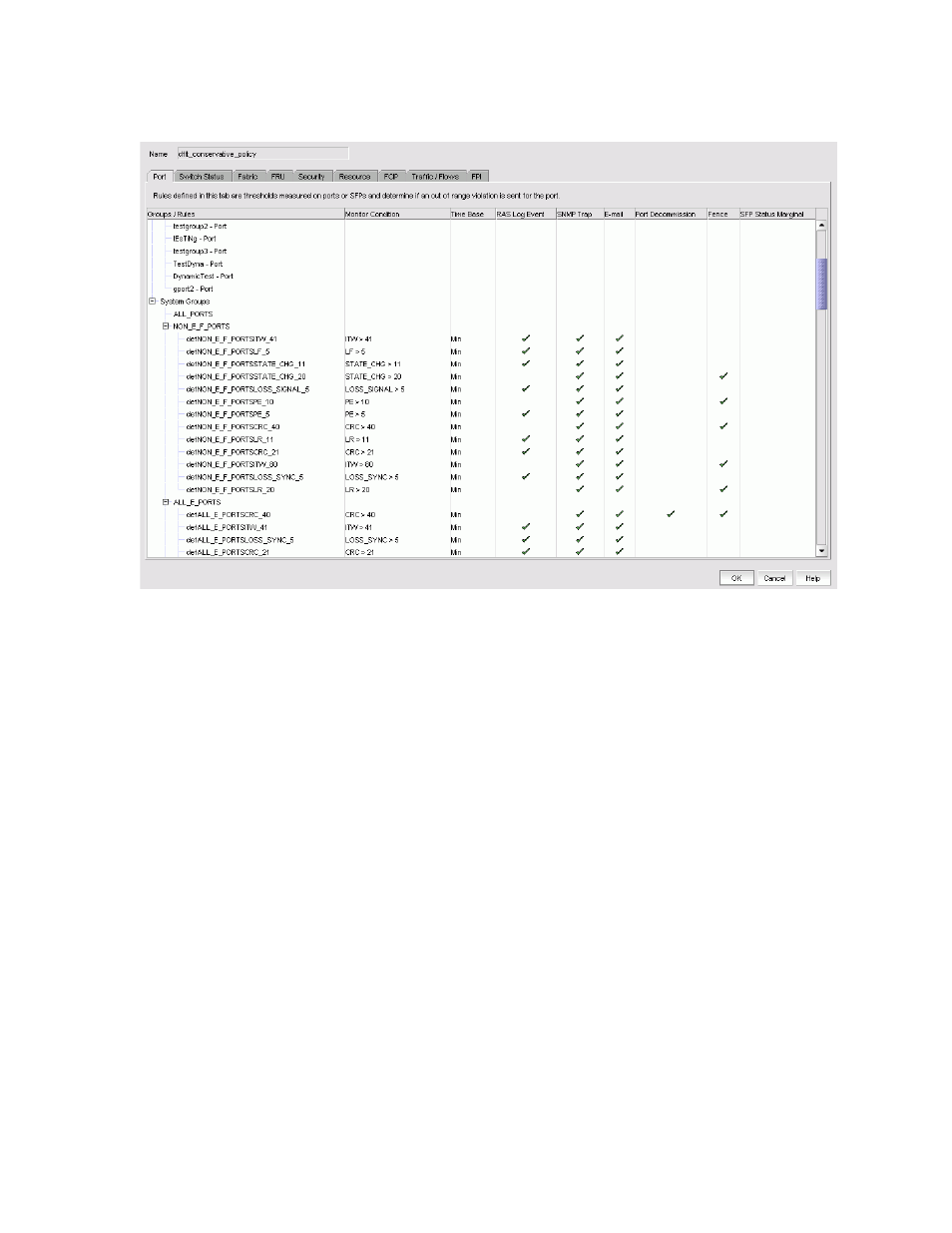
1362
Brocade Network Advisor SAN User Manual
53-1003154-01
MAPS actions
33
FIGURE 577
View Policy dialog box
3. Select one of the category tabs to view the rules defined for the policy.
For a complete list of categories and the associated measures and actions, refer to
categories, measures, and actions”
on page 1335. Options include:
•
Port tab — Rules defined on this tab measure thresholds on ports or SFPs to determine if
an out of range violation is sent for the port.
•
Switch Status tab — Rules defined on this tab measure thresholds at the switch or chassis
level to determine the switch operational status.
•
Fabric tab — Rules defined on this tab measure thresholds at the switch level to detect out
of range fabric-wide changes.
•
FRU tab — Rules defined on this tab measure thresholds on fans, power supplies, SFPs,
blades, or WWN cards to detect out of range FRU changes.
•
Security tab — Rules defined on this tab measure thresholds at the switch level to detect
out of range security changes.
•
Resource tab — Rules defined on this tab measure thresholds on temperature sensors or
at the chassis level to detect out of range resource usage.
•
FCIP tab — Rules defined on this tab measure thresholds on FCIP circuits to detect out of
range state, utilization, or packet loss.
•
Traffic / Flows tab — Rules defined on this tab measure thresholds on ports in the
configured group to detect out of range link utilization or on flows to detect out of range
flow changes.
•
FPI tab — Rules defined on this tab measures thresholds on the performances of the fabric
