Top port traffic monitor – Brocade Network Advisor SAN User Manual v12.3.0 User Manual
Page 365
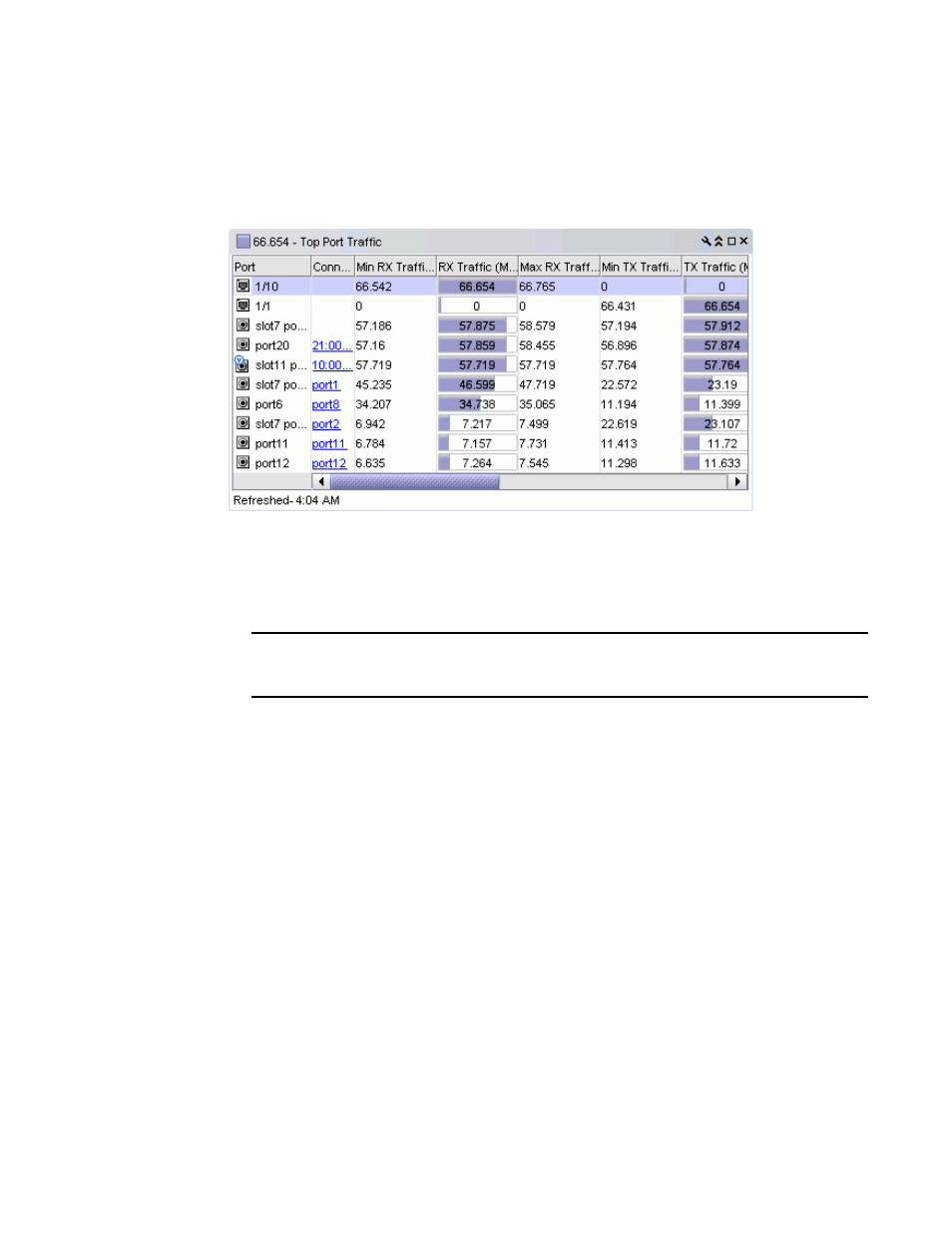
Brocade Network Advisor SAN User Manual
313
53-1003154-01
Performance monitors
7
Top Port Traffic monitor
The Top Port Traffic monitor (
) displays the top ports with receive and transmit traffic in a
table.
FIGURE 135
Top Port Traffic monitor
The Top Port Traffic monitor includes the following data:
•
Severity icon/monitor title — Displays the worst severity of the data shown next to the monitor
title.
NOTE
The Top Port Traffic widget displays the threshold colors based on the port speed. Click edit
icon of the widget to customize the threshold values.
•
Port — The port affected by this monitor.
•
Connected_Port_Link (where Connected_Port_Link is Connected Port, Initiator, or Target) —
Displays one of the following:
-
Connected Port — The ISL or IFL port on the connected device. Click to launch the switch
port properties dialog box.
-
Initiator — The initiator port on the connected device. Click to launch the device properties
dialog box.
-
Target — The target port on the connected device. Click to launch the device properties
dialog box.
•
RX Traffic (MB/s) — The top receive traffic in megabits per second.
•
TX Traffic (MB/s) — The top transmit traffic in megabits per second.
•
Product — The product affected by this monitor.
•
Type — The type of port (for example, U-Port).
•
Identifier — The port identifier.
•
Port Number — The port number.
•
State — The port state (for example, Enabled).
