Frame viewer, Viewing discarded frames from a device – Brocade Network Advisor SAN User Manual v12.3.0 User Manual
Page 560
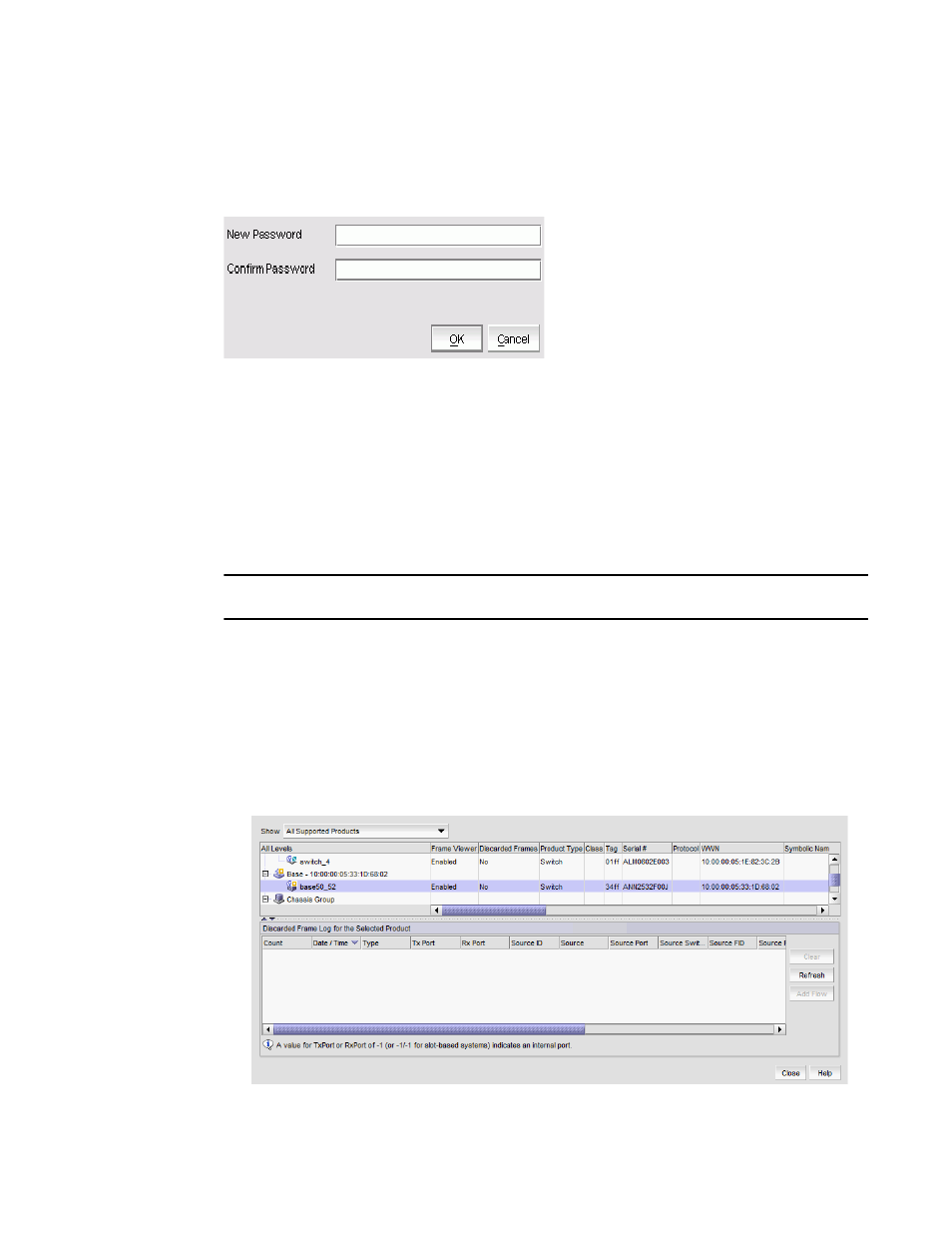
508
Brocade Network Advisor SAN User Manual
53-1003154-01
Frame viewer
12
5. Select one or more users for whom you want to reset the switch password from the Results
table and click Reset Password.
The Reset Password dialog box displays (as shown in
FIGURE 209
Reset Password dialog box
6. Enter the new password in the New Password and Confirm Password fields.
7. Click OK.
The Reset Password Summary dialog box displays.
Frame viewer
NOTE
Frame viewer is only supported on devices running Fabric OS 7.1.0 or later.
Frame viewer enables you to view a list of devices with discarded frames due to c3 timeout,
destination unreachable, and not routable. You can also view a summary of discarded frames for
each device and clear the discarded frame log on the device.
Viewing discarded frames from a device
1. Select a Fabric OS device running 7.1.0 or later and select Monitor > Discarded Frames.
The Discarded Frames dialog box displays.
FIGURE 210
Discarded Frames dialog box
