Fawwns on attached ag ports, Adding ag port fawwns – Brocade Network Advisor SAN User Manual v12.3.0 User Manual
Page 643
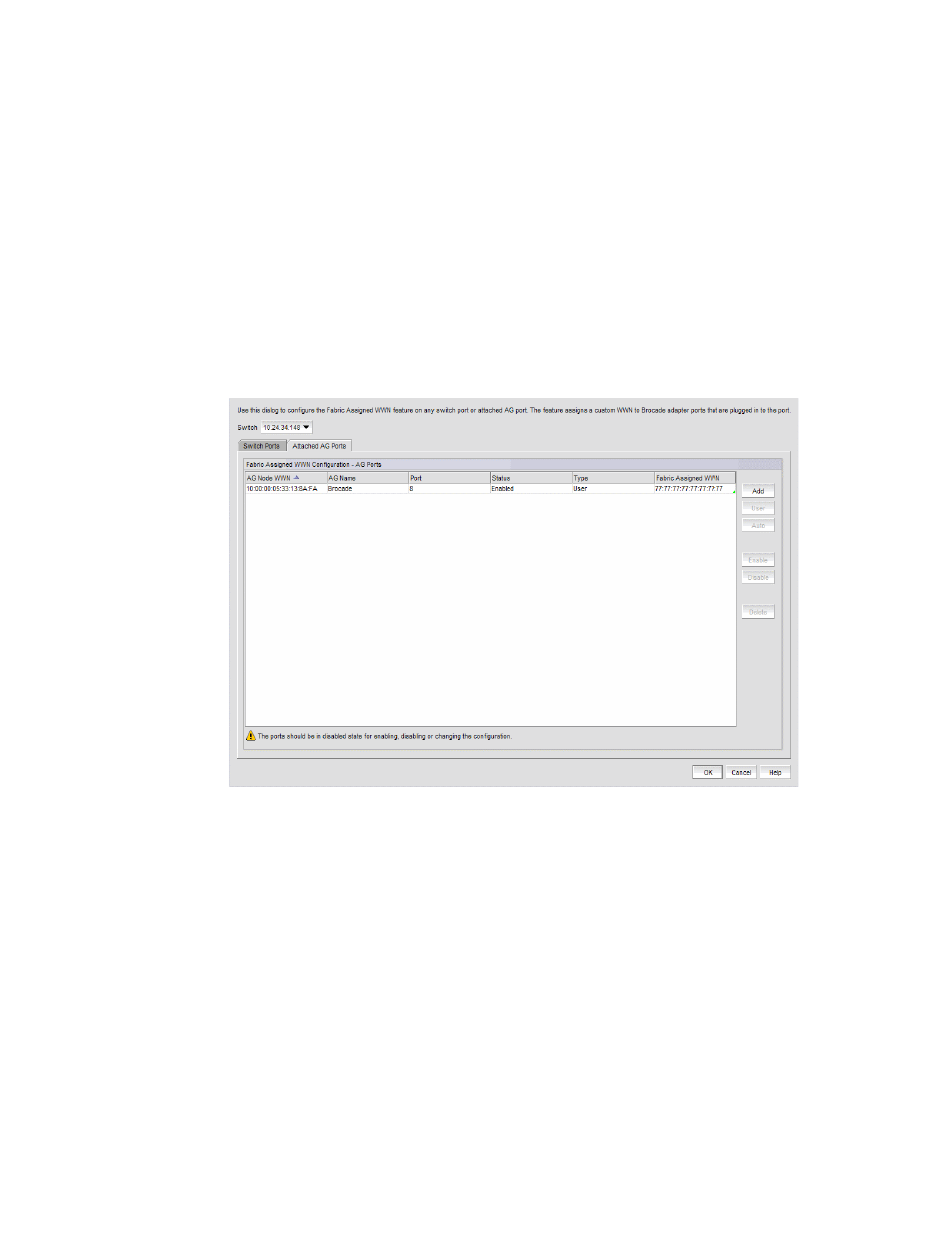
Brocade Network Advisor SAN User Manual
591
53-1003154-01
Adapter port WWN virtualization
15
FAWWNs on attached AG ports
The Configure Fabric Assigned Assigned WWNs dialog box, shown in
, enables you to
configure the Fabric Assigned WWN feature on a selected attached Access Gateway (AG) port.
1. Select Configure > Fabric Assigned WWN.
or
Right-click the switch and select Fabric Assigned WWN.
The Configure Fabric Assigned WWNs dialog box displays.
2. Click the Attached AG Ports tab.
The Configure Fabric Assigned WWNs dialog box — Attached AG Ports tab displays.
FIGURE 228
Configure Fabric Assigned WWNs dialog box--Attached AG Ports tab
Adding AG port FAWWNs
1. Select Configure > Fabric Assigned WWN.
or
Right-click the switch and select Fabric Assigned WWN.
The Configure Fabric Assigned WWNs dialog box displays.
2. Click the Attached AG Ports tab.
3. Select a row in the Fabric Assigned WWN Configuration - AG Ports list.
4. Click Add.
The Add AG Fabric Assigned WWN Configuration dialog box displays.
