Brocade Network Advisor SAN User Manual v12.3.0 User Manual
Page 303
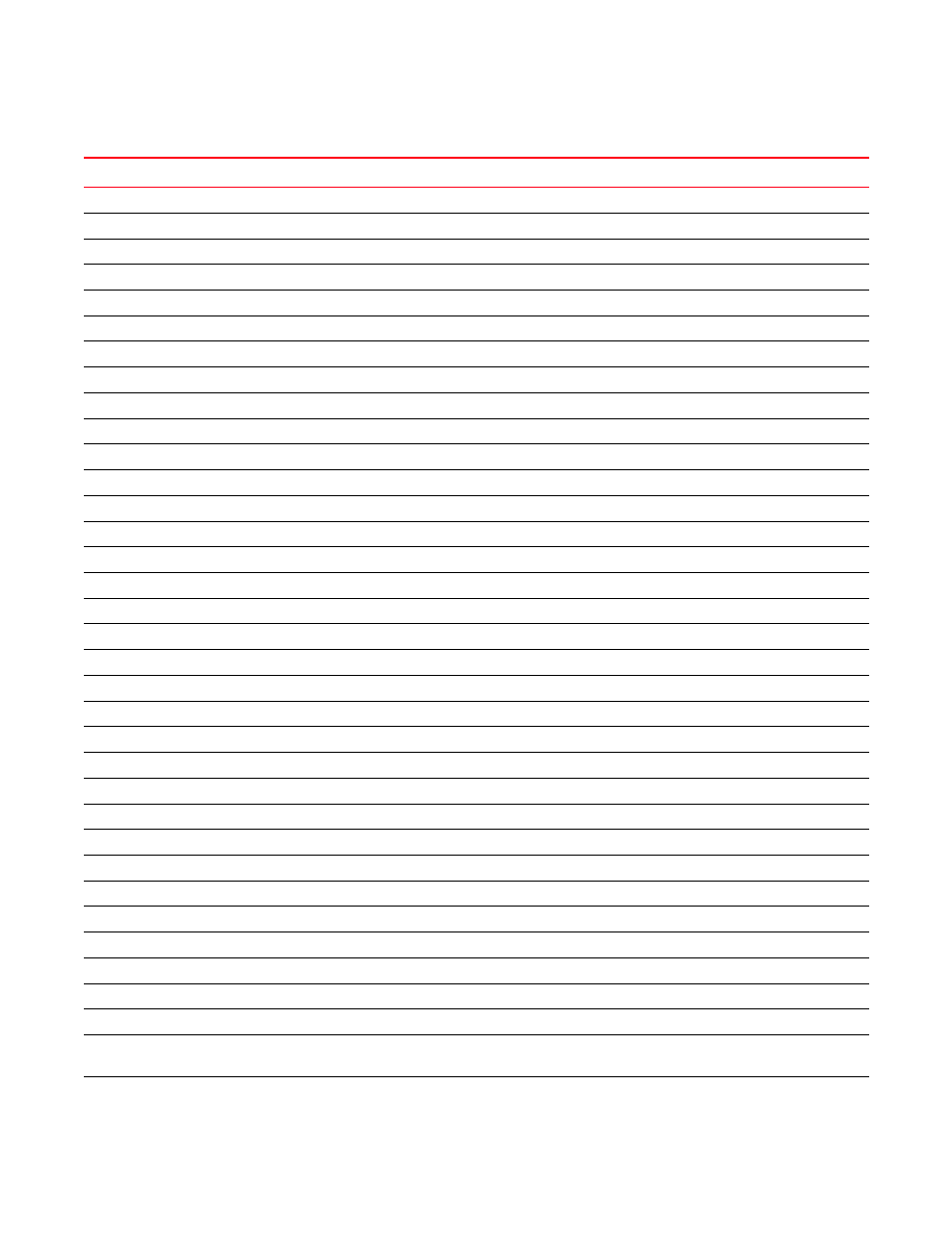
Brocade Network Advisor SAN User Manual
251
53-1003154-01
Reports
6
Switch Name
The name of the switch. Click to launch the Switch report.
Switch WWN
The world wide name of the virtual switch.
Switch IP Address
The IP address of the physical switch. Click to launch the Switch report.
Port Name
The port name.
Port WWN
The world wide name of the port.
FC Address
The FC address of the port.
Domain ID
The domain ID of the switch.
Slot #
The slot number of the connected switch port.
Port #
The port number of the switch.
Port Type
The type of port.
Port Status Message
Whether the port is a trunk master, slave, or neither.
Connection Type (ISL/Trunk)
Whether the port is a trunk or ISL.
Creation Time
The data and time the connection was created.
IFL/Trunk Details table
The From Switch and To Switch details for each end of the ISL.
Switch Name
The name of the switch. Click to launch the Switch report.
Switch WWN
The world wide name of the virtual switch.
Switch IP Address
The IP address of the physical switch. Click to launch the Switch report.
Port Name
The port name.
Port WWN
The world wide name of the port.
FC Address
The FC address of the port.
Domain ID
The domain ID of the switch.
Port Index
The port index of the IFL port on the backbone or edge switch.
Slot #
The slot number of the IFL port on the backbone or edge switch.
Port #
The port number of the IFL port on the backbone or edge switch.
Port Type
The port type of the IFL port on the backbone or edge switch.
Port Status Message
Whether the port is a trunk master, slave, or neither.
Bottlenecked Port Details table
IP Address
The IP address of the switch.
Switch Name
The switch name.
Domain ID /Port #
The domain ID of the switch.
Device Name
The name of the connected device.
Device Vendor
The vendor of the connected device.
Role
The role of the connected device.
Connected Device/Switch
WWN
The world wide name of the connected device.
Port Name
The switch port name.
TABLE 20
Fabric Summary report fields and components (Continued)
Field/Component
Description
