Brocade Network Advisor SAN User Manual v12.3.0 User Manual
Page 68
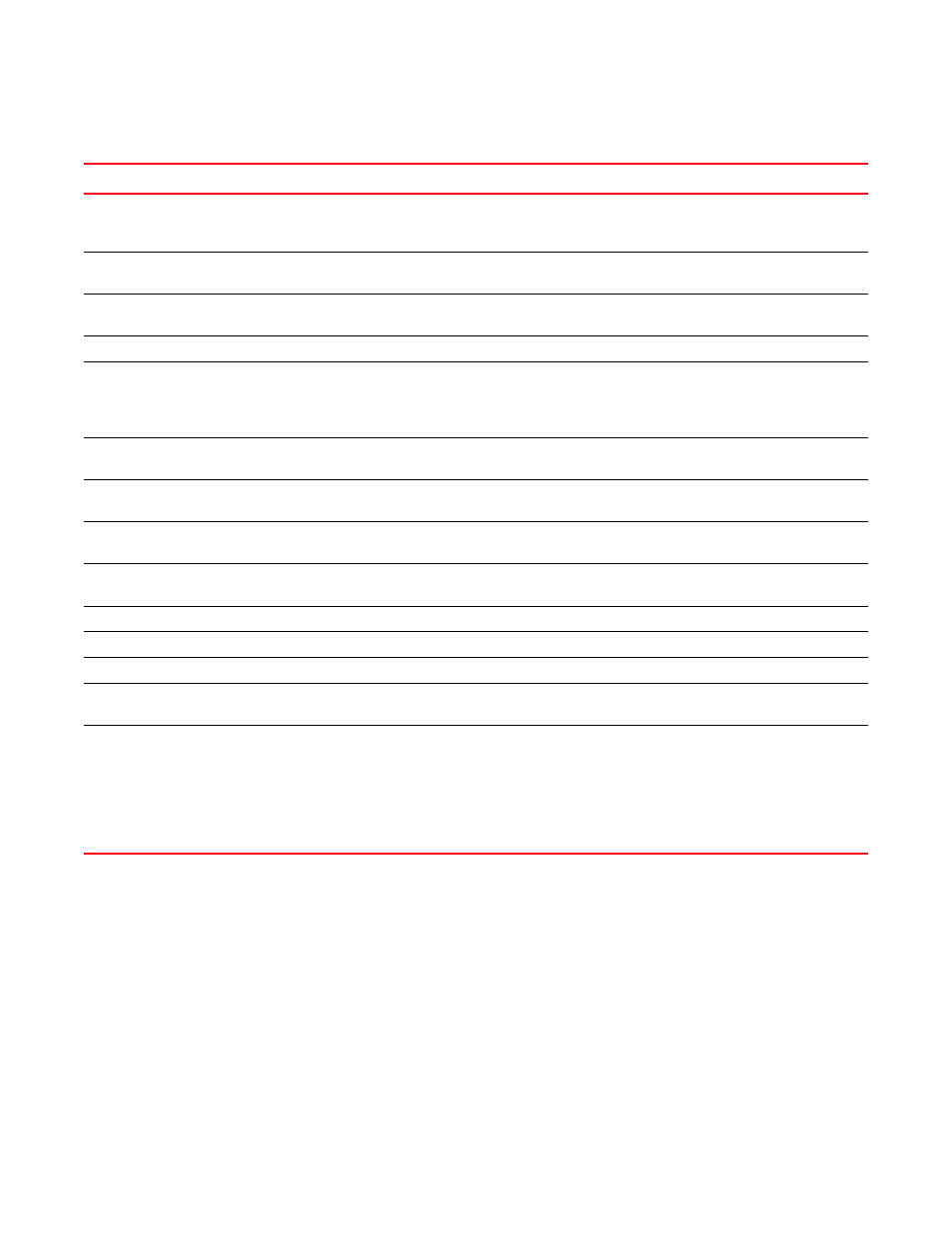
16
Brocade Network Advisor SAN User Manual
53-1003154-01
Management server and client
1
sFlow
UDP
Receives sFlow data from
products if you are monitoring
with sFlow
Product-Server
Yes
24600
JBoss remoting connector port
TCP
Use for service location. Uses
SSL for privacy.
Client–Server
Yes
24601
JBoss Transaction Services Recovery
Manager port
TCP
Not used remotely.
Server
Yes
24602
JBoss Transaction Status Manager port
TCP
Not used remotely
Server
Yes
24603
HornetQ Netty port
TCP
Use for JMS (Java Message
Service), async messages from
server to client.
Uses SSL for privacy.
Client–Server
Yes
24604
JMX remoting connector port
TCP
Management console port for
native connector (JMX)
Client–Server
Yes
24605
JBoss https management port
TCP
Management console port for
HTTPS based management
Client–Server
Yes
24606
Fault Management CIM Indication
Listener Port
TCP
Used for HBA management
Managed Host -
Server
Yes
24607
HCM Proxy CIM Indication Listener port
TCP
Used for HBA management
Managed Host -
Server
Yes
24608
Reserved for future use
TCP
Not used
Client - Server
No
24609
Reserved for future use
TCP
Not used
Client - Server
No
24610
Reserved for future use
TCP
Not used
Client - Server
No
34568
HCM Agent discovery port
TCP
Used for HBA management via
JSON
Server - Managed
Host
Yes
55556
Launch in Context (LIC) client hand
shaking port
TCP
Client port used to check if a
Management application client
opened using LIC is running on
the same host
NOTE: If this port is in use, the
application uses the
next available port.
Client
No
1.
Port does not need to be open in the firewall for Professional edtion.
2.
The default port number. You must use the same port number for all products or hosts managed by the Management server. This port is
configurable in the Management server; however, some products and firmware versions do not allow you to configure a port.
TABLE 3
Port usage and firewall requirements (Continued)
Port Number Ports
Transport
Description
Communication Path Open in Firewall
