Brocade Network Advisor SAN User Manual v12.3.0 User Manual
Page 1073
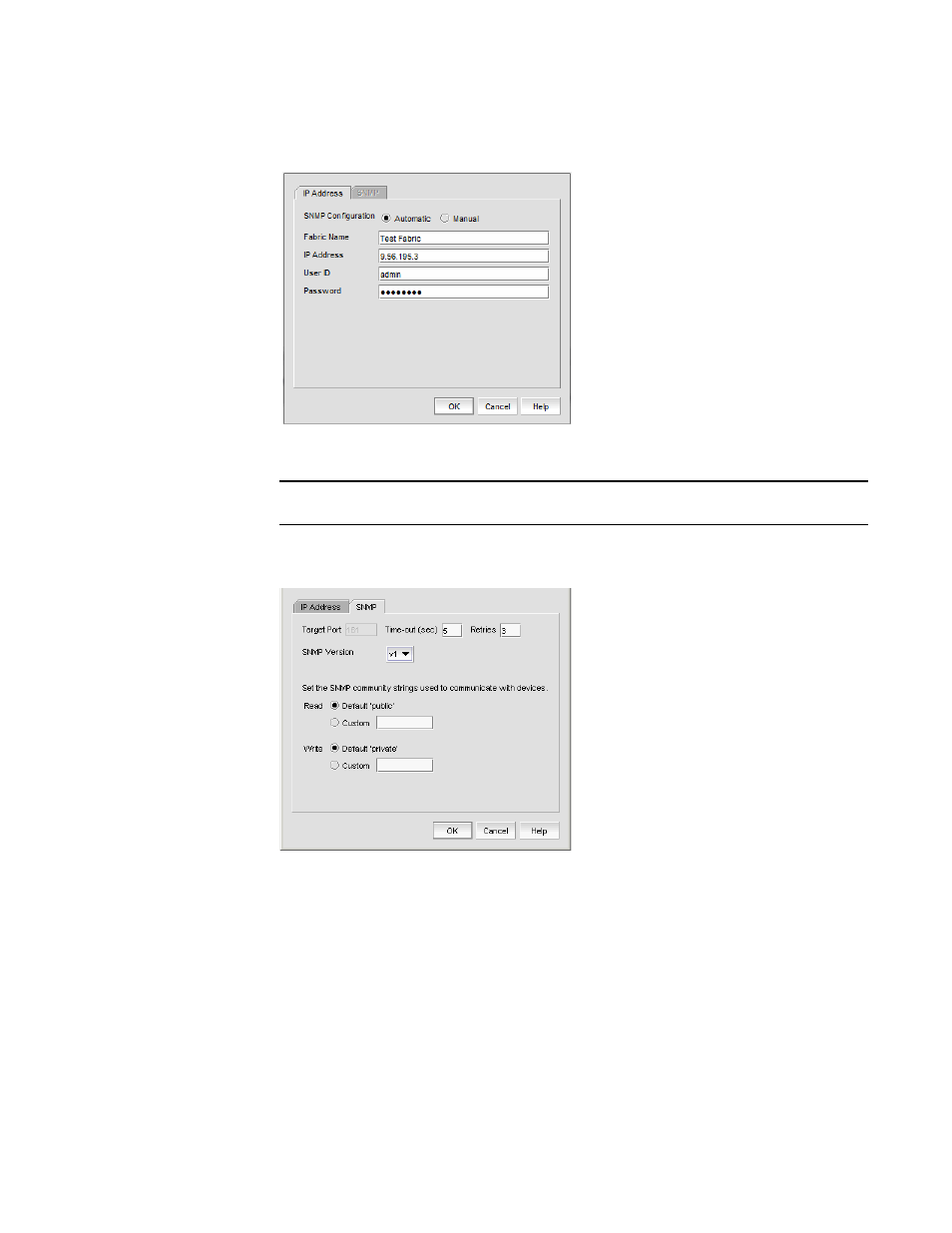
Brocade Network Advisor SAN User Manual
1021
53-1003154-01
Configuring a switch for FICON operation
25
•
Add information for the switch in the IP Address tab and click OK.
FIGURE 462
Add Fabric Discovery dialog box (IP Address tab)
NOTE
Selecting Automatic to use the SNMPv3 profile is recommended.
•
To manually configure SNMP for discovery, select Manual to activate the SNMP tab, then
select the SNMP tab. Fill out the fields as required.
.
FIGURE 463
Add Fabric Discovery dialog box (SNMP tab)
Refer to the “SAN discovery overview” section in
for more information
on using these dialog boxes.
7. Add all required licenses to the switch using the following steps:
a. Select a discovered switch from the Product List panel, and then select Element Manager
> Admin.
The Web Works Switch Administration window displays.
b. Select the License tab and click Add.
The Add License dialog box displays.
c. Past or enter the license key in the License Key field.
