Virtual fabrics requirements – Brocade Network Advisor SAN User Manual v12.3.0 User Manual
Page 729
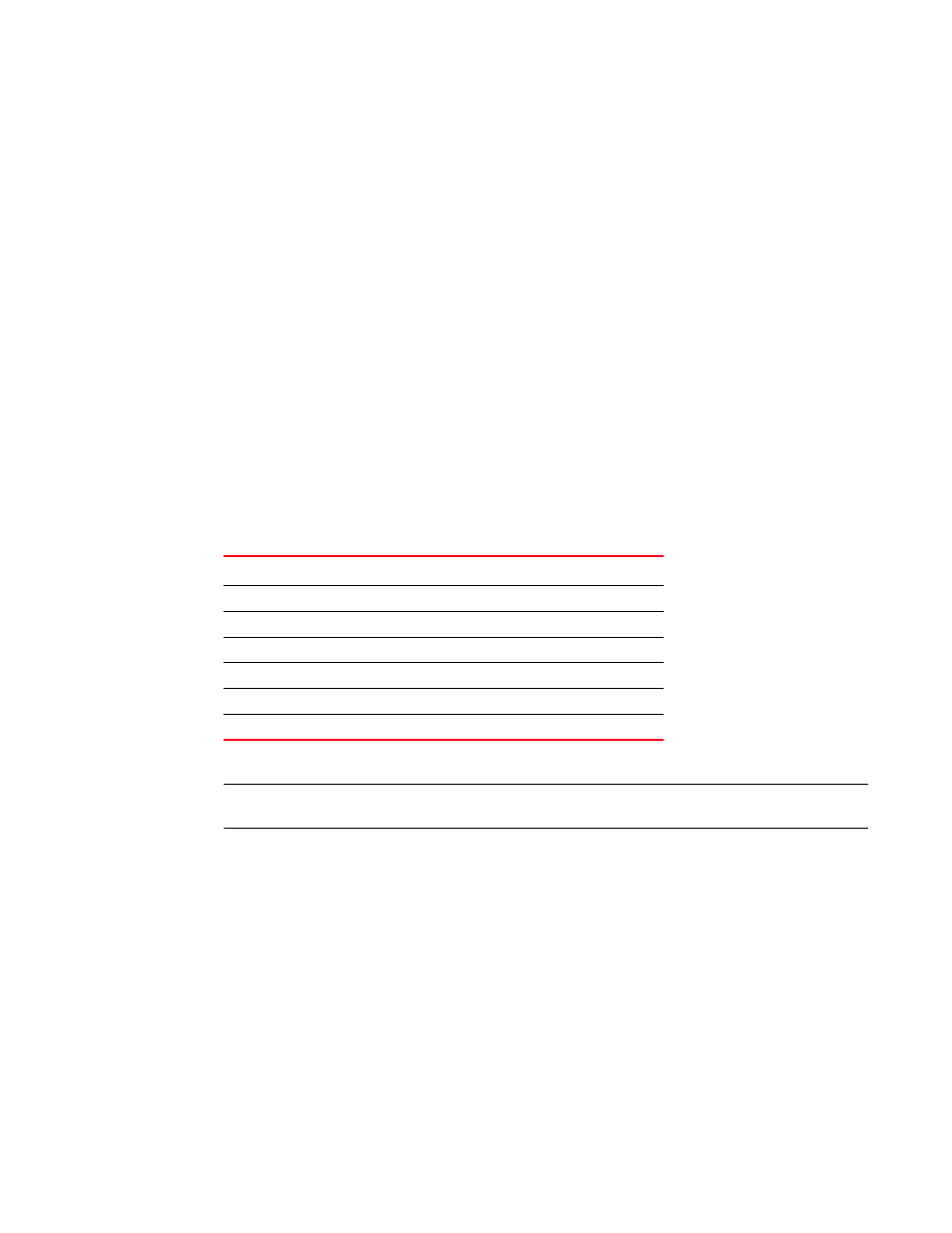
Brocade Network Advisor SAN User Manual
677
53-1003154-01
Virtual Fabrics requirements
19
Virtual Fabrics requirements
To configure Virtual Fabrics, you must have at least one Virtual Fabrics-enabled physical chassis
running Fabric OS 6.2.0 or later in your SAN. Use one of the following options to discover a Virtual
Fabrics-enabled physical chassis on the Management application topology:
•
Discover a Virtual Fabrics-capable seed physical chassis running Fabric OS 6.2.0 or later.
Virtual Fabrics is disabled by default. This physical chassis displays as a legacy switch. Once
discovered, you must enable Virtual Fabrics.
•
Discover a Virtual Fabrics-enabled seed physical chassis running Fabric OS 6.2.0 or later with
Virtual Fabrics enabled, and at least one logical switch defined on the core switch. The physical
chassis displays as a virtual switch.
•
Upgrade a physical chassis already in your SAN to Fabric OS 6.2.0 or later. Virtual Fabrics is
disabled by default. This switch displays as a legacy switch. Once upgraded, you must enable
Virtual Fabrics.
For more information about enabling Virtual Fabrics on a physical chassis, refer to
lists the Virtual Fabrics-capable physical chassis and the number of logical switches
allowed for each of those physical chassis.
NOTE
The 8 Gbps Extension Switch does not support base switches.
For the 8 Gbps Extension Switch, any port can be assigned to the logical switch or default logical
switch. For the other switches, any port can be assigned to any logical switch (logical switch,
default logical switch, or base switch).
Depending on the logical switch type, the backbone chassis have the port requirements shown in
.
TABLE 64
Maximum number of logical switches per chassis
Physical chassis
Number of logical switches allowed
40-port, 8 Gbps FC Switch
3
80-port, 8 Gbps FC Switch
4
48-port, 16 Gbps FC Switch
4
1
1.
The maximum is 3 logical switches if you are using FC-FC routing.
8 Gbps Extension Switch
4
8-slot Backbone Chassis
8
4-slot Backbone Chassis
8
