Brocade Network Advisor SAN User Manual v12.3.0 User Manual
Page 266
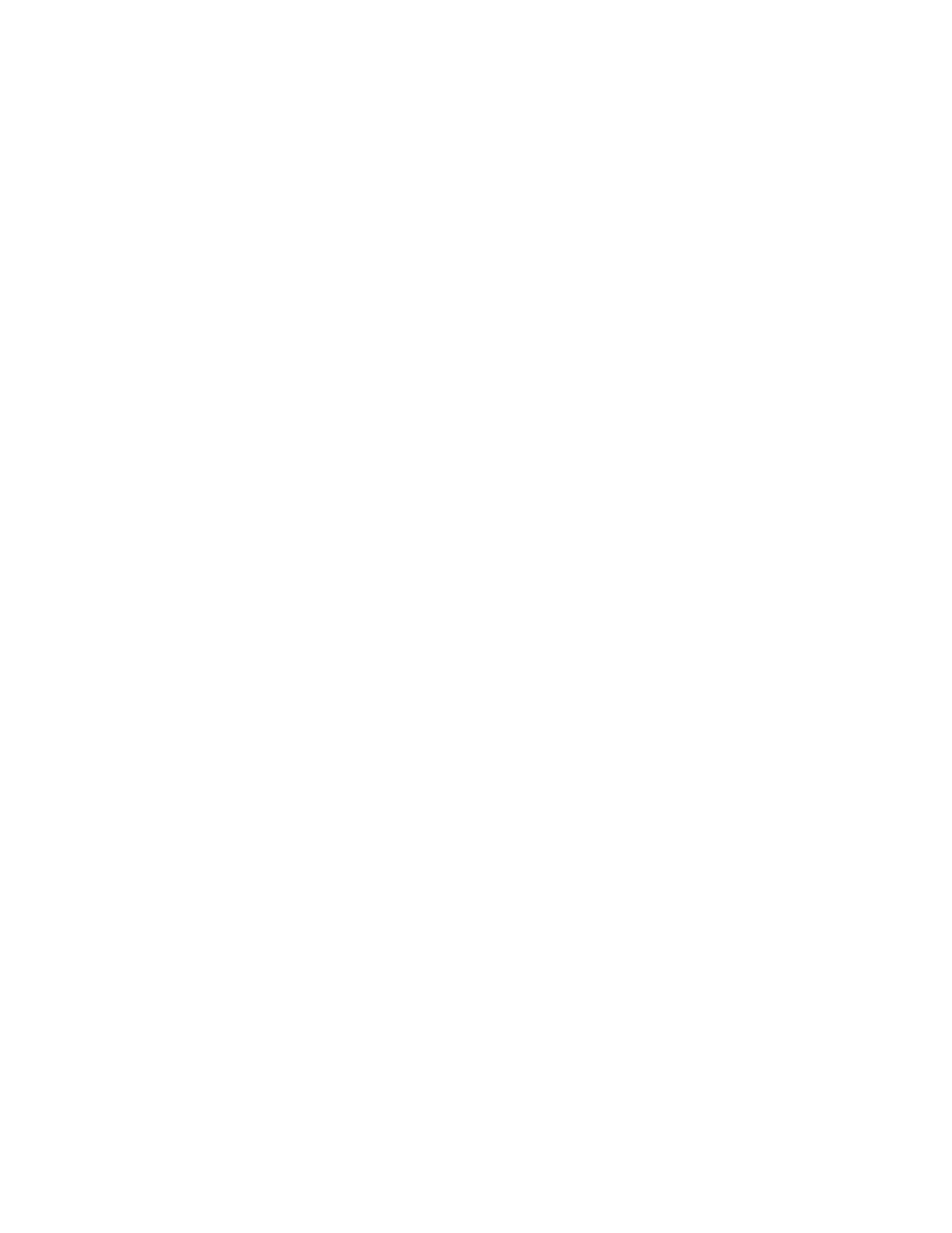
214
Brocade Network Advisor SAN User Manual
53-1003154-01
Inventory
6
The Events table displays the following details for events triggered in the fabric:
•
Collapse/Expand button — Click to collapse or expand the view.
•
All — Displays the total number of events triggered.
•
Emergency icon — Displays the total number of Emergency events triggered. Click to only
display Emergency events in the table.
•
Alert icon — Displays the total number of Alert events triggered. Click to only display Alert
events in the table.
•
Critical icon — Displays the total number of Critical events triggered. Click to only display
Critical events in the table.
•
Error icon — Displays the total number of Error events triggered. Click to only display Error
events in the table.
•
Warning icon — Displays the total number of Warning events triggered. Click to only display
Warning events in the table.
•
Notice icon — Displays the total number of Notice events triggered. Click to only display
Notice events in the table.
•
Info icon — Displays the total number of Information events triggered. Click to only display
Information events in the table.
•
Debug icon — Displays the total number of Debug events triggered. Click to only display
Debug events in the table.
•
Severity — Displays the severity icon for the event. When the same event (Warning or Error)
occurs repeatedly, the Management application automatically eliminates the additional
occurrences.
•
Time — Displays the time and date the event last occurred on the server.
•
Description — Displays a description of the event.
•
Source Name — Displays the product on which the event occurred.
•
Source Address — Displays the IP address (IPv4 or IPv6 format) of the product on which
the event occurred.
•
Category — Displays the type of event that occurred (for example, client/server
communication events).
•
Count — Displays the number of times the event occurred.
•
Message ID — Displays the message ID of the event.
•
Fabric Name — Displays the name of the fabric on which the event occurred.
•
Port Name — Displays the port name on which the event occurred.
•
Table functions — For a description of how to use the Events table functionality, refer to
