Comparing switch configurations – Brocade Network Advisor SAN User Manual v12.3.0 User Manual
Page 540
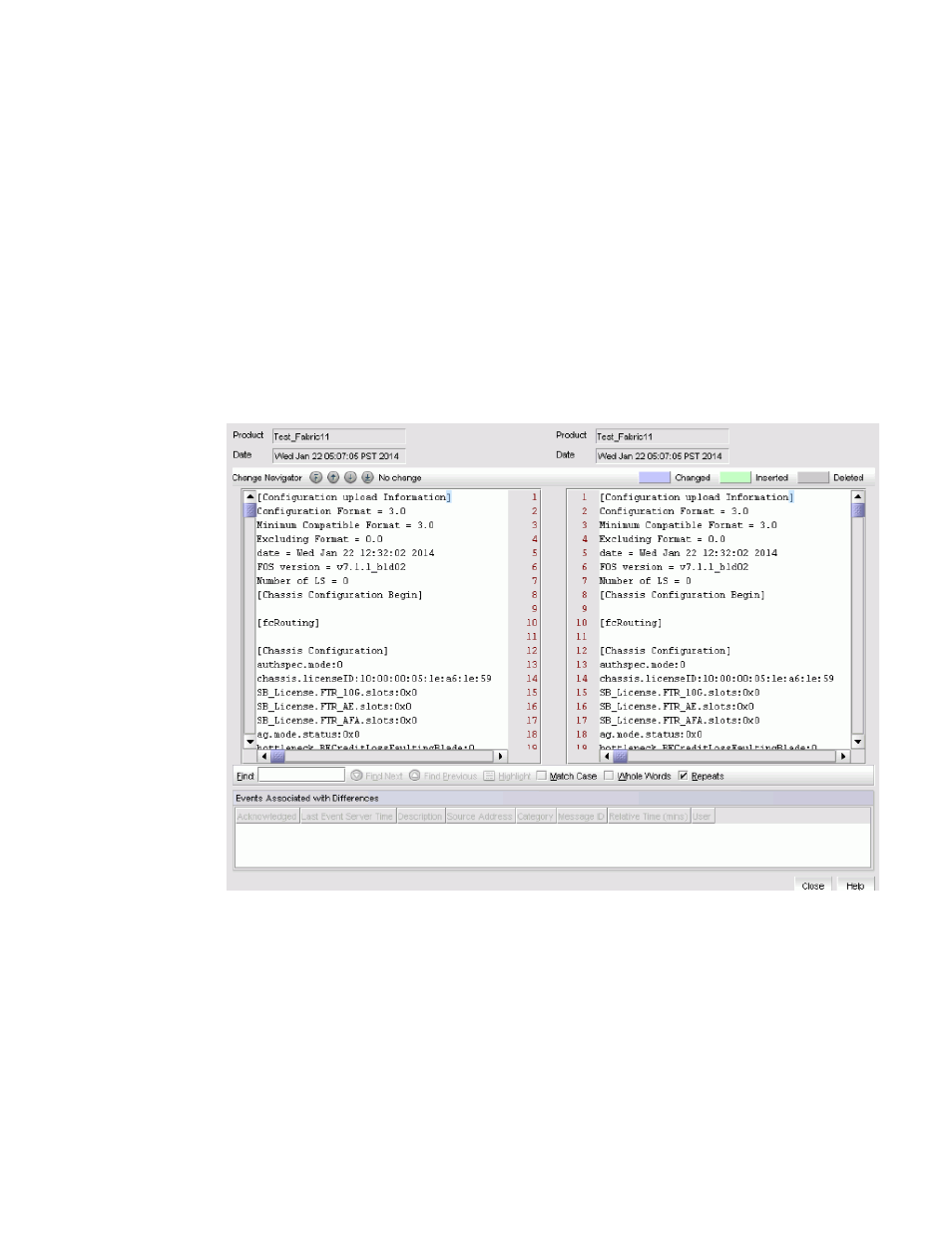
488
Brocade Network Advisor SAN User Manual
53-1003154-01
Configuration file management
12
Comparing switch configurations
The Compare dialog box allows you to display the contents of two configurations side-by-side. To
compare two configurations, perform the following steps.
1. Click the SAN tab.
2. Select Configure > Configuration > Configuration File Manager.
The Configuration File Manager dialog box displays.
3. Click the Switch Configurations tab.
4. Select a switch to view the configurations.
5. Select two configurations and click Compare.
The Compare dialog box displays, as shown in
FIGURE 201
Compare dialog box
The Compare dialog box displays the following information:
•
Product — The name of the switch.
•
Date — Displays the date the switch configuration was taken.
