Performance monitors, Performance, Monitors – Brocade Network Advisor SAN User Manual v12.3.0 User Manual
Page 349
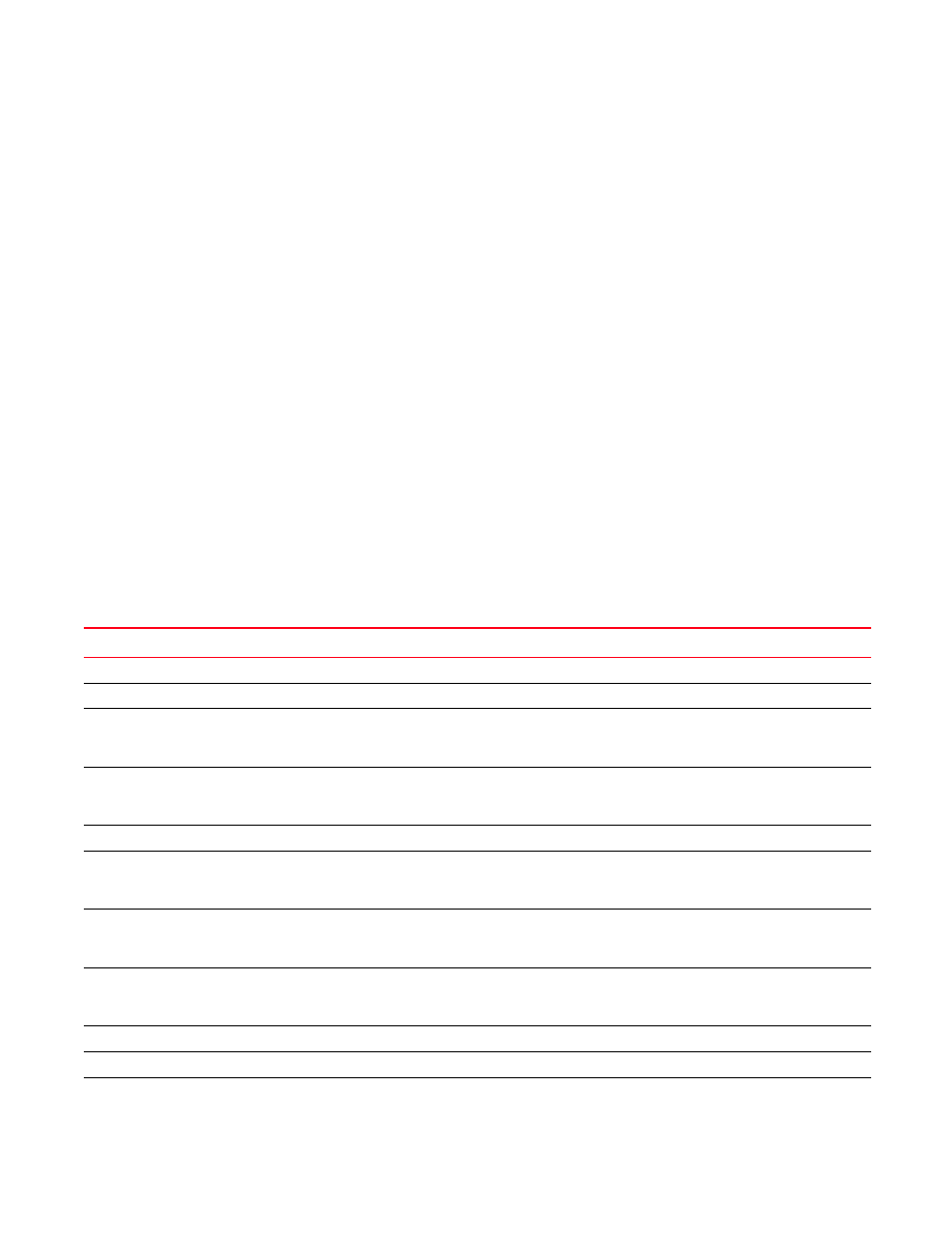
Brocade Network Advisor SAN User Manual
297
53-1003154-01
Performance monitors
7
Performance monitors
The performance monitors provide a high-level overview of the performance on the network. This
allows you to easily check the performance of devices, ports, and traffic on the network. The
performance monitors also provide several features to help you quickly access performance
metrics and reports.
The dashboards update every ten minutes regardless of the currently selected tab (SANor
Dashboard) or the SAN size.
You can change the default size of the status widgets and performance monitors by placing the
cursor on the divider until a double arrow displays. Click and drag the adjoining divider to resize the
window.
The Top N, Bottom N, and Distribution monitors with the following measures will display data for
only one discovered logical switch in the chassis:
•
Memory utilization percentage
•
CPU utilization percentage
•
Temperature
•
Fan speed
•
System up time
The Management application provides the following preconfigured performance monitors shown in
the following table:
TABLE 27
Preconfigure performance monitors
Monitor title
Description
Data collectors
Top Port Alignment Errors
Table view of the alignment errors measure
All SAN TE port collector
Top Port C3 Discards
Table view of the C3 discards measure
All SAN FC port collector
Top Port C3 Discards RX TO
Table view of the C3 discards RX TO measure. There are
four versions of this monitor based on the type of port: All
ports, initiator ports, ISL ports, and Target ports.
All SAN FC port collector
Top Port CRC Errors
Table view of the CRC errors measure. There are four
versions of this monitor based on the type of port: All
ports, initiator ports, ISL ports, and Target ports.
All SAN FC port collector, All SAN TE port
collector
Top Port Discards
Table view of the discards measure
Port discard count collector
Top Port Encode Error Out
Table view of the encode error out measure. There are four
versions of this monitor based on the type of port: All
ports, initiator ports, ISL ports, and Target ports.
All SAN FC port collector
Top Port Link Failures
Table view of the top port link failures. There are four
versions of this monitor based on the type of port: All
ports, initiator ports, ISL ports, and Target ports.
All SAN FC port collector
Top Port Link Resets
Table view of the top port link resets. There are four
versions of this monitor based on the type of port: All
ports, initiator ports, ISL ports, and Target ports.
All SAN FC port collector
Top Port Overflow Errors
Table view of the overflow errors measure
All SAN TE port collector
Top Port Receive EOF
Table view of the received end-of-frames measure
All SAN TE port collector
Top Port Runtime Errors
Table view of the runtime errors measure
All SAN TE port collector
