Brocade Mobility RFS7000-GR Controller System Reference Guide (Supporting software release 4.1.0.0-040GR and later) User Manual
Page 90
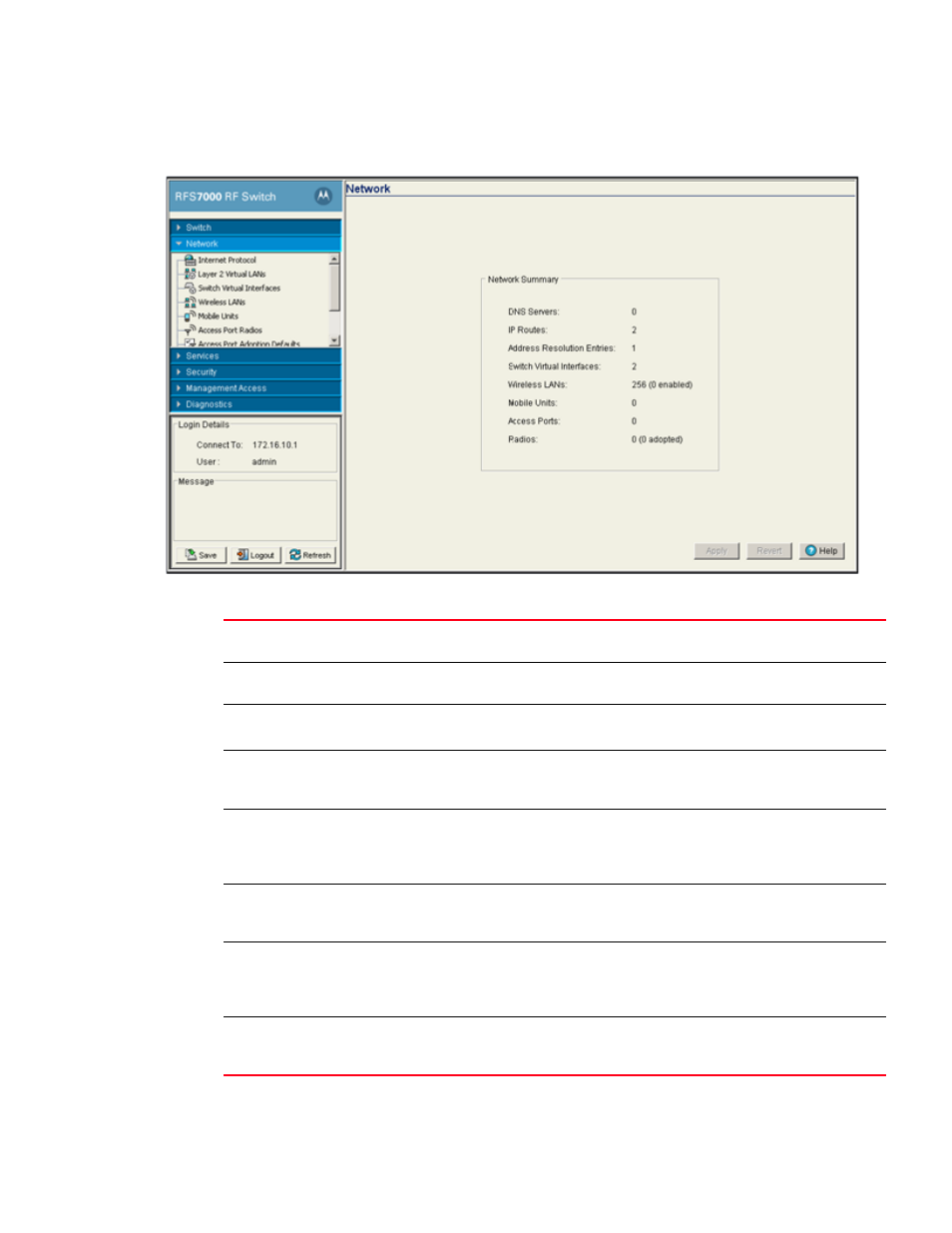
76
Brocade Mobility RFS7000-GR Controller System Reference Guide
53-1001944-01
Displaying the network interface
4
1. Select Network from the main menu tree.
2. Refer to the following information to discern if configuration changes are warranted:
DNS Servers
Displays the number of DNS Servers configured thus far for use with the switch. For more
information, see
“Viewing network IP information”
IP Routes
Displays the number of IP routes for routing packets to a defined destination. For information
on defining IP Routes, see
Address Resolution
Entries
Displays the number of layer three (IP) address to layer two (MAC) address mappings. For
more information, see
Switch Virtual
Interfaces
Displays the number of virtual interfaces (VLANs) defined thus far for the switch. New VLANs
can be defined or existing VLANs can be modified as needed. For more information, see
“Configuring switch virtual interfaces”
Wireless LANs
Displays the number of WLANs currently defined on the switch. The switch has 32 default
WLANs. New WLANs can be added as needed, and their descriptions, VLAN assignments and
security schemes modified. For more information, see
“Viewing and configuring switch
Mobile Units
Displays the number of MUs currently associated to (and interacting with) the switch. The
details of individual MUs can be displayed as needed. For more information, see
Access Ports
Displays the number of Access Ports (APs) active on the switch. Access ports can be added or
existing APs can have their VLAN assignments changed, their descriptions modified and their
current authentication and encryption schemes modified. For more information, see
Radios
Displays the number of AP radios detected over the switch managed network. Displayed with
this information is the number of radios detected that have been adopted by the switch. For
more information, see
