Igmp snooping, Igmp snoop configuration, Editing a port instance configuration – Brocade Mobility RFS7000-GR Controller System Reference Guide (Supporting software release 4.1.0.0-040GR and later) User Manual
Page 244
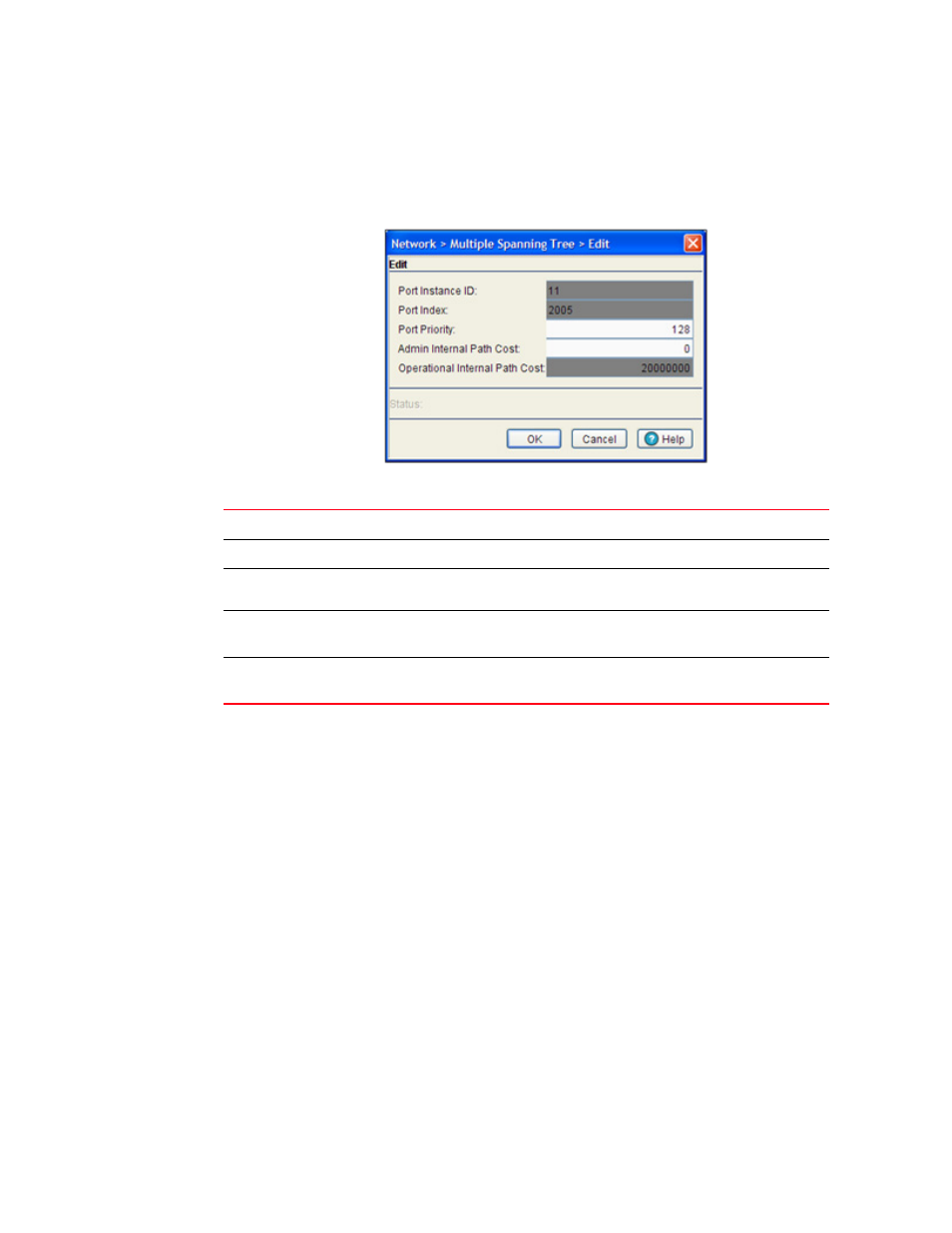
230
Brocade Mobility RFS7000-GR Controller System Reference Guide
53-1001944-01
IGMP Snooping
4
Editing a port instance configuration
To edit and reconfigure Port Instance parameters.
1. Select a row from the port table and click the Edit button.
Most of the MSTP Port Instance parameters can be reconfigured, as indicated below.
IGMP Snooping
The Internet Group Management Protocol (IGMP) is a protocol used for managing members of IP
multicast groups. The switch listens to the IGMP network traffic and forwards the IGMP multicast
packets to member portals on which the interested hosts are connected. On the wired side of the
network, the switch floods all the wired interfaces. This feature reduces unnecessary flooding of
multicast traffic in the network.
IGMP Snoop configuration
Use the IGMP Snoop Config tab to view and configure IGMP Snoop Configuration).
To view and configure IGMP Snoop details:
Port Instance ID
Read only indicator of the instance ID used as a basis for other modifications.
Port Index
Read only indicator of the port index used as a basis for other modifications.
Port Priority
If necessary, change the port priority value for the bridge. The lower the priority, a
greater likelihood of the port becoming a designated port.
Admin Internal Path
Cost
Displays the configured Admin Internal Path Cost of a port. A value of 0 indicates
that the user has not configured a path cost.
Operational Internal
Path Cost
Displays the Operational Path Cost of a port. This displays the default cost if
AdminInternal Path Cost is 0.
