Viewing access port information, Configuring access port radios, Viewing – Brocade Mobility RFS7000-GR Controller System Reference Guide (Supporting software release 4.1.0.0-040GR and later) User Manual
Page 176: Access port information
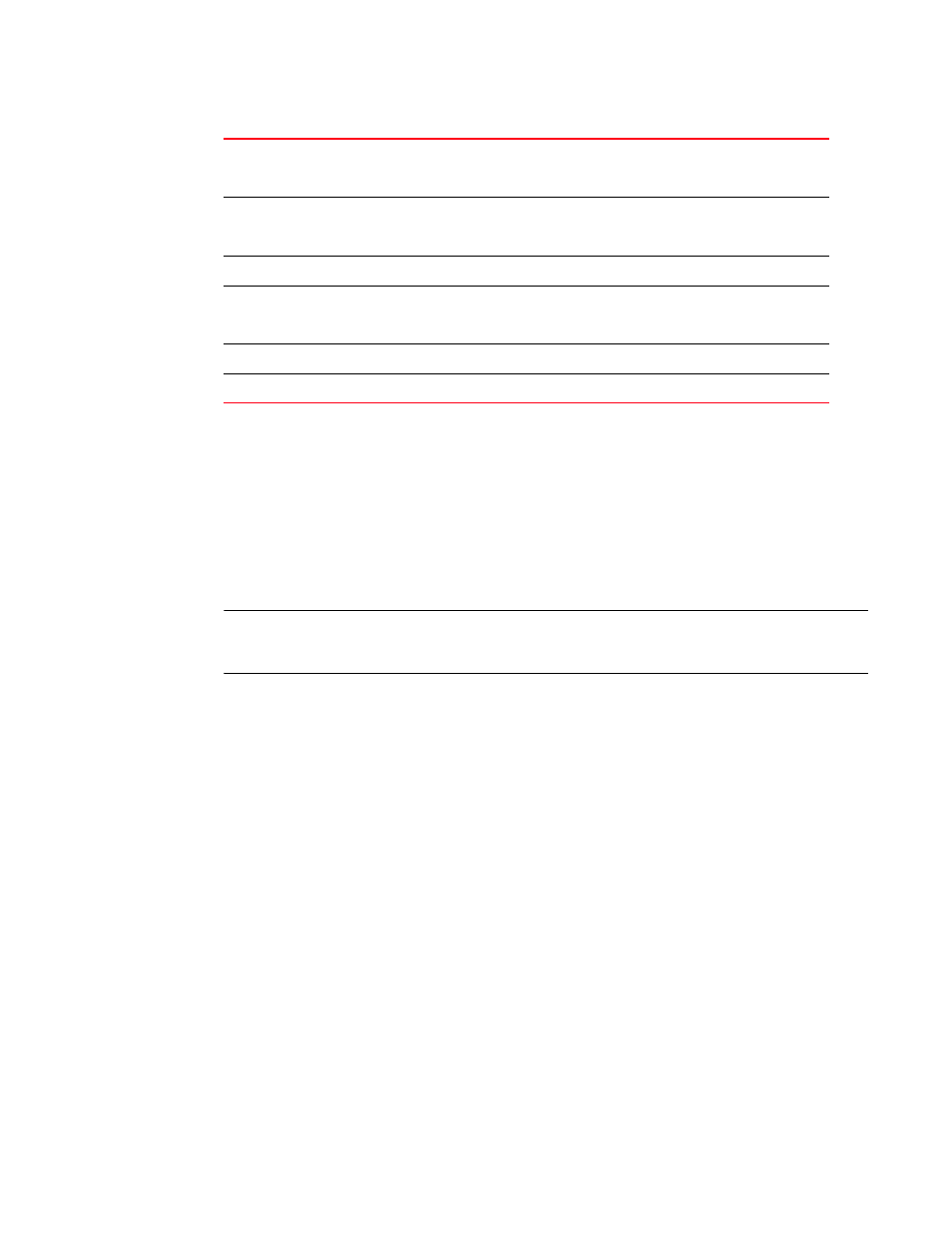
162
Brocade Mobility RFS7000-GR Controller System Reference Guide
53-1001944-01
Viewing Access Port Information
4
4. Click the Details button to launch a screen with additional information about the selected MU.
Viewing Access Port Information
The Access Ports screen displays a high-level overview of the APs created for use within the switch
managed network. Use this data as necessary to check all the APs that are active, their VLAN
assignments, updates to a APs description as well as their current authentication and encryption
schemes.
NOTE
The Brocade Mobility RFS7000-GR Controller can support a maximum of 256 Access Ports.
However, port adoption per switch is determined by the number of licenses acquired.
The Access Ports screen consists of the following tabs:
•
Configuring access port radios
•
•
•
Configuring WMMConfiguring access point radio bandwidth
•
Bandwidth information displays per radio with the following data:
•
Viewing Active Calls (AC) statistics
•
•
•
Configuring access port radios
Refer to the Configuration tab to view existing radio configurations available to the switch. After
reviewing the radios listed, you have the option of editing a radio’s properties, deleting a radio,
adding a new radio, resetting a radio, scanning available channels or exporting a radio.
To view access port radio configuration details:
R Factor
Displays the average call quality using the R Factor scale. The R Factor method
rates voice quality on a scale of 0 to 120. An R Factor score lesser than 70
indicates the users are not satisfied with the voice quality of the calls.
MOS-CQ
Displays the average call quality using the Mean Opinion Score (MOS). The MOS
scale rates call quality on a scale 1-5. An MOS score lesser than 3.5 indicates the
users are not satisfied with the voice quality of the calls.
Lost Packets
Displays the number of voice call packets dropped by the MU.
Average Jitter
Displays the average jitter time for calls on the MU on display. Jitter are the delay in
networks that results in lag in conversations. A jitter score higher than 150 ms are
notified by end users during a call.
Average Latency
Displays the average latency in milliseconds for calls on selected MUs.
Start Time
Displays the start time for the call.
