Brocade Mobility RFS7000-GR Controller System Reference Guide (Supporting software release 4.1.0.0-040GR and later) User Manual
Page 215
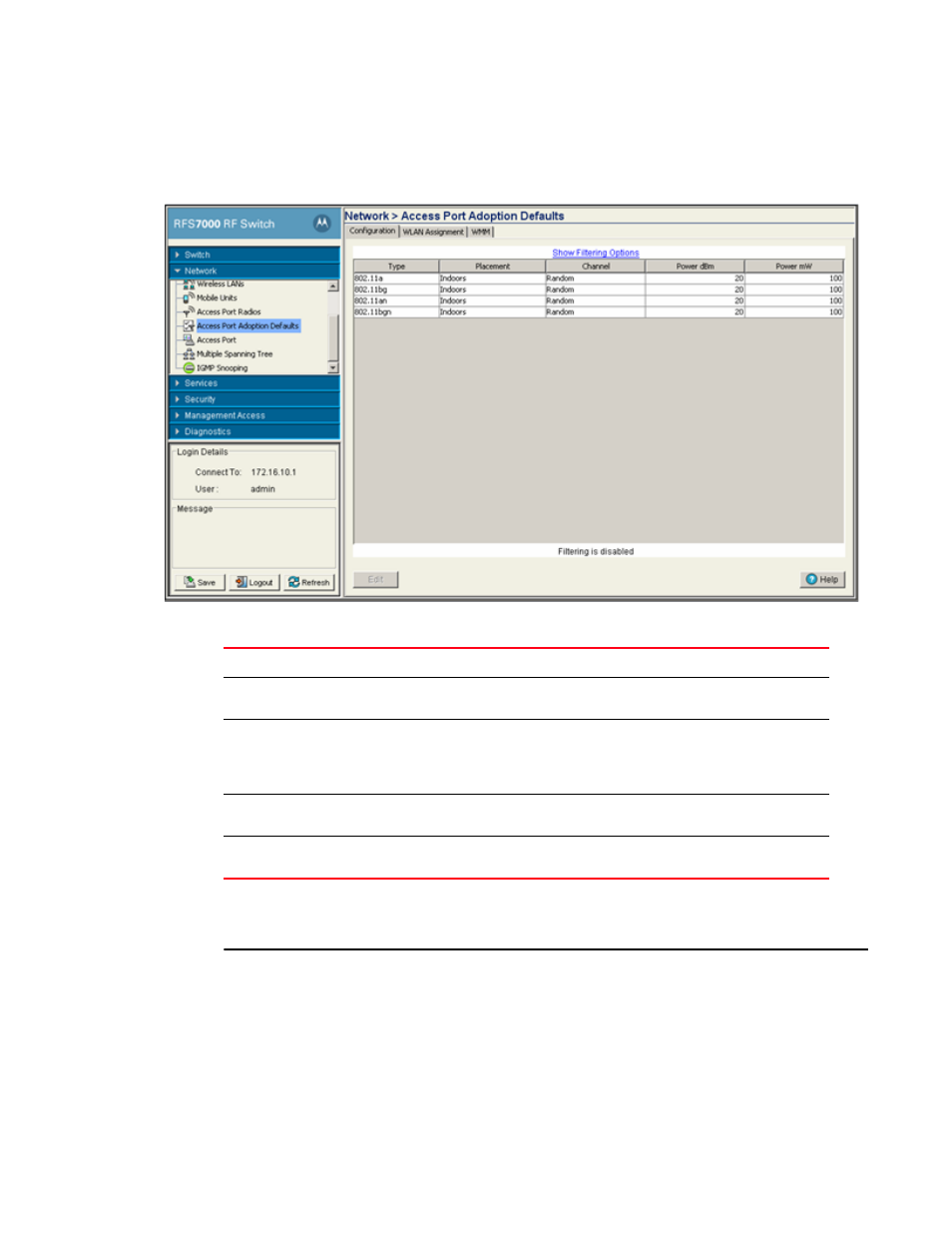
Brocade Mobility RFS7000-GR Controller System Reference Guide
201
53-1001944-01
Viewing access port adoption defaults
4
1. Select Network > Access Port Adoption Defaults from the main menu tree.
2. Click the Configuration tab.
3. Refer to the following information as displayed within the Configuration tab:
4. To modify a radio’s adoption defaults, select a radio and click the Edit button. For more
information, see
“Editing default access port adoption settings”
NOTE
An Access Port is required to have a DHCP provided IP address before attempting layer 3 adoption,
otherwise it will not work. Additionally, the Access Port must be able to find the IP addresses of the
switches on the network.
To locate switch IP addresses on the network:
- Configure DHCP option 189 to specify each switch IP address.
Type
Displays whether the radio is an 802.11a radio or an 802.11 bg model radio
Placement
Displays the default placement when an radio auto-adopts and takes on the
default settings. Options include Indoor or Outdoor. Default is Indoor.
Channel
Displays the default channel when an radio auto-adopts and takes on the default
settings. This value can be a specific channel, Random, or ACS. Random assigns
each radio a random channel. ACS (Automatic Channel Selection) allows the
switch to systematically assign the channel. Default is random.
Power dBm
Displays the default power when an radio auto-adopts and takes on the default
settings. Defaults are 20 dBM for 802.11bg) and 17 dBm for 802.11a.
Power mW
Displays the default transmit power in mW (derived from the Power dBm setting).
Defaults are 100 mW for 802.11bg and 50 mW for 802.11a.
