Configuring self healing – Brocade Mobility RFS7000-GR Controller System Reference Guide (Supporting software release 4.1.0.0-040GR and later) User Manual
Page 302
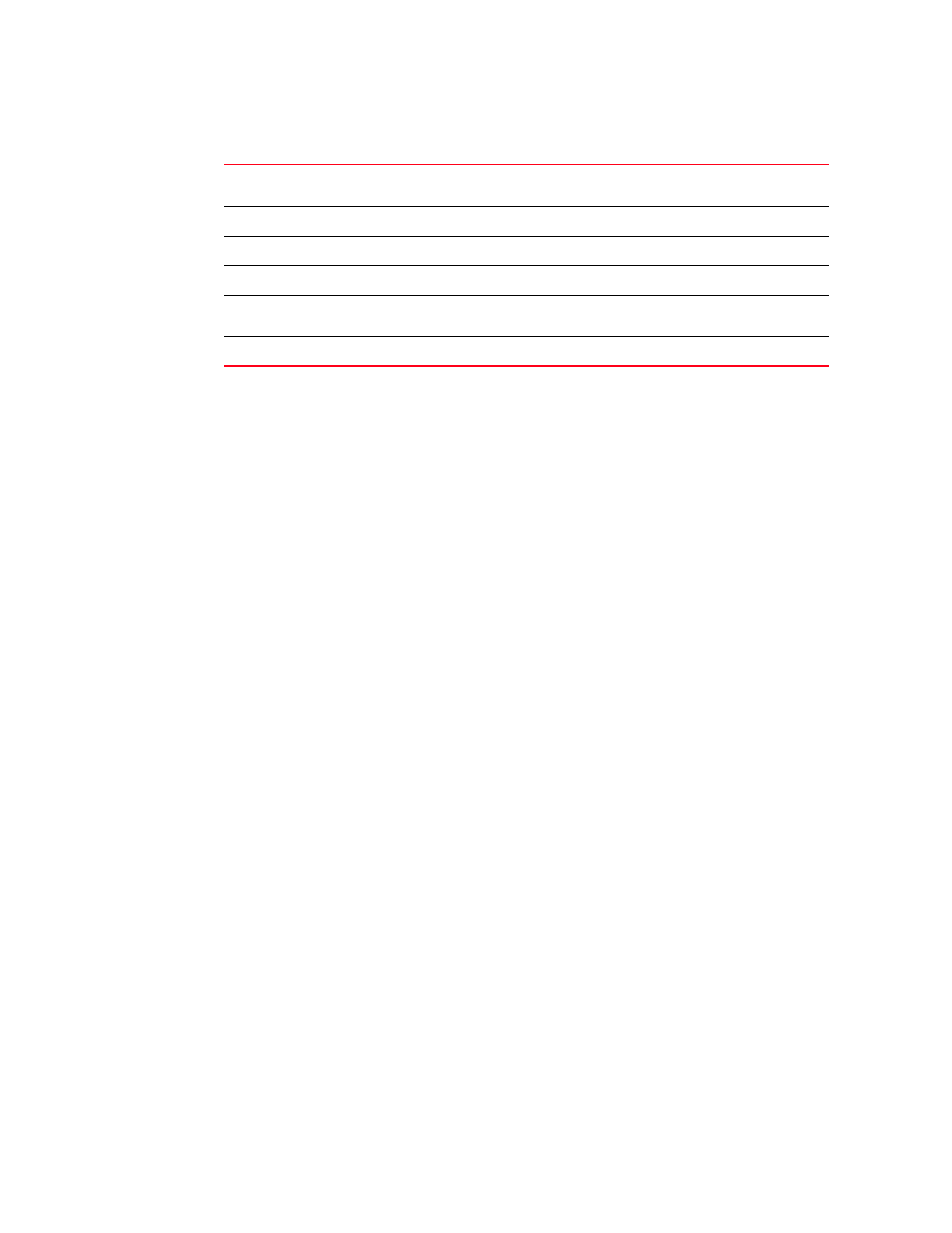
288
Brocade Mobility RFS7000-GR Controller System Reference Guide
53-1001944-01
Configuring self healing
5
3. Refer to the following information within the MU Status tab:
Configuring self healing
The switch supports a feature called Self Healing that enables radios to take corrective action
when one or more radios fail. To enable the feature the user must specify radio neighbors that
would self heal if either one goes down. The neighbor radios do not have to be of the same type.
Therefore, an 11bg radio can be the neighbor of a 11a radio and either of them can self heal when
one of them fails.
The switch initiates self healing when it looses communication with the Access Port or when
another radio (configured in detector mode) informs the switch a particular radio is not
transmitting beacons.
To configure self-healing on the switch:
MU Mac
Displays the factory hardcoded MAC address of the MU. This value is set at the
factory and cannot be modified.
MU IP Addr
Displays the IP Address the MU is using within the mobility domain.
Home Sw IP
Displays the MU’s home switch IP Address.
Home Sw VLAN
Displays the MUs home switch VLAN identifier
Curr Sw IP
Displays the IP address of the switch the MU is currently associated within the
mobility domain.
Roam
Displays the number of times the MU has roamed to a different layer 3 subnet
