Configuring switch discovery, Configuring discovery profiles – Brocade Mobility RFS7000-GR Controller System Reference Guide (Supporting software release 4.1.0.0-040GR and later) User Manual
Page 306
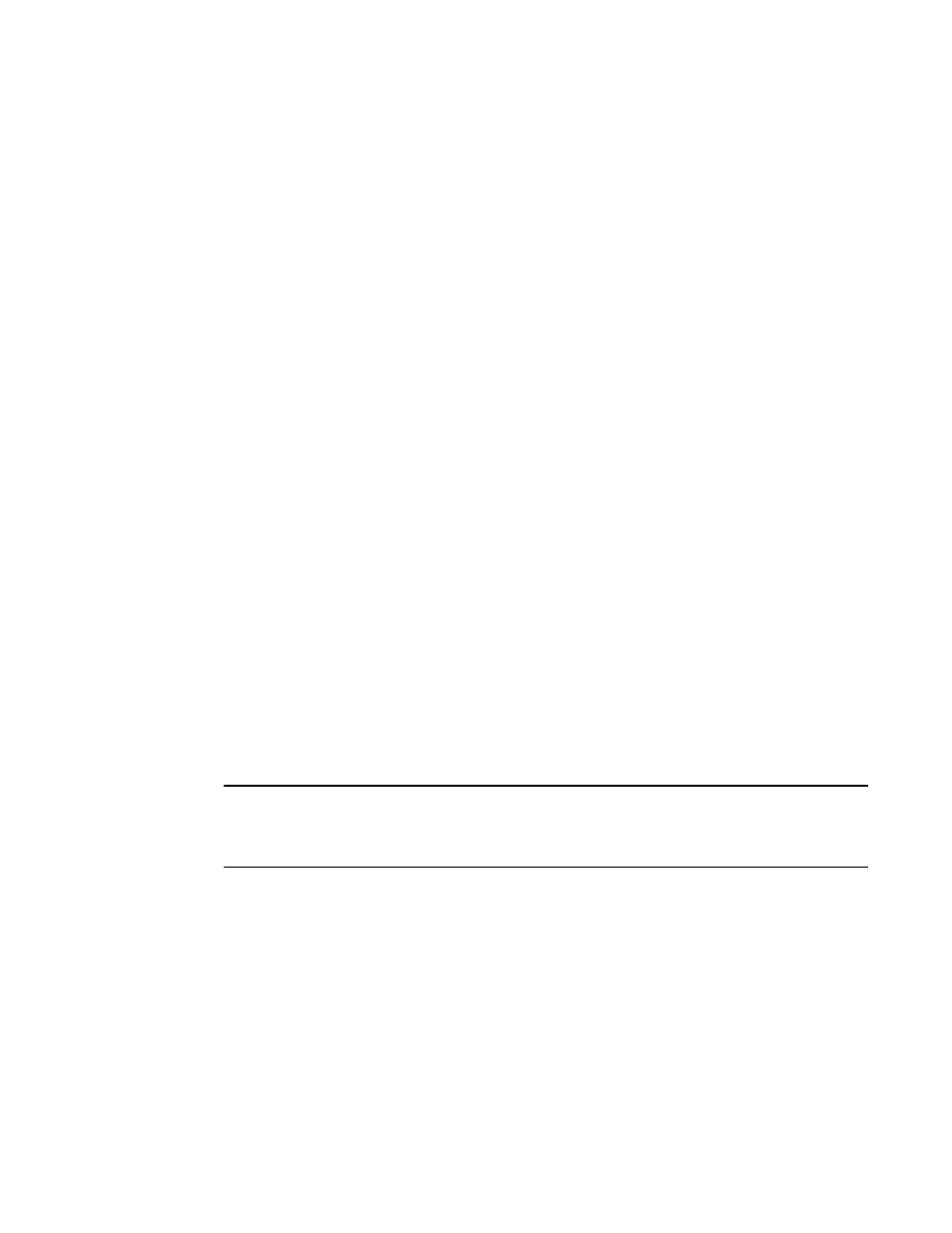
292
Brocade Mobility RFS7000-GR Controller System Reference Guide
53-1001944-01
Configuring switch discovery
5
•
None - The radio takes no action at all when its neighbor radio fails.
•
Open Rates - The radio will default to factory-default rates when its neighbor radio fails.
•
Raise Power - The radio raises its transmit power to the maximum provided its power is
lower than the maximum permissible value.
•
Both - The radio will open its rates as well as raise its power.
5. Click the Add -> button to move a radio from the Available Radios list to the Neighbor Radios
list. This dedicates neighbors for this radio.
6. Select a radio and click <- Remove to move the radio from the Neighbor Radios list to the
Available Radios list.
7. Refer to the Status field for an update of the edit process.
The Status is the current state of the requests made from the applet. Requests are any
“SET/GET” operation from the applet. The Status field displays error messages if something
goes wrong in the transaction between the applet and the switch.
8. Click OK to save the changes to the running configuration and close the dialog.
9. Click Cancel to close the dialog without committing updates to the running configuration.
Configuring switch discovery
Switch discovery enables the SNMP discovery (location) of devices. To discover devices in the
specified range of IP addresses, the switch Web UI sends SNMP GET requests (using the user
specified SNMP v2 or v 3 version) to all IP addresses on the specified network. The results of the
discovery are helpful for isolating devices compatible for operation with the locating switch, thus
extending the potential coverage area and MU support base within the switch managed network.
Use the Discovery Profiles tab to view existing SNMP search profiles using a user defined range of
IP addresses. Existing profiles can be modified or deleted and new profiles can be added as
needed. Refer to the Recently Found Devices tab to view a table of devices discovered by the
current discovery process. Each discovered device compatible with the locating switch is displayed
in a shaded color to distinguish it from non-compatible devices.
NOTE
Switch discovery can be a time consuming operation. However, the switch discovery operation is a
standalone process. This allows users to perform other configuration operations when discovery is
running in the background.
Configuring Discovery Profiles
To configure switch discovery:
