Miscellaneous issues, Poor voice quality issues, Excessive fragmented data or excessive broadcast – Brocade Mobility RFS7000-GR Controller System Reference Guide (Supporting software release 4.1.0.0-040GR and later) User Manual
Page 526
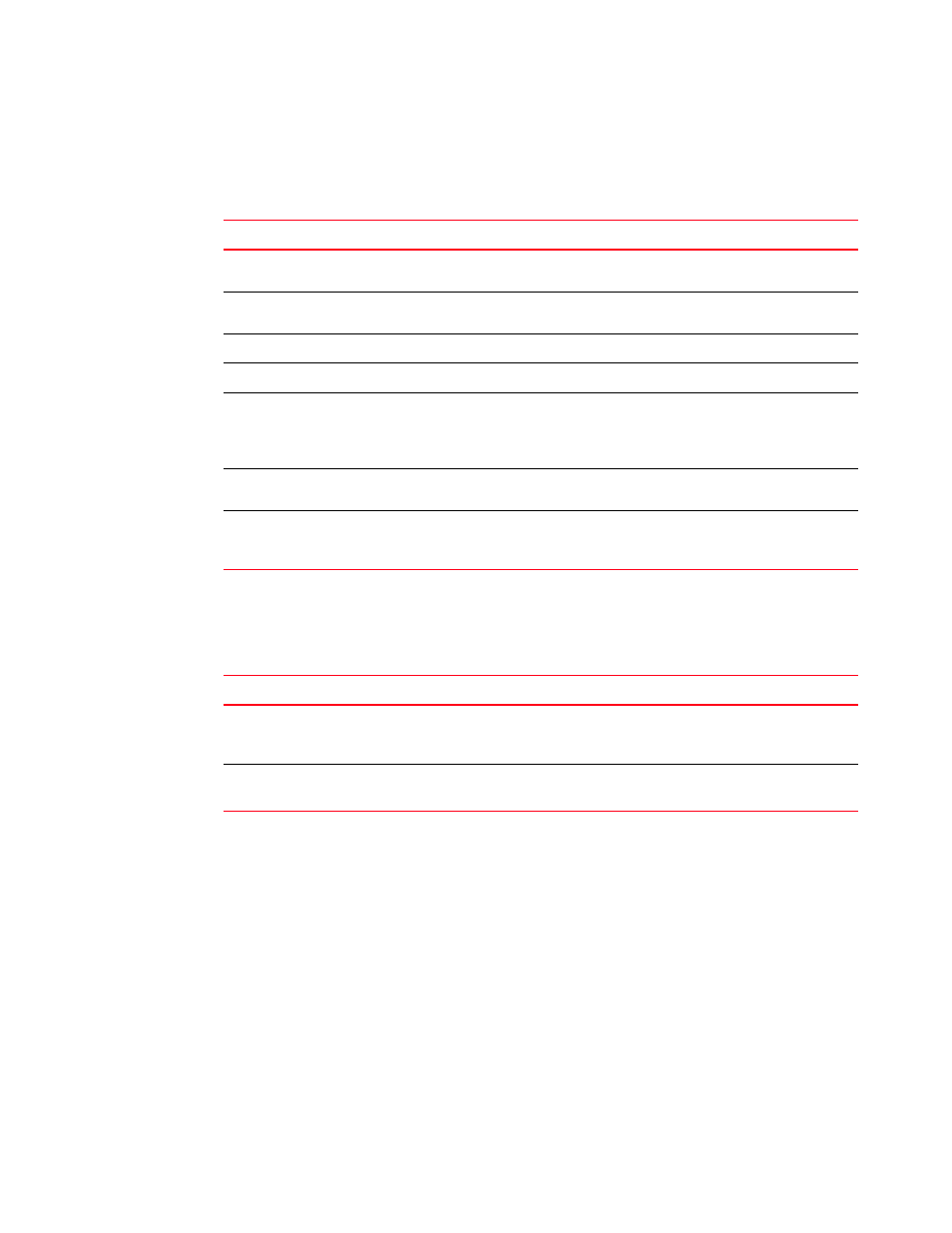
512
Brocade Mobility RFS7000-GR Controller System Reference Guide
53-1001944-01
General troubleshooting
B
MUs cannot associate and/or authenticate with access ports
MUs cannot associate and/or authenticate with Access Ports.
The table below provides suggestions to troubleshoot this issue.
Poor voice quality issues
VOIP MUs, BroadCast MultiCast and SpectraLink phones have poor voice quality issues. The table
below provides suggestions to troubleshoot this issue.
Miscellaneous issues
This section describes various miscellaneous issues related to the Brocade Mobility RFS7000-GR
Controller which don’t fall into any of the previous categories. Possible issues include:
•
Excessive fragmented data or excessive broadcast
•
Excessive fragmented data or excessive broadcast
Excessive fragmented data or excessive broadcast.
Possible Problem
Suggestions to Correct
Preamble differences
Verify that the preamble type matches between switch and MUs. Try a different
setting.
Device key issues
Verify in Syslog that there is not a high rate of decryption error messages. This
could indicate that a device key is incorrect.
MU is not in Adopt List
Verify the device is not in the “do not adopt ACL”.
Keyguard not set on client
Verify Keyguard is set on the client if the Security/WLAN Policy calls for Keygaurd.
Encryption Problems
If Encryption is being used, verify that the encryption settings on the MU and the
switch match.
If WEP Encryption is being used with non-Symbol or Brocade MUs, ensure that the
key being entered is in HEX format and not a Passphrase.
Authentication Problems
If the switch is configured to use RADIUS authentication, check the RADIUS log
file for any failure information.
Encryption or Authentication
Problems
If you are using Authentication and/or Encryption on the switch, and the previous
troubleshooting steps have not fixed the problem, try temporarily disabling
Authentication and Encryption to see if that fixes the problem.
Possible Problem
Suggestions to Correct
Traffic congestion with data
traffic
•
Maintain voice and data traffic on separate WLANs.
•
Use a QoS Classifier to provide dedicated bandwidth if data and voice traffic
are running on the same WLAN.
Long preamble not used on
Spectralink phones
Verify that a long preamble is used with Spectralink phones.
