Brocade Mobility RFS7000-GR Controller System Reference Guide (Supporting software release 4.1.0.0-040GR and later) User Manual
Page 439
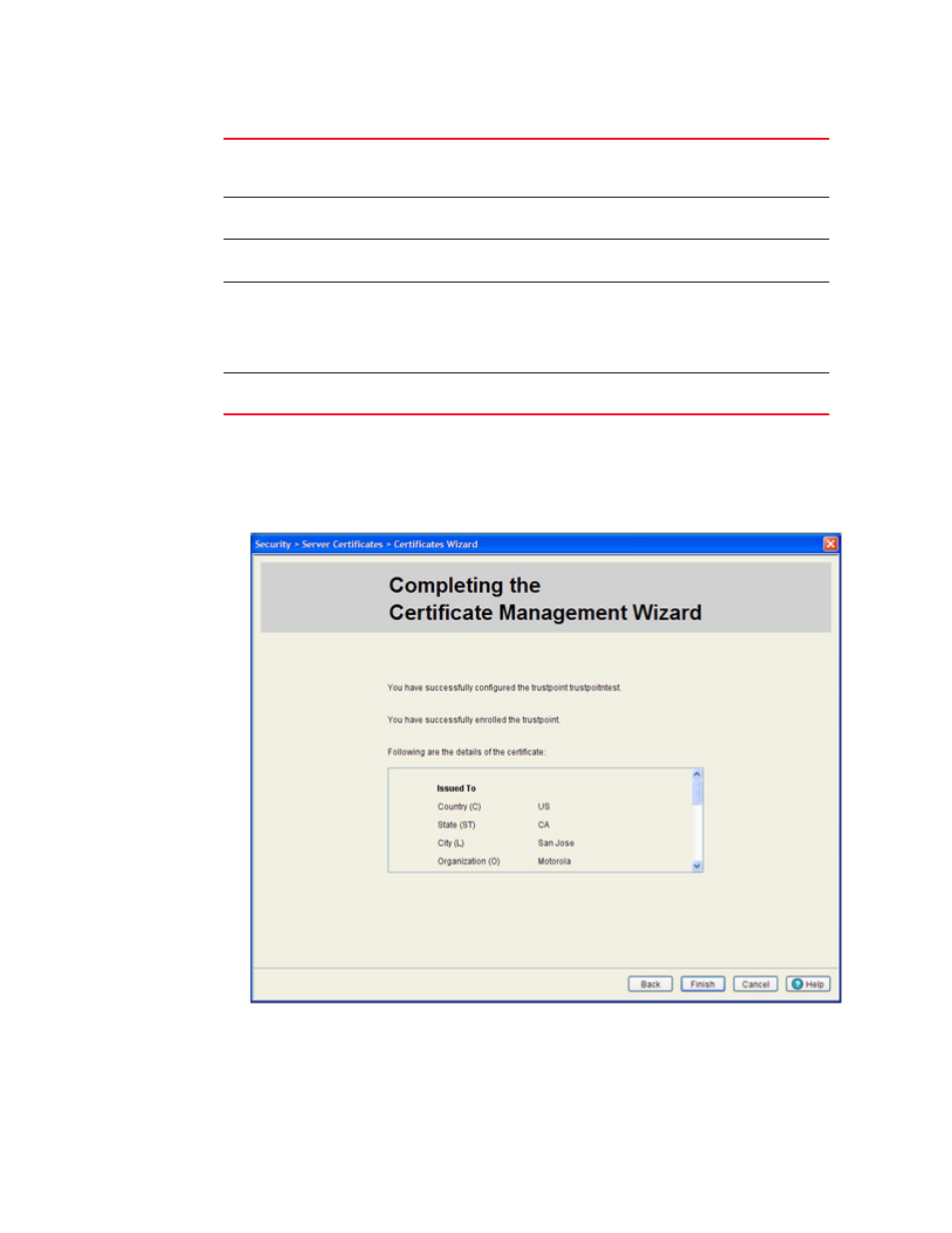
Brocade Mobility RFS7000-GR Controller System Reference Guide
425
53-1001944-01
Creating server certificates
6
7. Select the Enroll the trustpoint checkbox to enroll the certificate request with the CA.
8. Click Next to proceed with the certificate creation.
If you created a self-signed certificate on page 2, the wizard completes and displays the details
of the newly created self-signed certificate.
Organization
Define an Organization for the organization used in the Self-Signed Certificate. By
default, it is Brocade, Inc. The user is allowed to modify the Organization name.
This is a required field.
Organization Unit
Enter an Org. Unit for the name of the organization unit used in the Self-Signed
Certificate. By default, it is Wireless Switch Division. This is a required field.
Email Address
Provide an email address used as the contact address for issues relating to this
certificate request.
FQDN
Enter a fully qualified domain name (FQDN) is an unambiguous domain name that
specifies the node's position in the DNS tree hierarchy absolutely. To distinguish
an FQDN from a regular domain name, a trailing period is added. ex:
somehost.example.com. An FQDN differs from a regular domain name by its
absoluteness; as a suffix is not added.
IP Address
Specify the switch IP address used as the switch destination for certificate
requests.
