Configuring enhanced beacons and probes – Brocade Mobility RFS7000-GR Controller System Reference Guide (Supporting software release 4.1.0.0-040GR and later) User Manual
Page 446
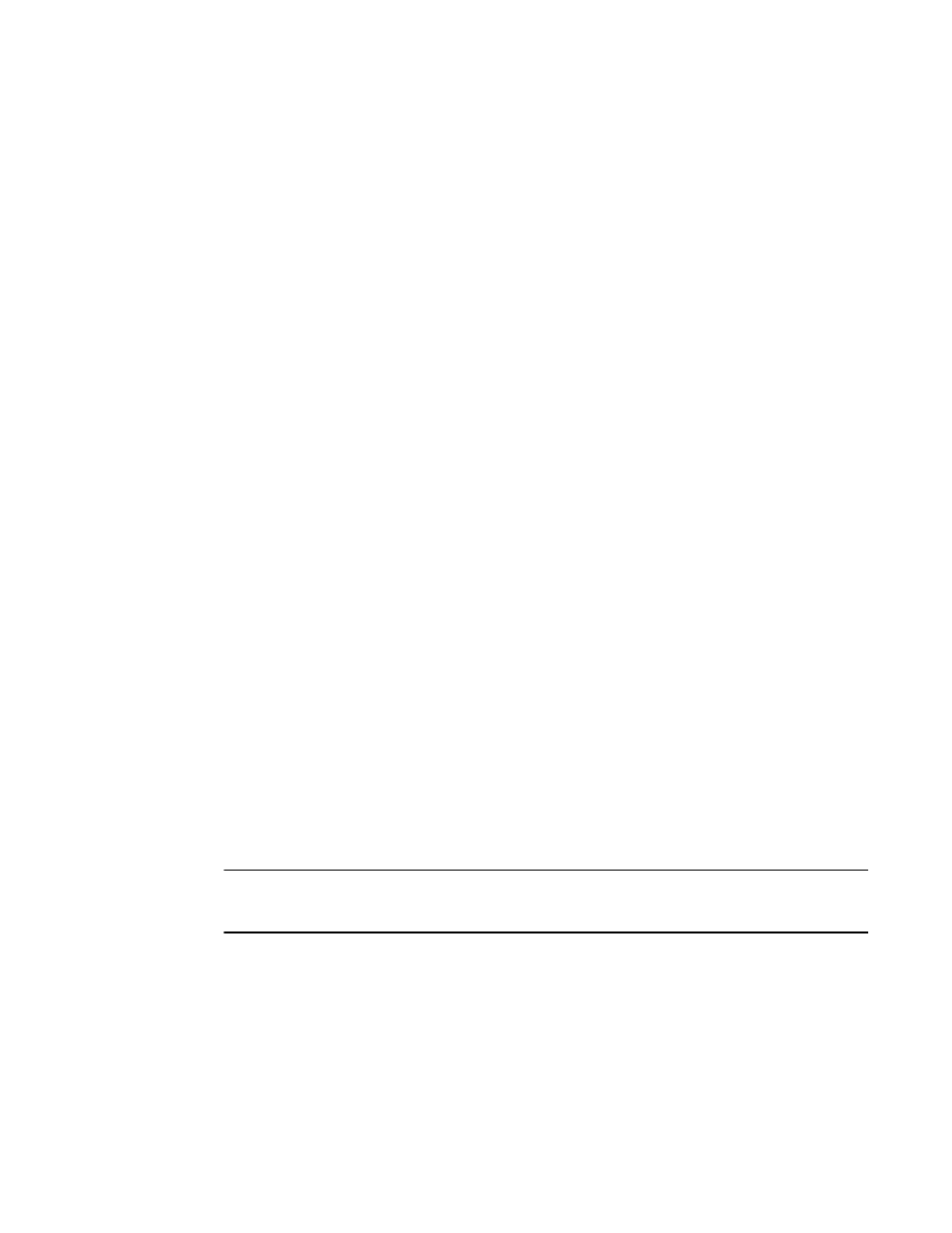
432
Brocade Mobility RFS7000-GR Controller System Reference Guide
53-1001944-01
Configuring enhanced beacons and probes
6
The drop-down menu contains the log files listed within the Server Certificate screen.
6. Use the To drop-down menu to define whether the target log file is to be sent to the system's
local disk (Local Disk) or to an external server (Server).
7. Provide the name of the file to be transferred to the location specified within the Target field.
8. Use the Using drop down-menu to configure whether the log file transfer is sent using FTP or
TFTP.
9. Enter the IP Address of destination server or system receiving the target log file.
10. Enter the User ID credentials required to send the file to the target location.
Use the user ID for FTP transfers only.
11. Enter the Password required to send the file to the target location using FTP.
12. Specify the appropriate Path name to the target directory on the local system disk or server as
configured using the "To" parameter.
If the local server option is selected, use the browse button to specify the location on the local
server.
13. Refer to the Status field for the current state of the requests made from applet. This field
displays error messages if something goes wrong in the transaction between the applet and
the switch.
14. Click the Transfer button when ready to move the target file to the specified location.
Repeat the process as necessary to move each desired log file to the specified location.
15. Click the Abort button to terminate the transfer before completion. The abort option is helpful if
certificate credentials prove problematic in the transfer process.
16. Click the Close button to exit the screen after a transfer. There are no changes to save or
apply.
Configuring enhanced beacons and probes
The switch can be configured to detect and locate rogue APs and MUs. Refer to
on page 168 to enable an AP to forward beacons and association information for AP
radios to detect a rogue. An AP can also be configured to forward MU probe requests to the switch
to help locate a rogue MU.
NOTE
Currently, only an adopted 7131N-FGR in dependent mode supports enhanced beacons and probes
request forward configuration.
Use the Enhanced Beacons/Probe screen to configure enhanced beacons/probes and their output
reports. The Enhanced Probes and Beacons screens displays four tabs supporting the following
configuration activities:
•
•
•
•
